I’m looking for a way to create an arc of variable lengths (e.g. as can be done in MS Word or PPT.) Miro doesn’t have this currently. Has anyone who also needed this found a sensible workaround?
This is actually quite related to
I’m looking for a way to create an arc of variable lengths (e.g. as can be done in MS Word or PPT.) Miro doesn’t have this currently. Has anyone who also needed this found a sensible workaround?
This is actually quite related to
Hi
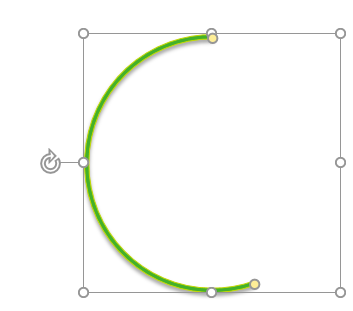
Current Miro shapes don’t have this. Smart Drawing won’t create variable length arcs - it only turns drawing into the currently provided shapes.
Thanks,
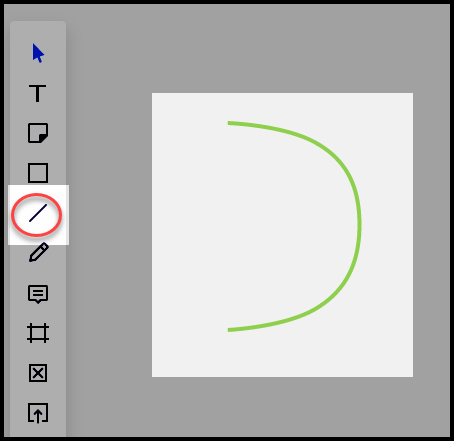
Steps I used:
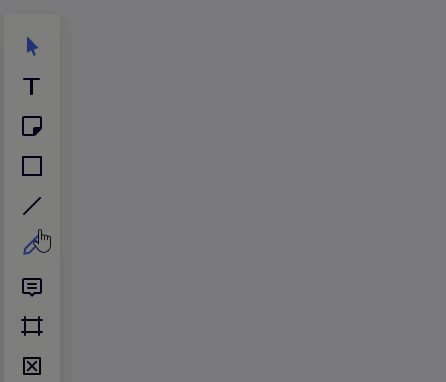
Hi
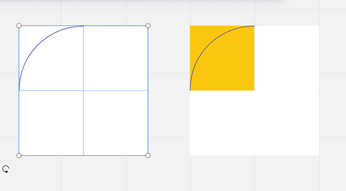
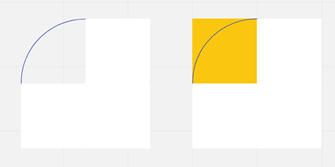
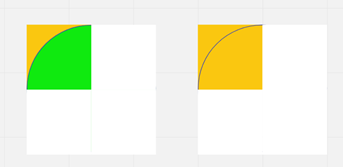
Enter your E-mail address. We'll send you an e-mail with instructions to reset your password.