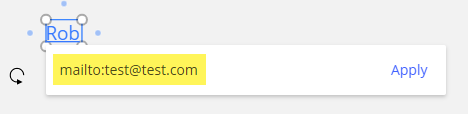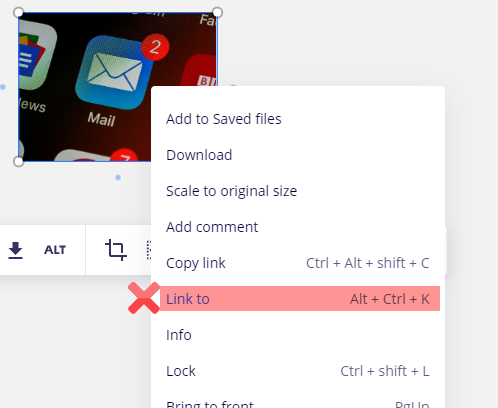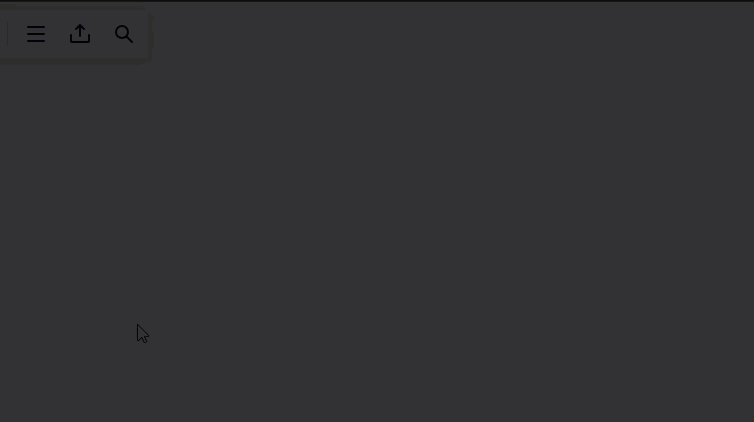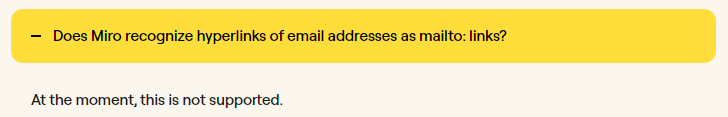I have a board with team members listed and I’d like to add the email link to each image and I’m not having any luck.
I’m using: <a href="mailto:recipient@example.com">Send Email</a>
Is this possible in Miro and if so, does anyone know how I should format?
Thanks!