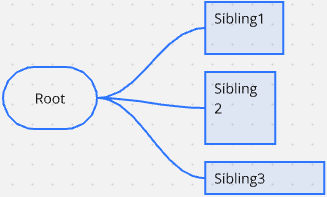hi @supiflo
Not sure if I’m understanding this correctly but hitting Return inside a node is meant to create a sibling node. More details here: https://help.miro.com/hc/en-us/articles/360017730753-Mind-map
If you want to create a second line inside the node’s text box, hit shift+return to add a line break inside the box. Does this answer your question?
Hi @elvaMiro, thanks for the answer. I know return should create a new sibling. This is what I want to do in this case.
But hitting Return also creates a new line in the active node. This is not what I want.
A workaround is to exit a node first like “sibling2”, ESC, Return, Return, “sibling3” but thats not the easy flow I like in Miro.
I tried Firefox, Chrome and Firefox on another system. Same result.
Hi @supiflo
Other users have reported the same issue with the nodes. Our team is aware of this behavior, and we're actively investigating a solution. In the meantime, you can try the following as a temporary workaround:
- Shift + Enter: This should help if you're looking to add a new line within the same node.
- Enter: Ideally, this creates a new node on its own, but if you're seeing both a new line and a node, our team will address that bug soon.
Hi @Gradir,
Thanks for following up on this thread. Upon checking, the team is currently working on a fix that will help solve this issue. While we do not have any updates yet from the team, we are keeping our lines open for their updates.
We will inform you once the team has released a fix.
Same thing happens with tabulator-moving. The active node starts with tabulator. It’s more difficult to spot, but if you use “multi word” terms, their alignment on multiple lines reveal that the first word is tabulator starting.
Activating the node and deactivating seems to remedy the issue, but if filling new mindmap with tab-inserting multi word items it indeed breaks the flow.
A workaround is to exit a node first like “sibling2”, ESC, Return, Return, “sibling3” but thats not the easy flow I like in Miro.
Now even the workaround does not work anymore.
Same problem here. With RETURN and with TAB.
Any updates on this issue? I have weekly assignments that require the use of the mind map and it’s definitely been a lot more of a struggle because of the inconvenience of having to go through every node and delete that silly added line.
Hi @Kallex, @supiflo, @Kelvin Kredens, and @Kent Winsborrow
Thank you all for sharing your experiences and following up on this issue. I’ve checked in with the team, and while a fix hasn’t been released yet, a follow-up has already been made. We will make sure to update this thread as soon as there’s progress. In the meantime, we appreciate your patience!
Please please fix this - it must be a ten second job at your end but it’s completely ruined the functionality of the tool at this end.
Hey guys... this is becoming very annoying... Please, give some attention to this.. It was working before this major update...
Hi @John White Jupiter and @Kelvin Kredens,
While there’s no update from the team yet, I have your comments converted into a support ticket so it will reach our TSEs. Rest assured that I’ve also made follow ups regarding this.
We’ll update the thread once this is fixed. In the meantime, kindly check your inbox for support’s response.
this is so annoying. AI code assistance would resolve this issue in a matter of seconds or minutes.
Gotta say, this really needs to be fixed! It COMPLETELY RUINS the usability of the Mind Map
I just stumbled on to this thread after hitting this problem over and over again.
Is there any way to prioritize getting this fixed faster?
Hi @Fabio Seixas @Thunder Stumpges @aauren,
Thank you all for sharing your feedback! I understand how important it is for usability, and I’ve converted each of your comments into a support ticket so our Technical Support Engineers (TSEs) can directly review them. Rest assured, I’ve also followed up to emphasize the urgency of this issue.
We’ll keep this thread updated with any developments. In the meantime, please keep an eye on your inboxes for any responses from support.
Waiting for this hotfix too..
How is this not fixed yet? My usage of Miro is literally 90% mindmaps… I feel ripped off with my subscription, and my workflow has been impacted drastically by this!
That’s it… cancelling my subscription and going back to Whimsical!
Incredibly annoying bug and such an easy fix. Come on.