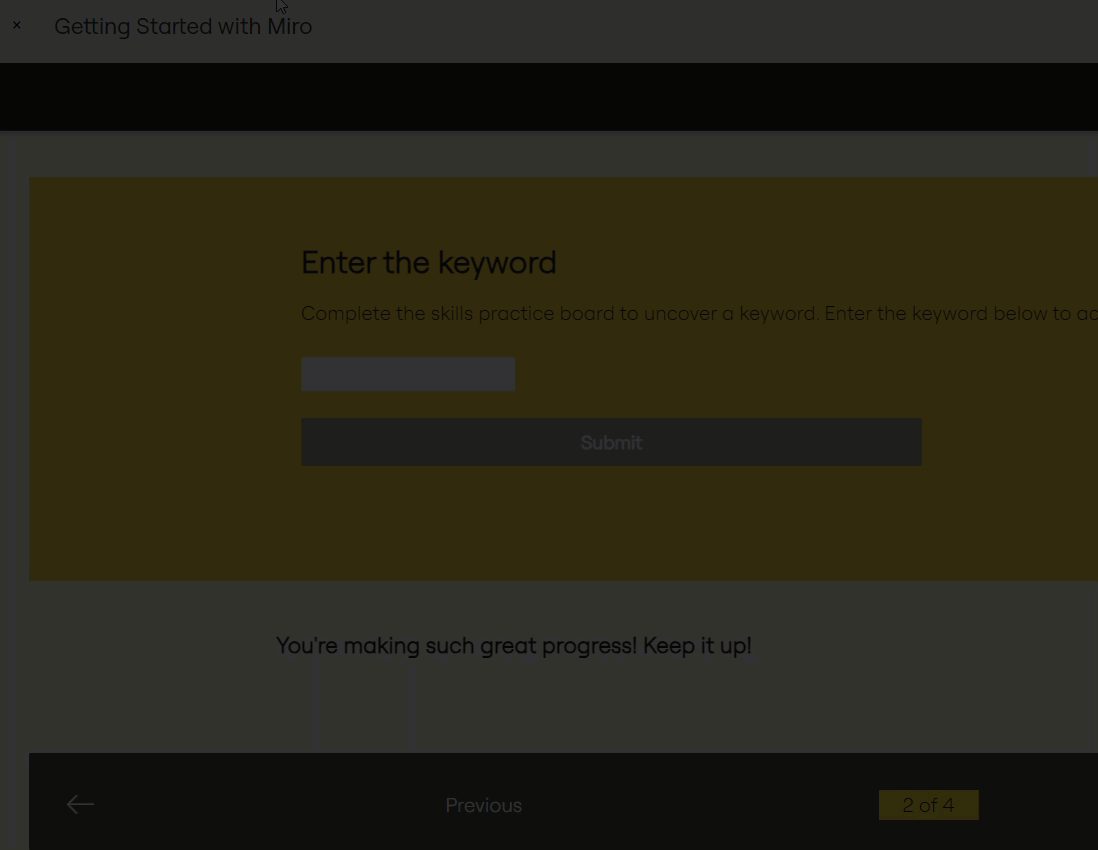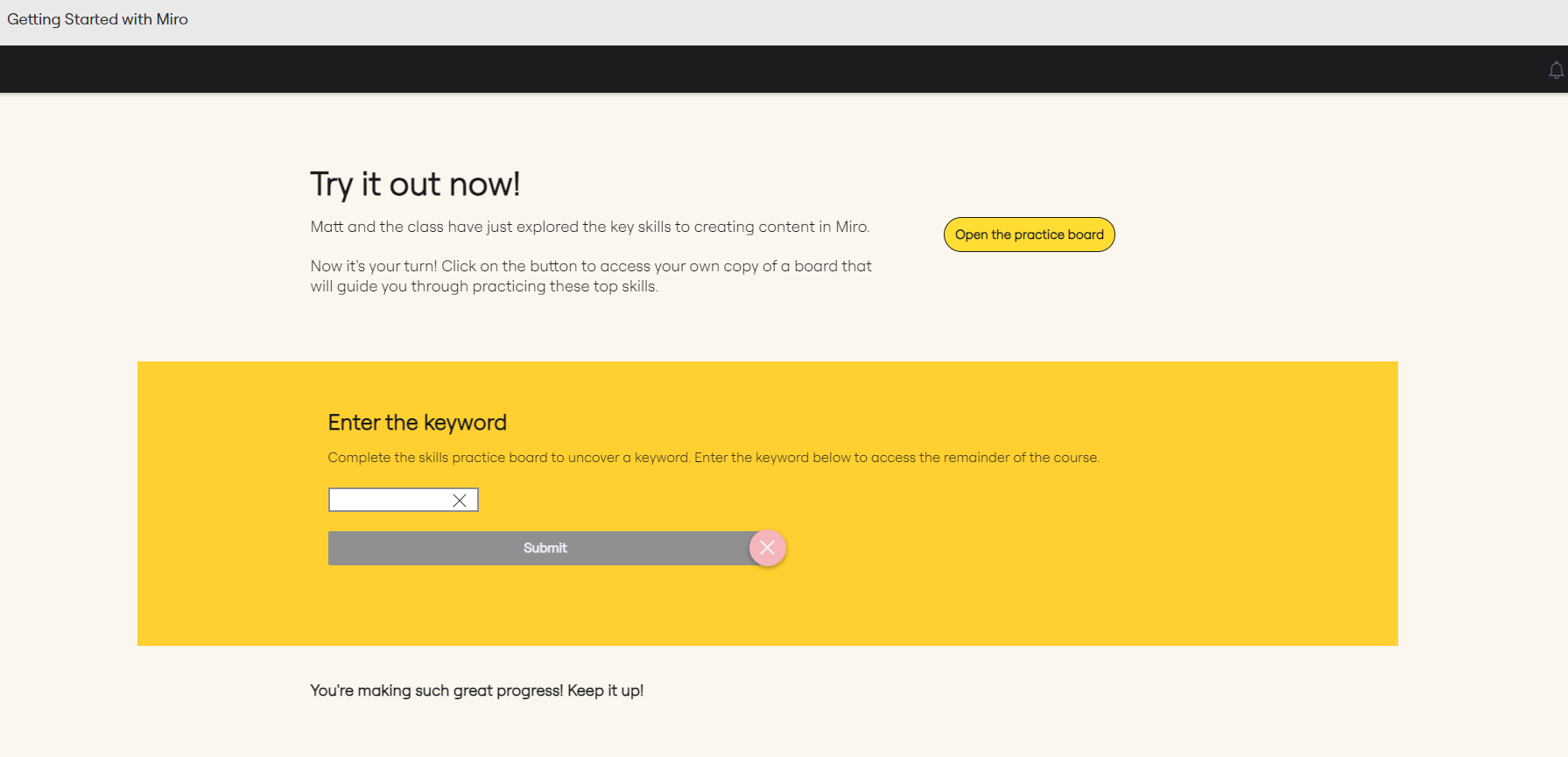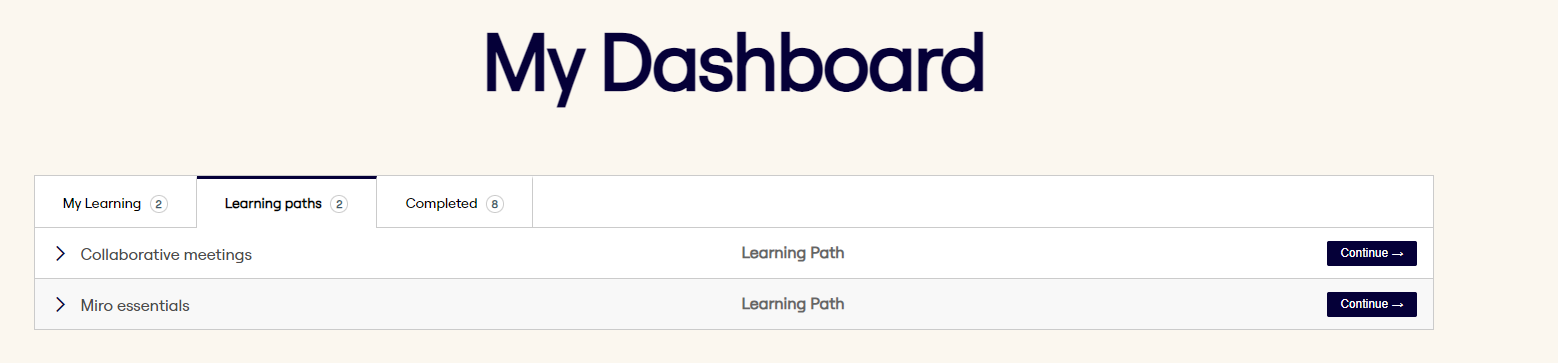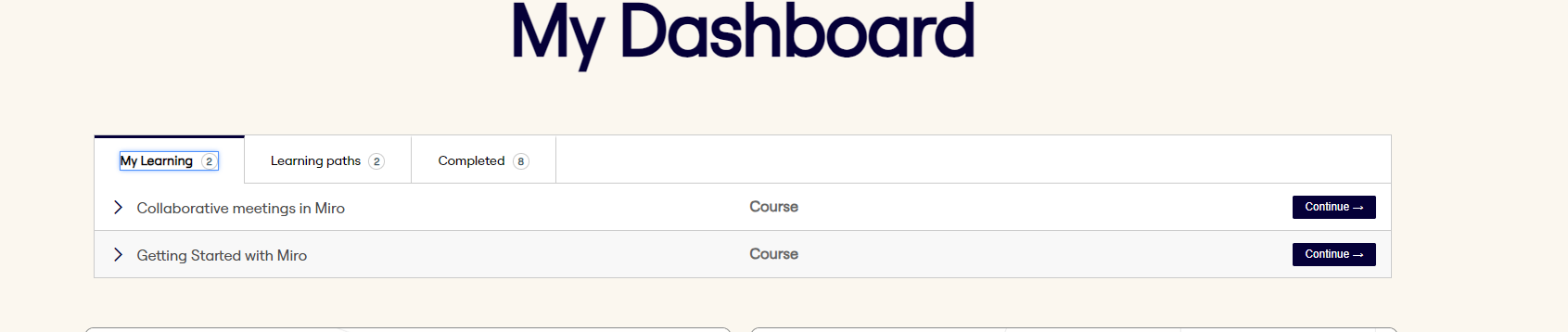I am unable to enter the key word (Collaboration) on page 2 of the course. I can’t click in the text box that asks for it and therefore I can’t complete the course. Please help!
Issue with the 'getting started with Miro course' in Miro Academy
Enter your E-mail address. We'll send you an e-mail with instructions to reset your password.