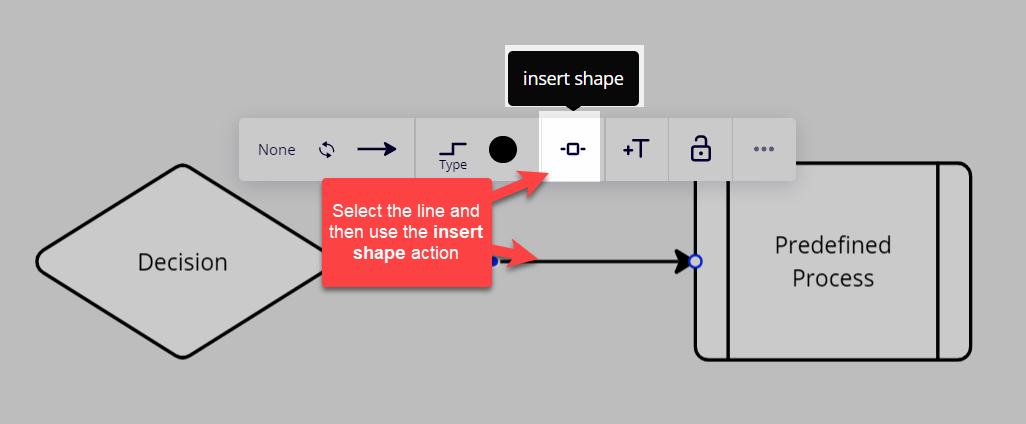Is it possible to insert a step in the middle of a flowchart and have the subsequent steps move/reflow to make space for the inserted step?
Insert a step in the middle of a flowchart?
Enter your E-mail address. We'll send you an e-mail with instructions to reset your password.