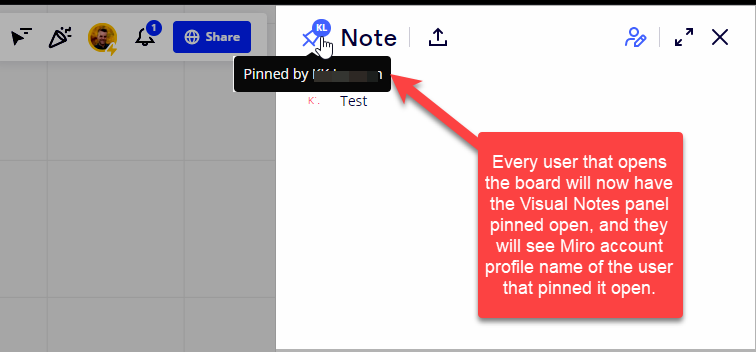I got a miro board URL, I have edit permission, but I can’t figure it out who is the owner.
- If I open the Board Detail panel there is not any owner section:
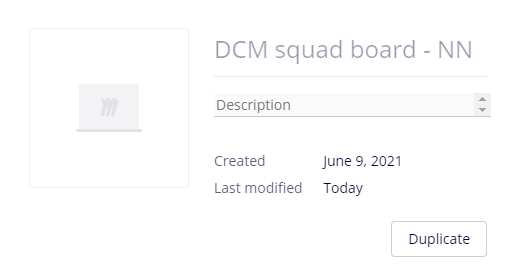
- There is not any Histroy / Activity function next to the Frames and Comment buttons:
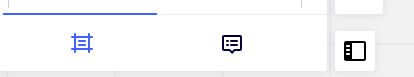
How can I figure it out?