PNG images with working transparency (tried in PPT etc) show up with a solid white background in Miro, is there a way to get transparency to function?
Best answer by Robert Johnson
View originalPNG images with working transparency (tried in PPT etc) show up with a solid white background in Miro, is there a way to get transparency to function?
Best answer by Robert Johnson
View originalThanks! I also found that copy/pasting PNG images is not consistent. Uploading is the better way to retain formatting.
Thanks again!
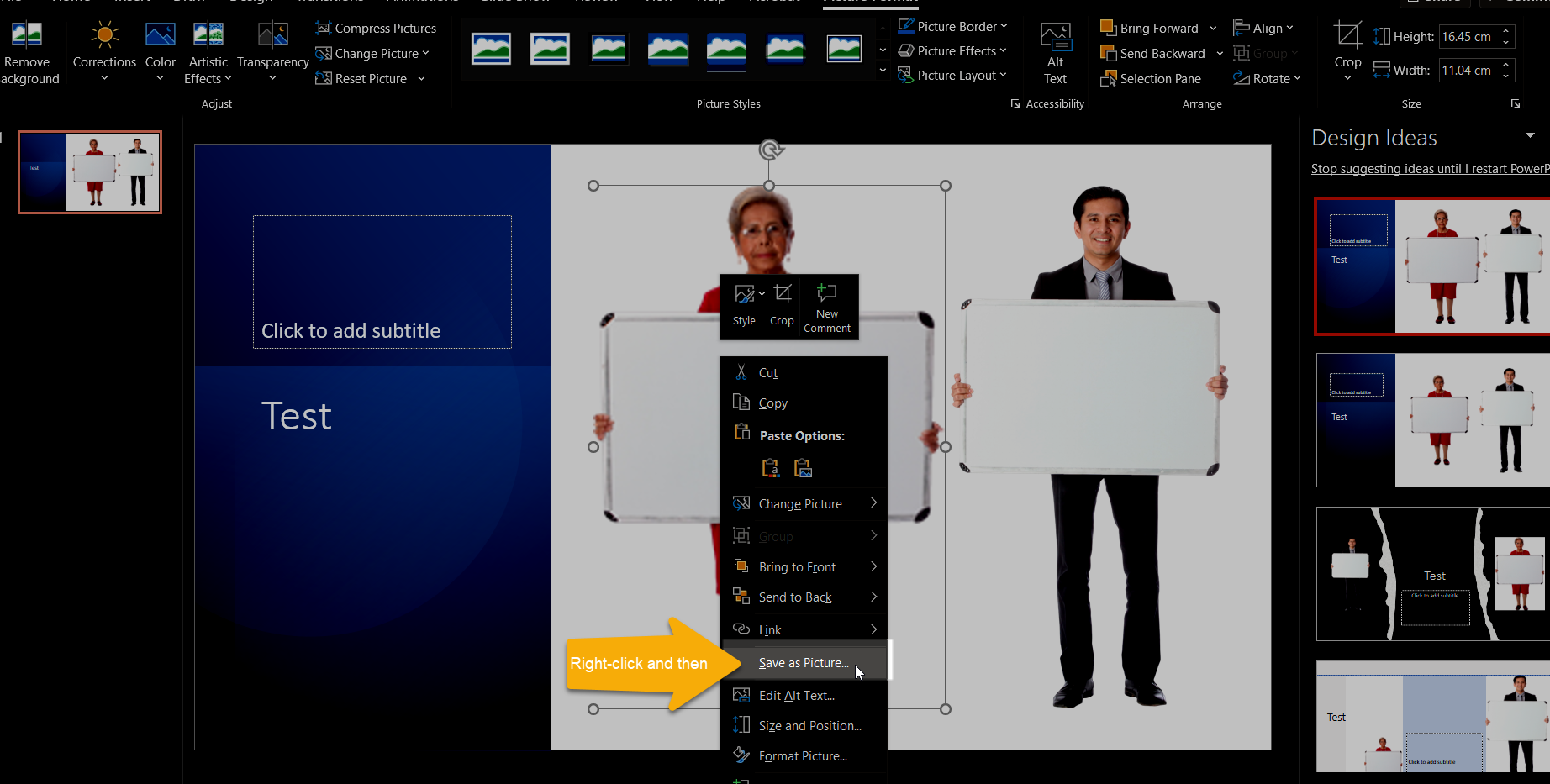
And when I move them around in the slide I see that the are not both transparent:
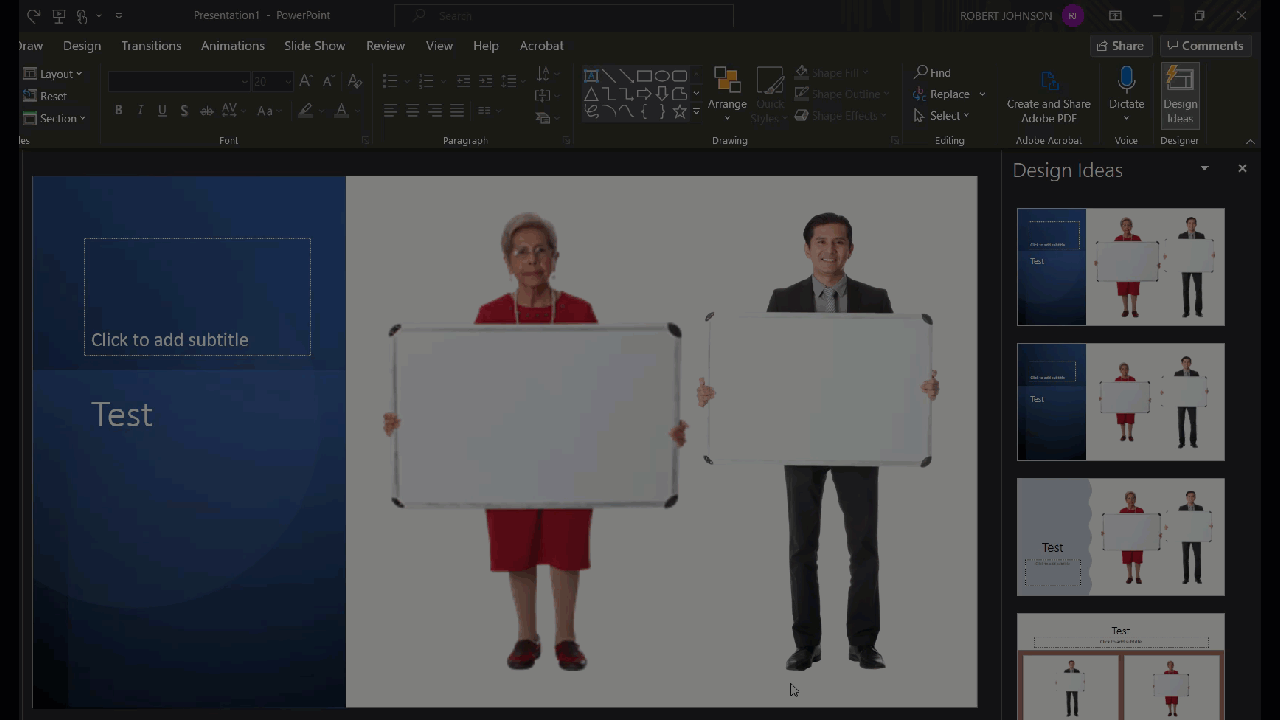
Thanks for the quick response! The cat image works, but the PNG below (stock from msft) is transparent in PPT but white background in Miro???

The attached PNG is a file I found from a Google search and it does appear as “transparent” in a Miro board:
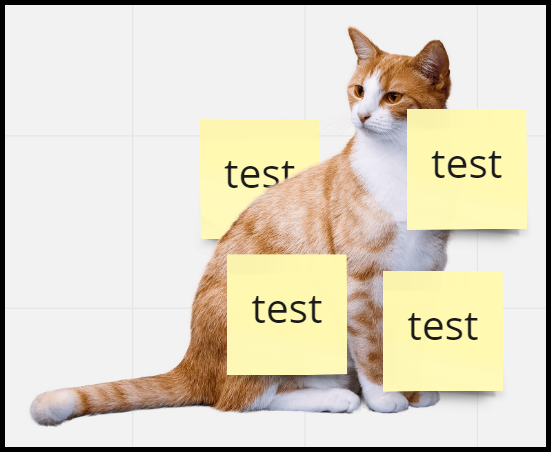
To learn more about the file you are experiencing issues with, if it isn’t confidential, you could put the PNG into a Miro board and share a link to the board here? If you have a paid plan, you may be able to use Anyone with the link → Can view. You may need to adjust the Board Content Settings to allow for it to be downloaded.
Enter your username or e-mail address. We'll send you an e-mail with instructions to reset your password.