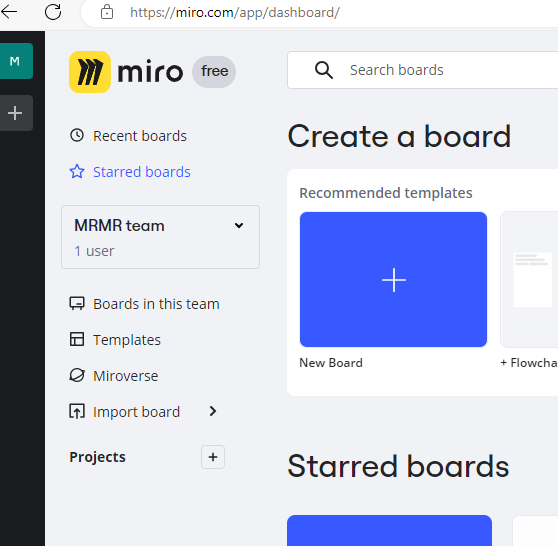Even if I add a Star to a board for a project I'm not a member of, I can't find it in the latest version of Miro.
In previous versions, I could find it in the Star List.
Is there any way to find it?
Answered
I can't find boards with stars for Teams I'm not a member of.
Best answer by Robert Johnson
More of this change here:
https://community.miro.com/ask-the-community-45/can-not-find-recent-boards-17842
Enter your E-mail address. We'll send you an e-mail with instructions to reset your password.