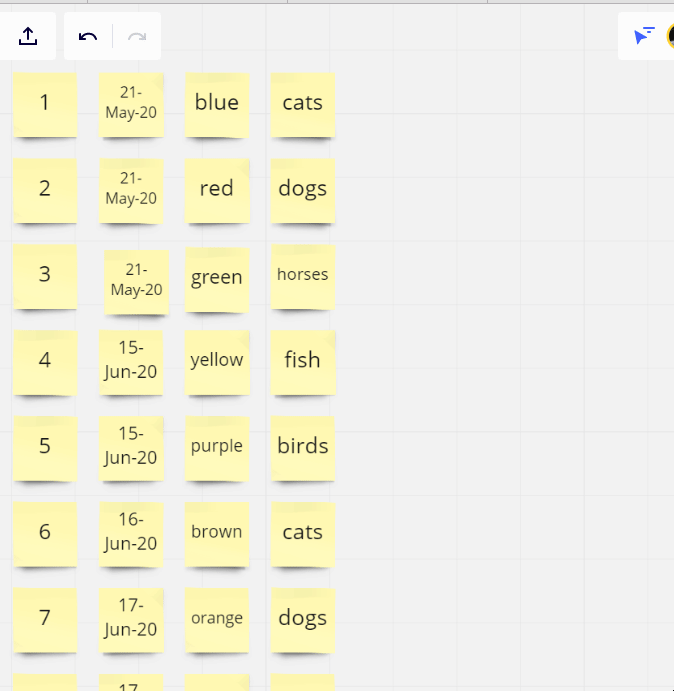- I am copying many cells from excel into Miro, and there are lots of blank cells on different rows and columns which come through as empty sticky notes in Miro. Is there any way to quickly select all empty sticky notes within Miro?
- Side question, rather than the import from excel coming through as sticky notes is there any way they can come through as rectangles?
Thanks in advance,