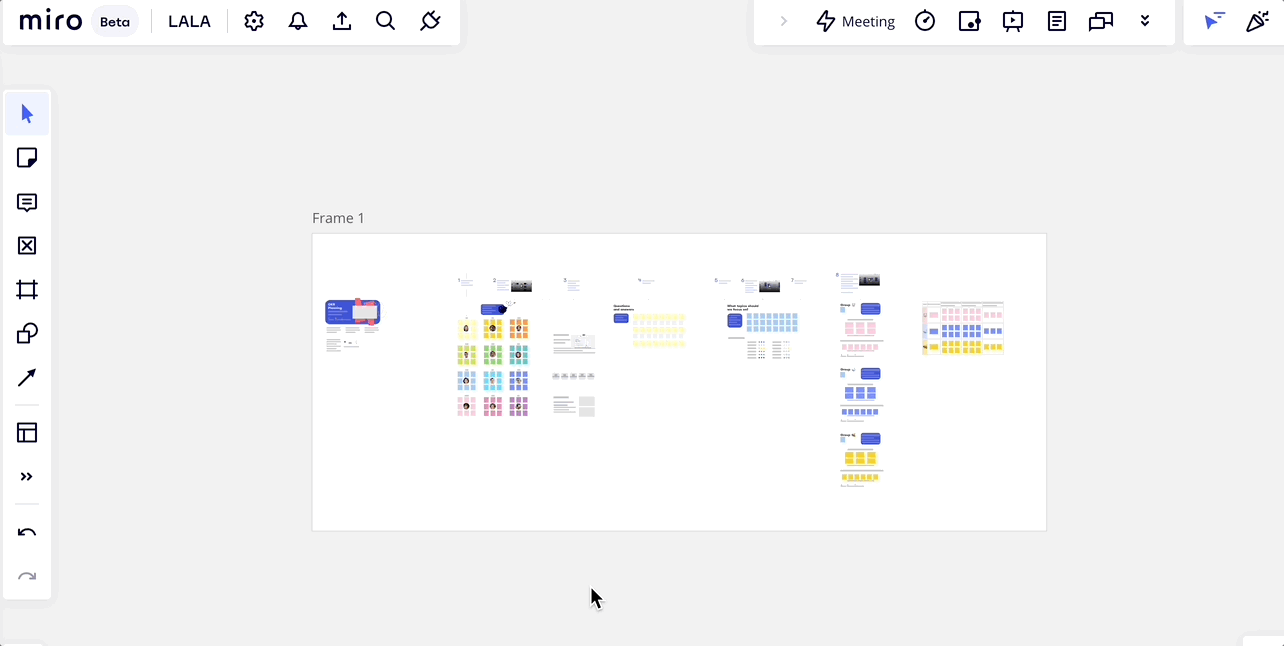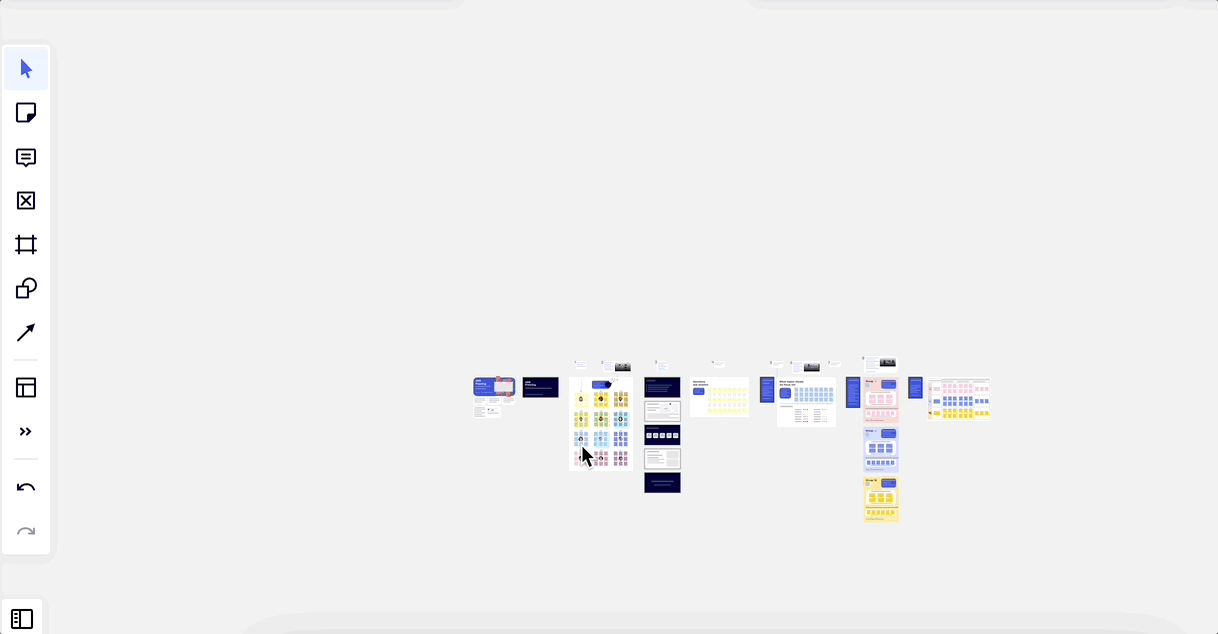Hi everyone,
I recently started using Miro and started with the Warmups template. But I am a little stuck at the presentation point.
I would like to know how I could use the different sections separately when presenting via Google Meet. How do I break it up because currently when I click present all the sections appear together.
Do you zoom in on the different sections and allow participants to type in?
Any other suggestions will be greatly appreciated. Thanks in advance!