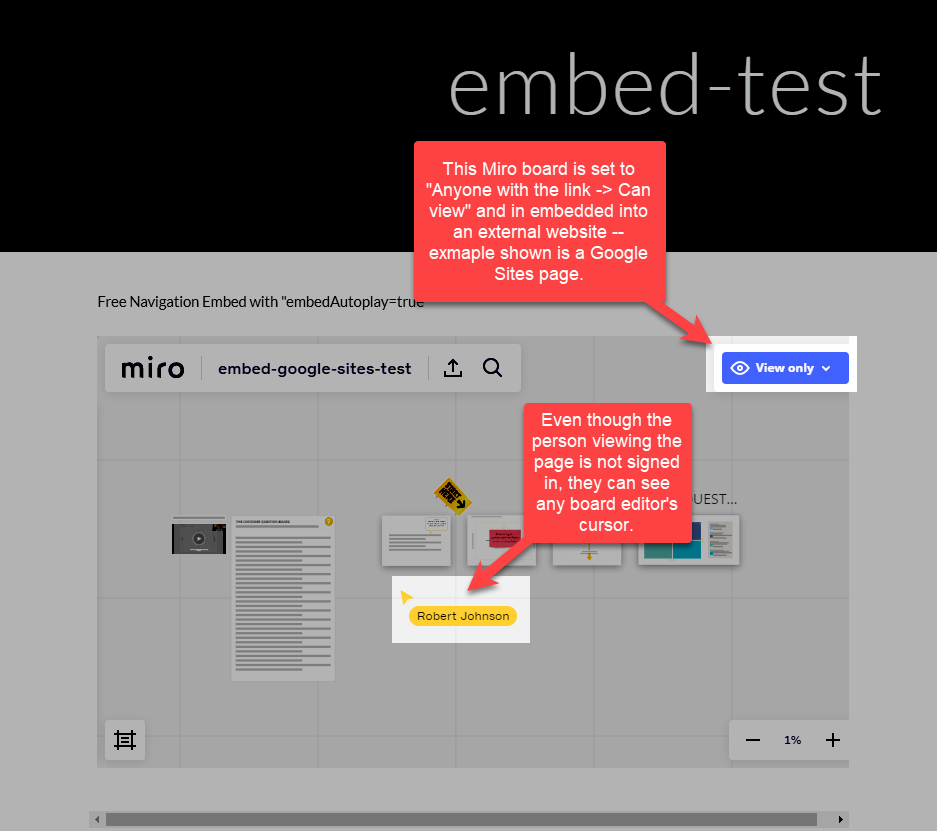I’m new to the program, so just finding my way around.
Is it possible to hide my cursor when the board is embedded on a website? Every time I access the board to edit through the app, my name and cursor show up on the site page.
I can see the show/hide collaborator arrow button, but this does not do anything for the live site.
If not, then I guess it will be a hide, edit and republish jobby on the site.
Many thanks!