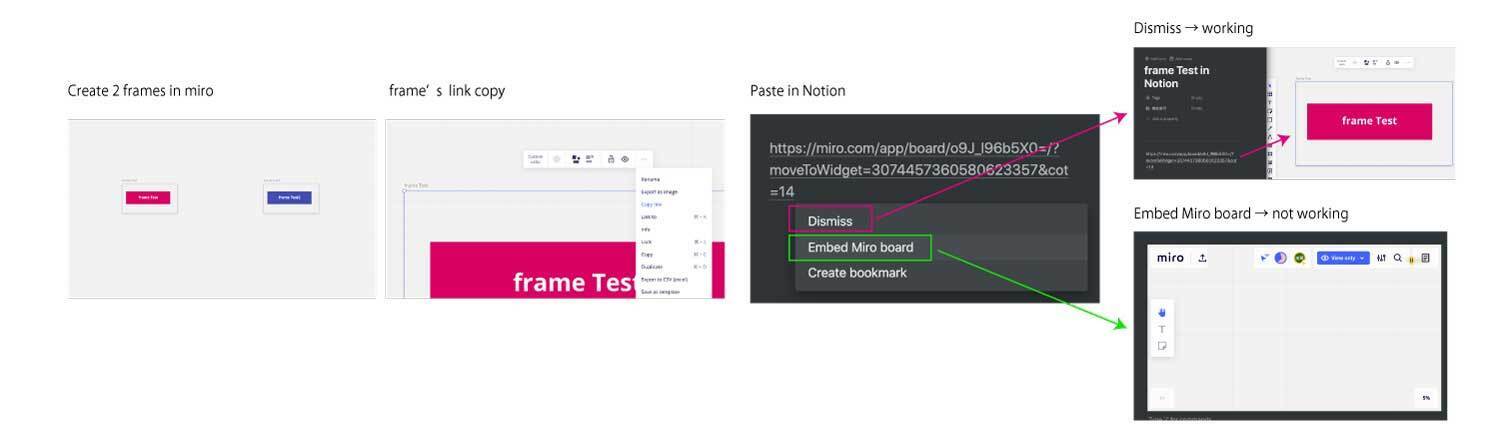I want to embed miro's frame link in Notion.
I copied miro's frame link and embedded in Notion but embedded thumbnail don't show the frame in Notion.
The embedded thumbnail show other point of miro's board.
When I pasted miro's frame URL,it worked.
But I want to show thumbnail of miro's frame in Notion.
Do you know how to work?
Is it bug?
Thank you for your reading😀