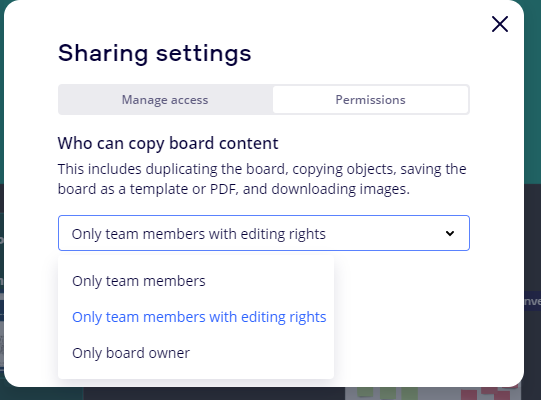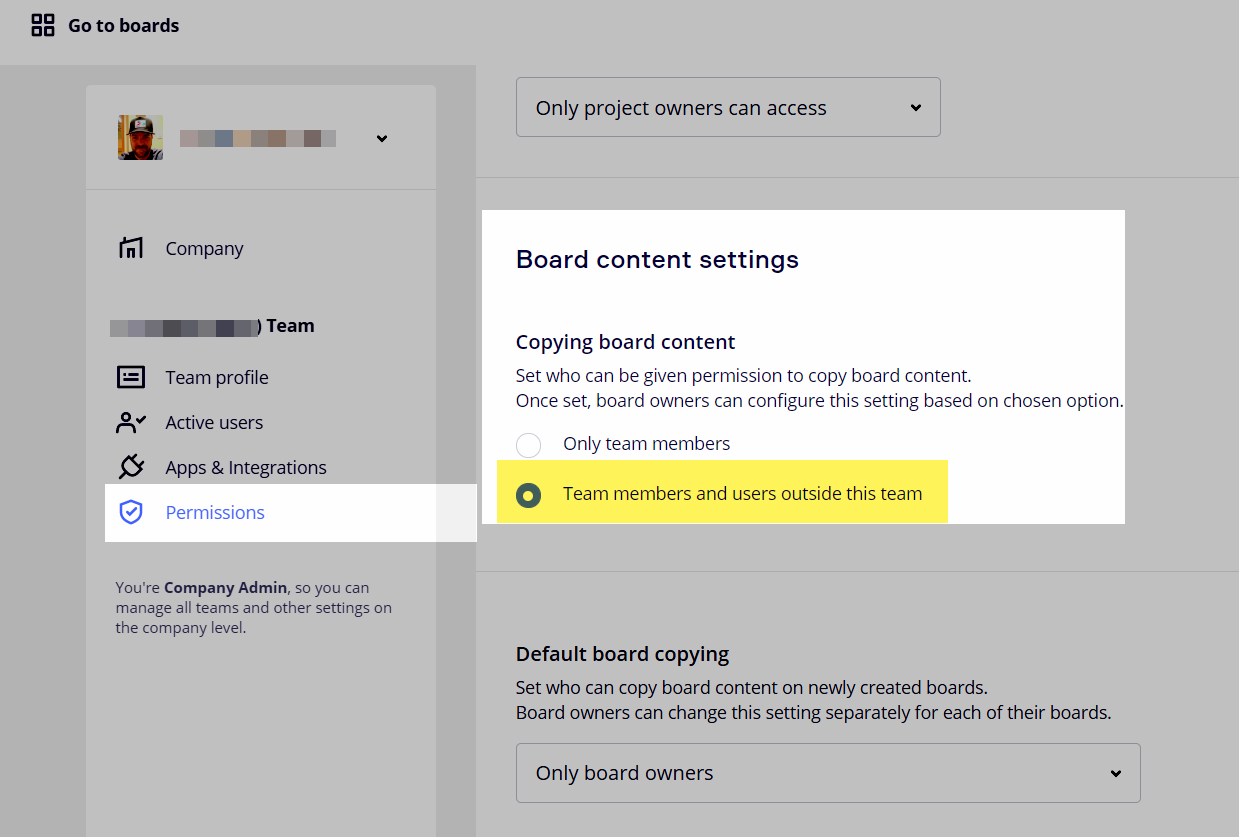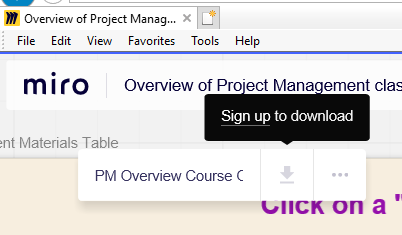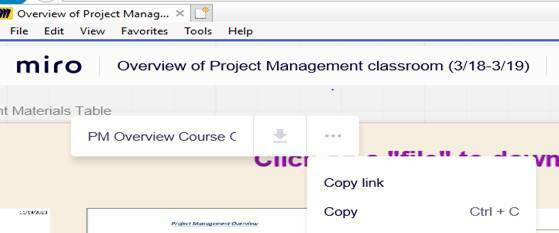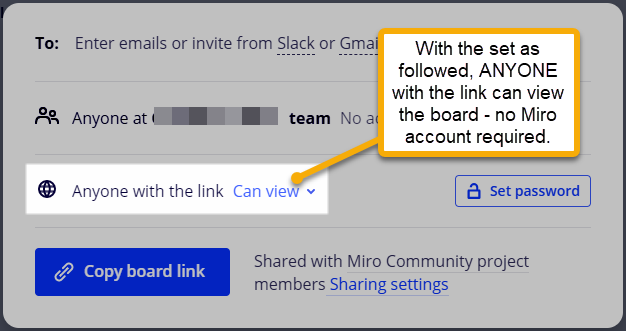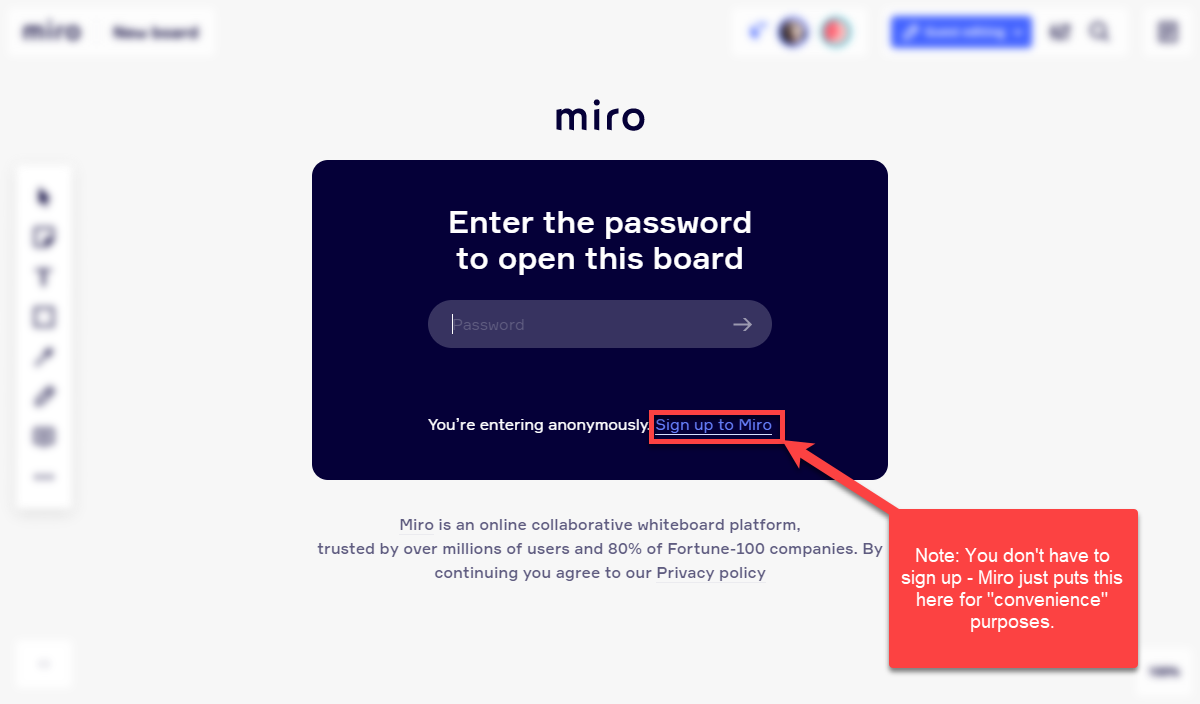HI, I am a board owner and running a training session using MIRO. We have some imbedded PDFs in the board, which in the past people have been able to select and then just choose the arrow to download, however now they cant and they just get a grey arrow? I have looked at some topics on here and they say to change the permissions to “Anyone with Board Access” but I dont have that option? Any ideas as this is vital to our sessions!!!!