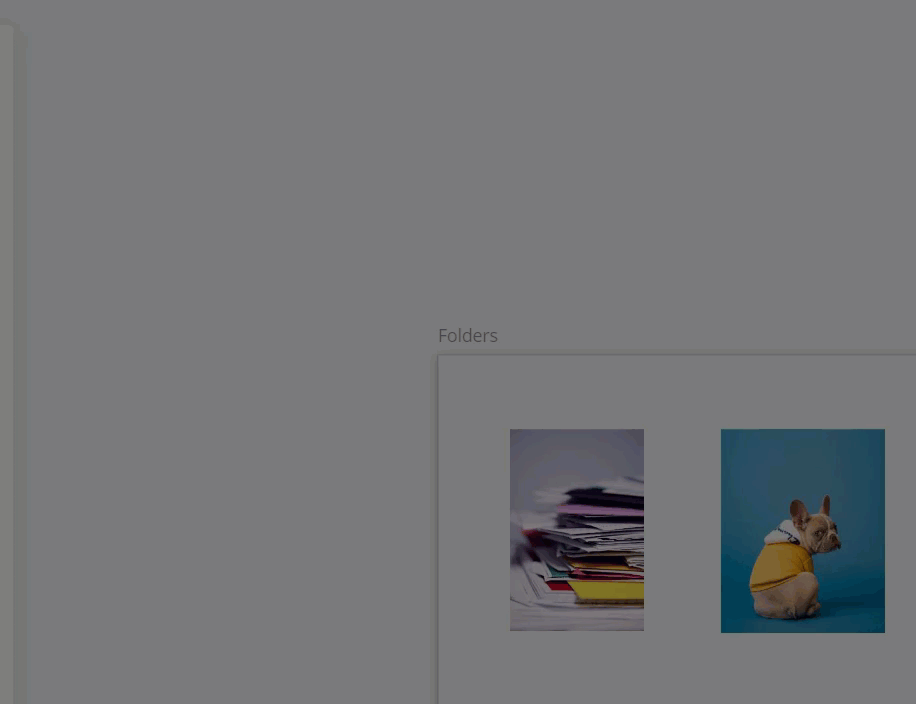HI,
I’m looking for a way to store files in a more conventional folder style, but which I can link to the visual style.
SO I can house a bunch of say photos and select them by title rather than lay them all out on a frame and go looking. which is cool but not always suitable.
I know I can connect googleDrive or something, but I wondered if it might be something that Miro could handle ?
thanks:)