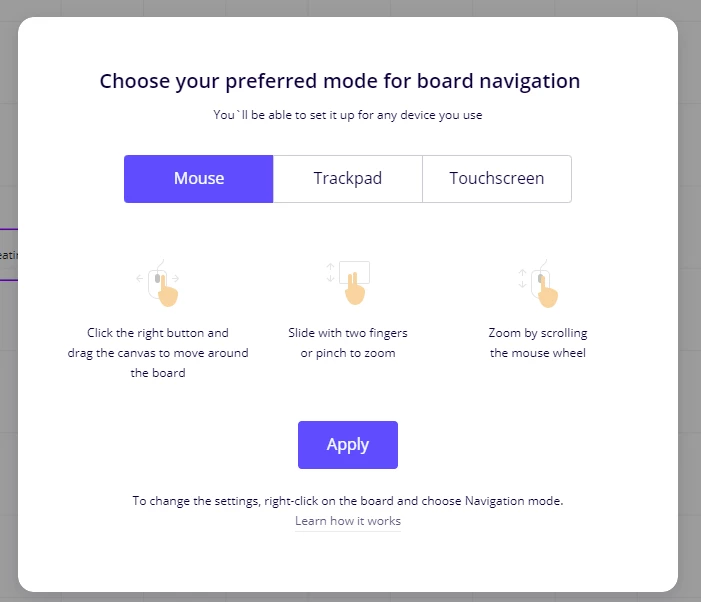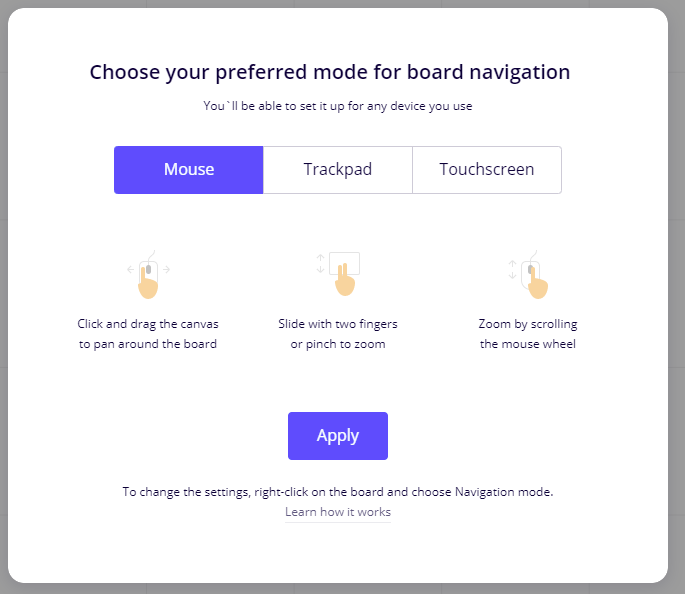Hi.
I have a couple of Miro accounts and I’ve noticed that the Mouse navigation mode behaviours differently between them.
On the newer account when using the select tool the left mouse button will drag a box I have to hold the right mouse button to pan around. On the older account left mouse pans and I have to hold shift to drag a box.
Is this a feature change?