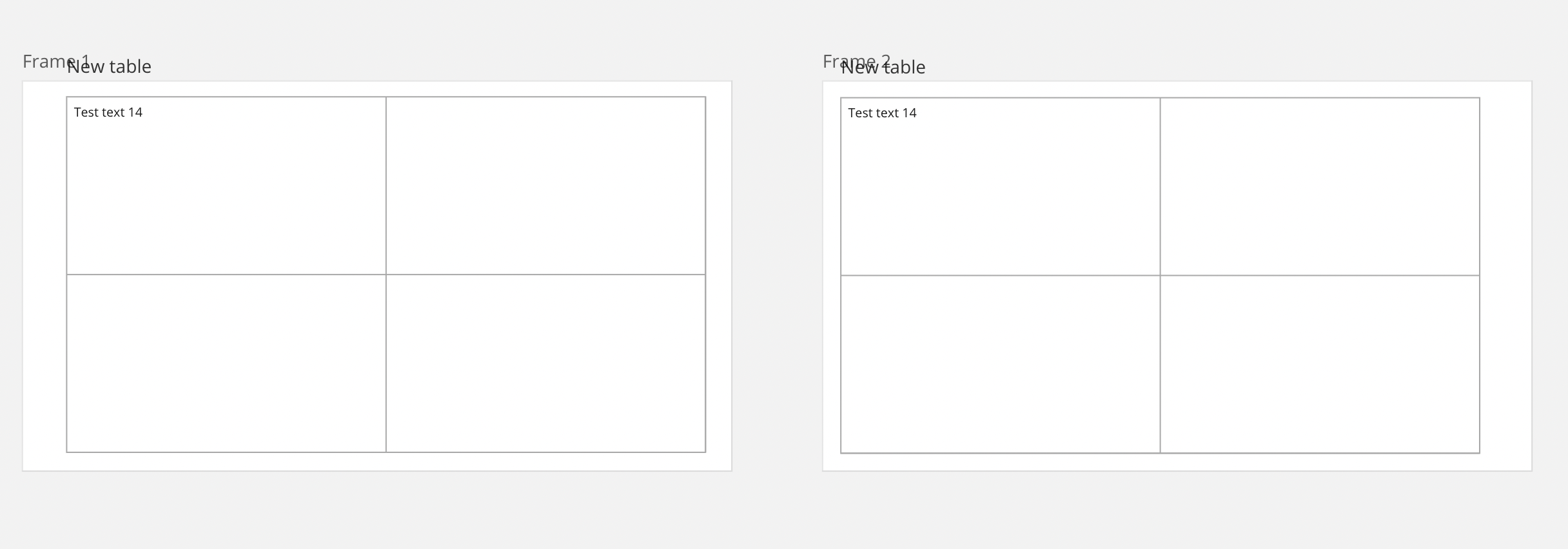Hi there,
various aspects like ‘what does text size 14 mean on the board?’ are dependent on the zoom level of the board when you placed a new shape containing the text. If you did oversight that you changed the zoom level before placing the next shape you end up with e.g. two shapes that both have text size 14 but the text is of different size. Since bold and non-bold is also affected by this it can be quite annoying.
Is there a recommended way or even an undocumented trick that a missed to harmonize that later on - to align scale and resolution of each shape?
Any hint is very much appreciated.