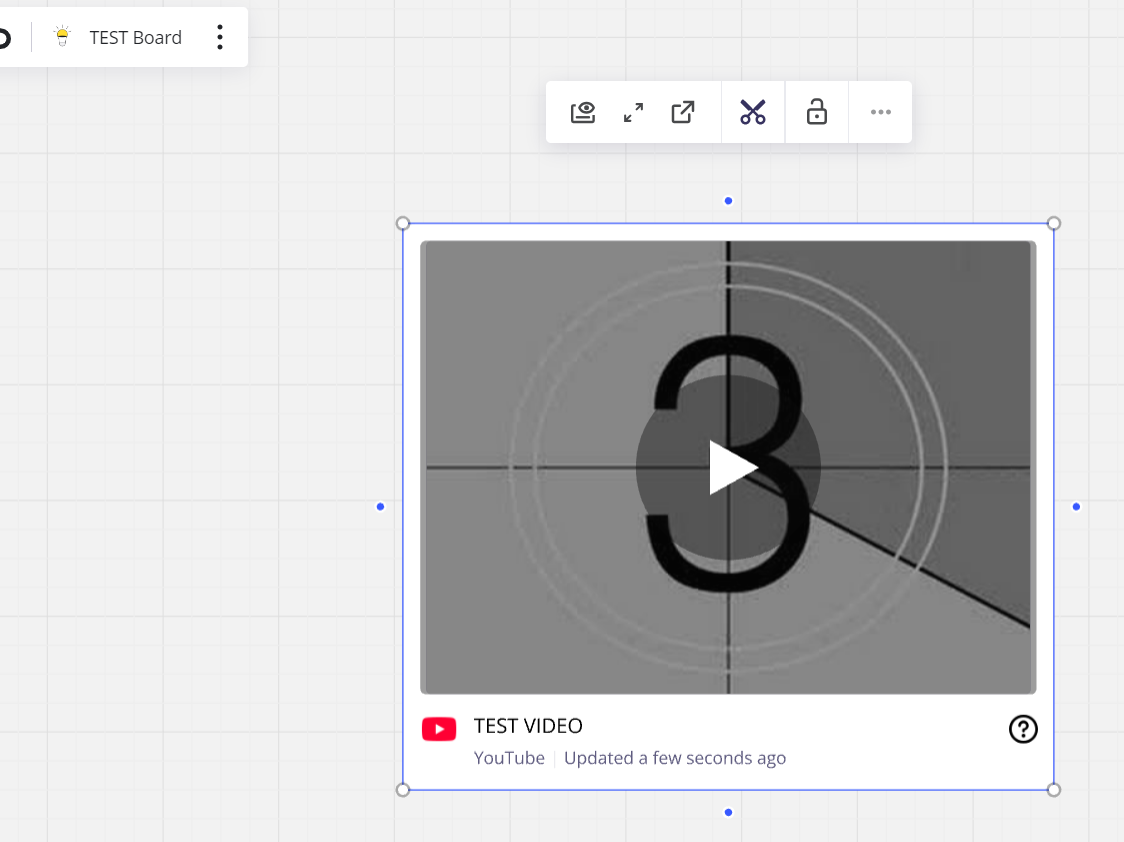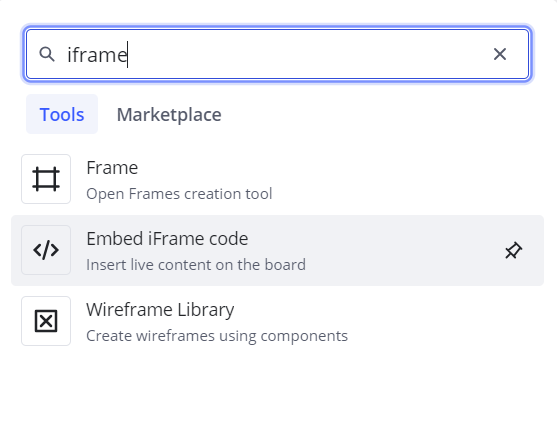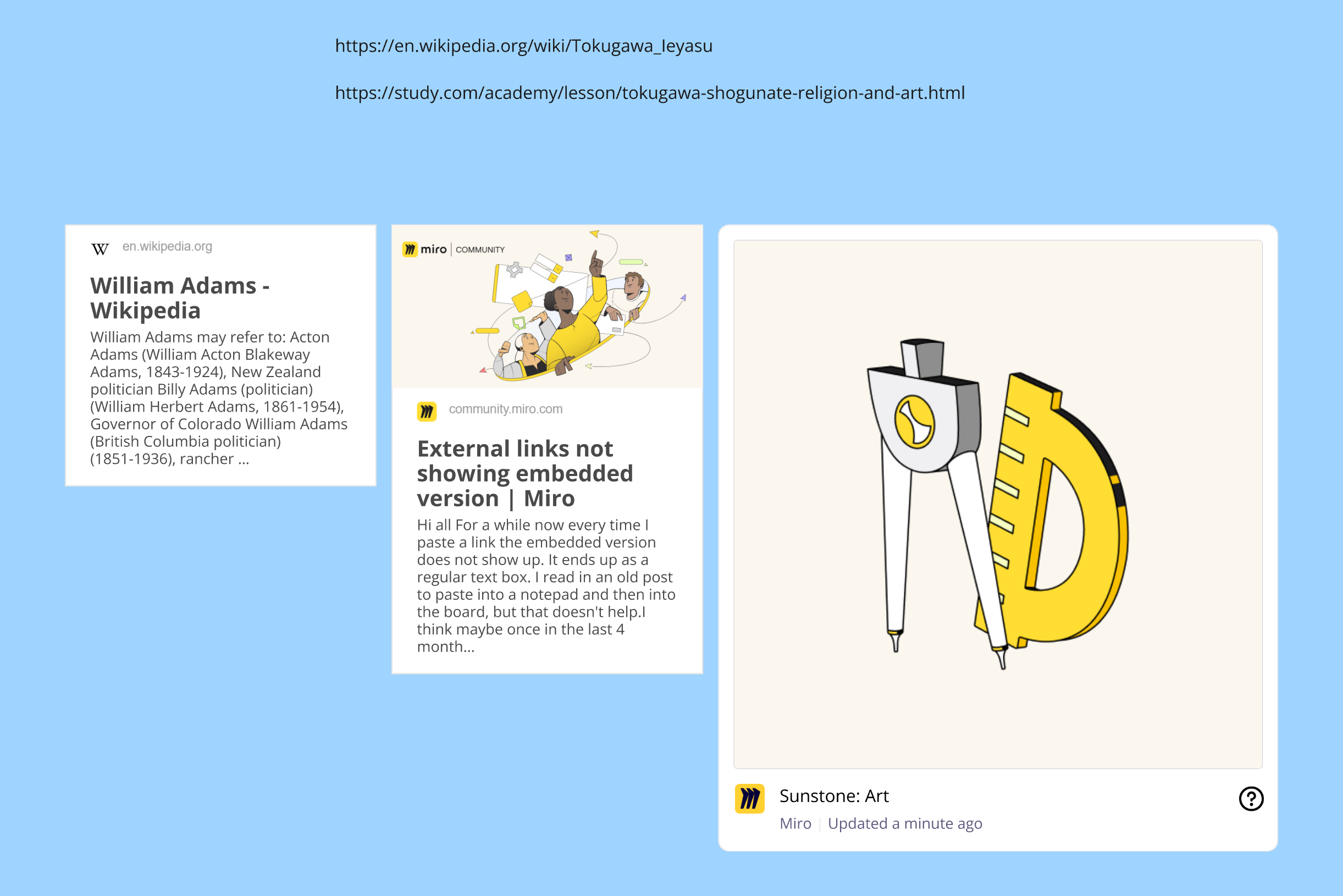Hi all
For a while now every time I paste a link the embedded version does not show up. It ends up as a regular text box. I read in an old post to paste into a notepad and then into the board, but that doesn’t help.
I think maybe once in the last 4 months it worked.
Anyone have any suggestions on what to try? I use the browser version, but downloaded the Miro app to test this and it didn’t help.