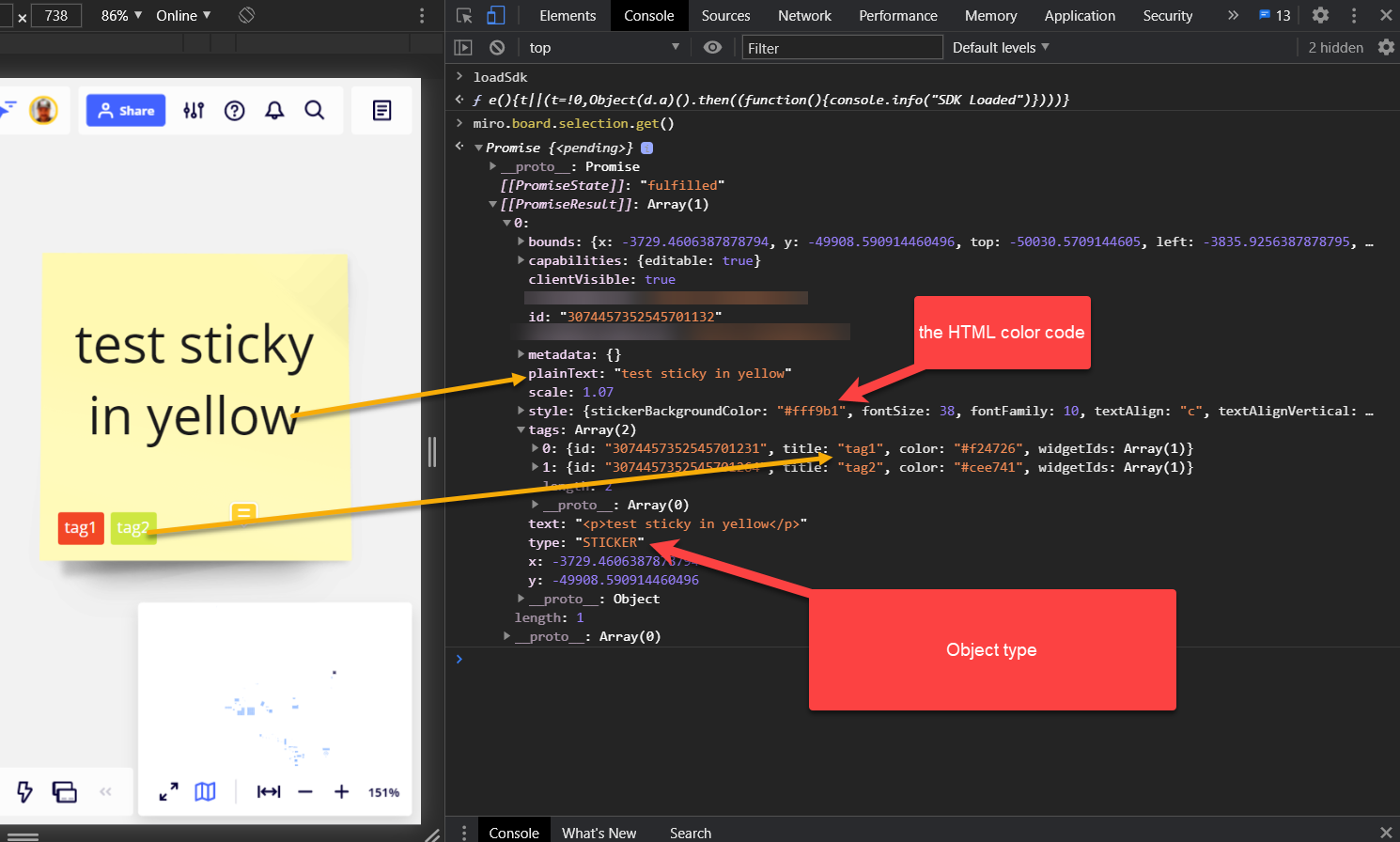I tried to export the work done by a group to CSV.
I realized that a lot of information I would need are missing! For example
- type of object (is it a note? a frame?). it seems to be all mixed together.
- note color (very useful when we use it to create categories!)
- comments attached to a note (It seems that only tags are exported?)
Is there any advanced option I am missing?
Otherwise the current export vastly reduces the potential for post workshop analysis.