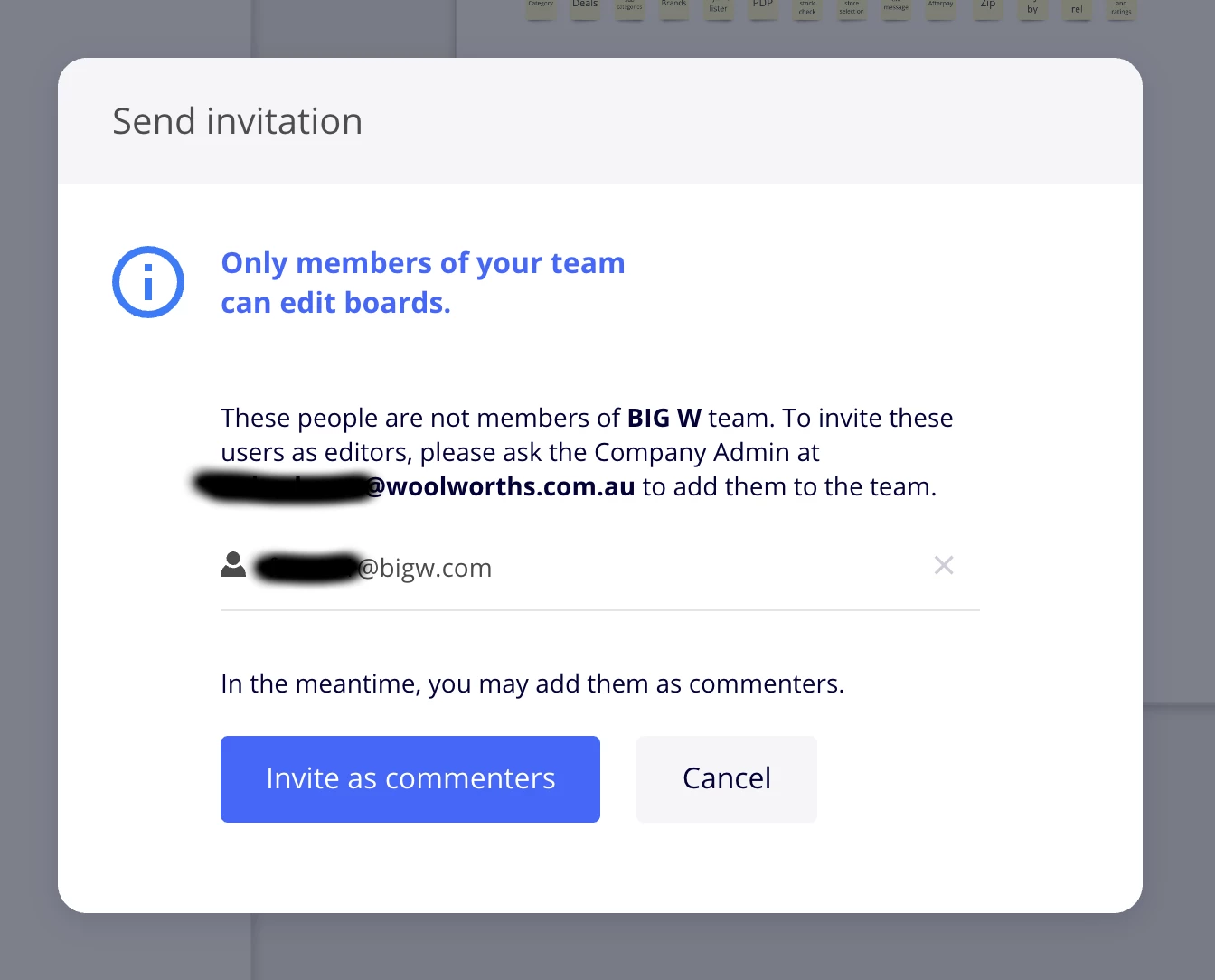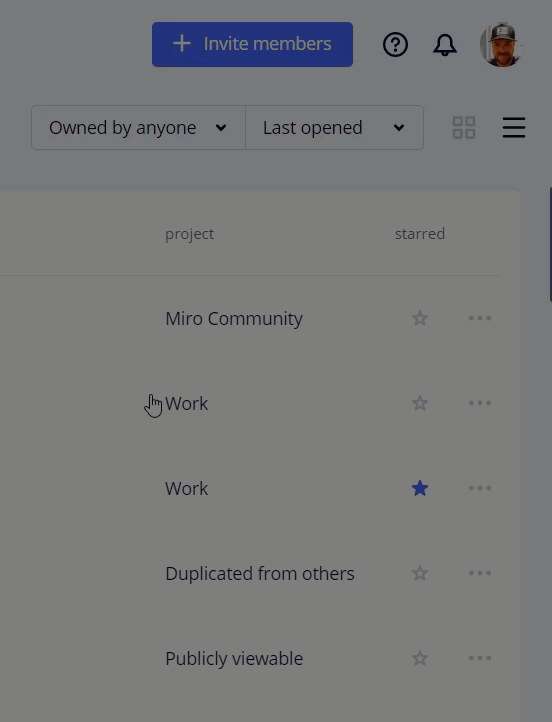I work for a subsidiary for a large retail brand in Australia. Our Miro enterprise licensing is setup so that there is seperation between us (the department store), the (much larger) supermarkets business, and “everyone else”. Initially, we in the department store business left invites open to allow for “All team members” to invite anyone else as they deemed necessary - due to covid, we didn’t want to put any admin overhead/restriction that would slow people down from doing their job.
This has all been fine, but I recently found out that there’s been about a hundred licenses issued (via invites) where there hasn’t been any authorisation for spend. That in itself isn’t an issue as that will be resolved internally.
My question relates to the “Invitation Settings”, found in Permissions for each Team. I recently enabed the “Company Admins only” option for team Invitation Settings. A colleague of mine sent me a screenshot of what he saw when he tried to invite someone to his board. I’ve removed the team name and email addresses for privacy reasons.
However, from what I see below, the Company Admin that is going to be notified comes from the supermarkets business whilst our team is the department store business. The only reasoning behind why this person would be notified is because he’s first alphabetically in the list of Company Admin (his email address starts with ‘a’).
So, my question is, is this configurable? If so, where?