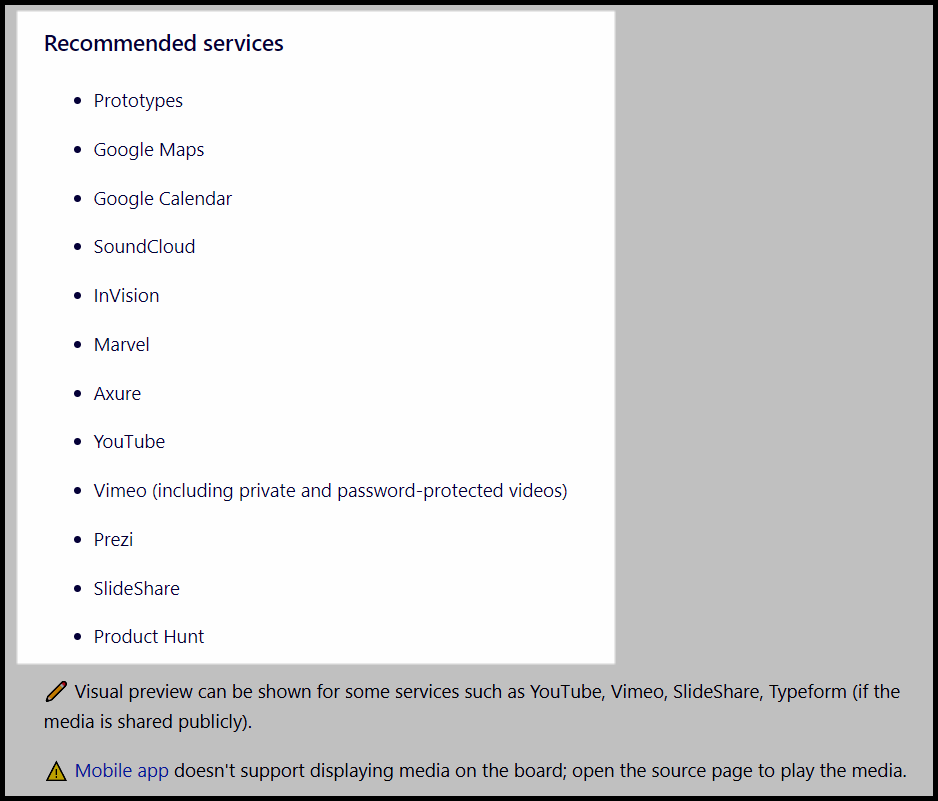Is there a way to embed an embeded list from Twitter?
I get the code from Twitter Publish page but then I paste it on the iframe option on MIRO and it says is not valid. Do you know any other way to let participants follow publications of Twitter while being in MIRO?
<a href="https://twitter.com/intent/tweet?button_hashtag=LoveTwitter&ref_src=twsrc%5Etfw" class="twitter-hashtag-button" data-show-count="false">Tweet #LoveTwitter</a><script async src="https://platform.twitter.com/widgets.js" charset="utf-8"></script>