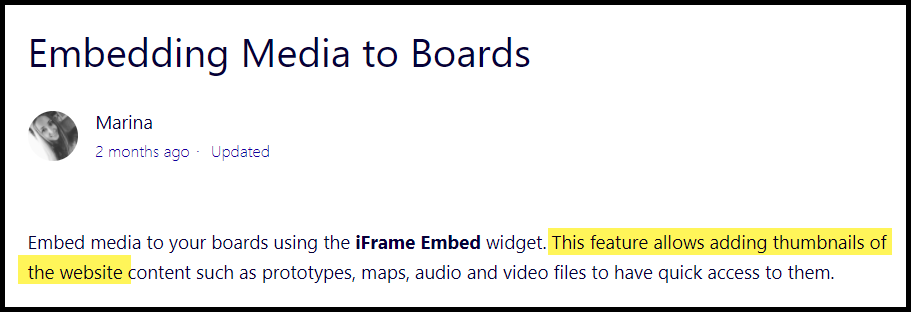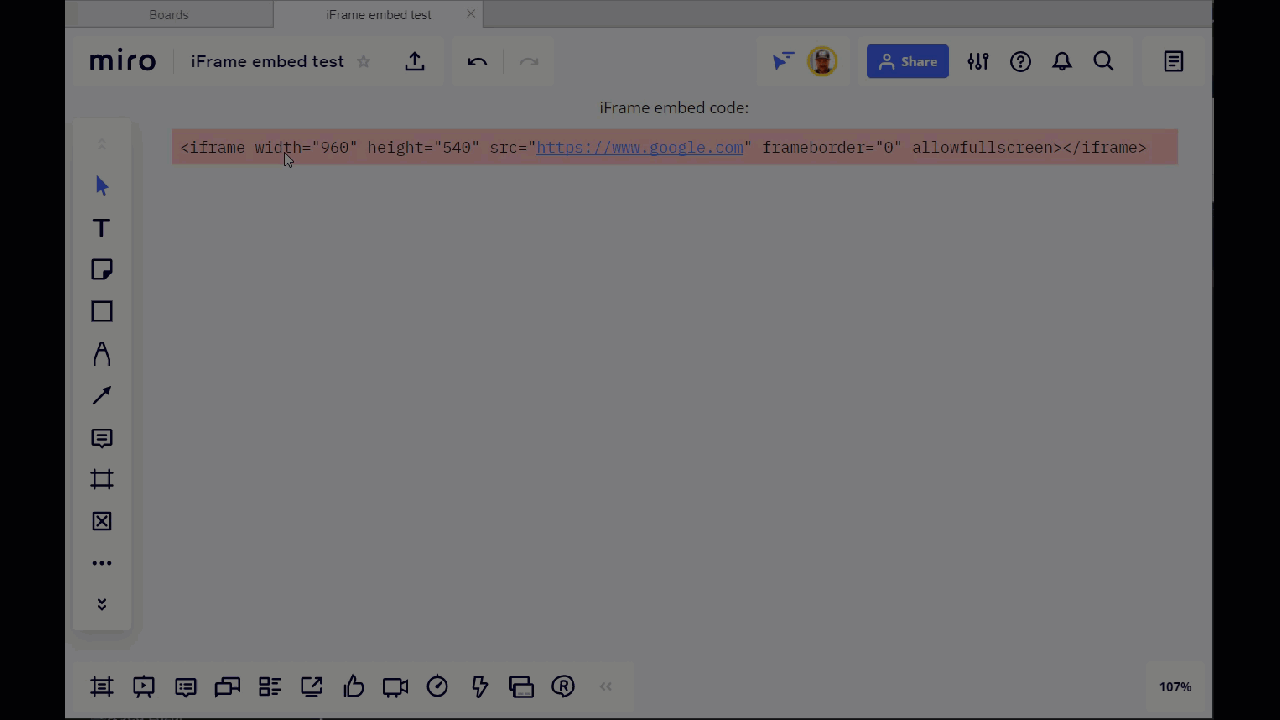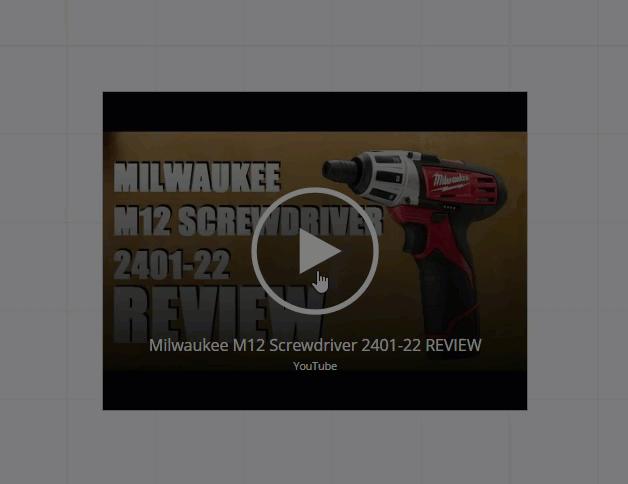Has anyone successfully found a way to embed a UXPIN simulation preview into a MIRO Board?
I’ve tried the instructions to use an iframe embed here:
But all that results in is a frame on the MIRO Board that literally just says “UXPIN PREVIEW” but doesn’t show the preview in the board.
We want to be able to actually see the embedded UXPin Simulation in the context of the MIRO board.