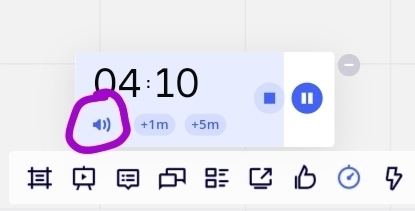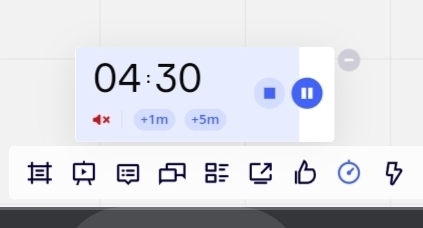I have noticed that other members in the board can shut down the sound of the timer. How can I eliminate it?
Answered
Eliminate shutting down the music in Timer
Best answer by Robert Johnson
Are you enabling this setting before sharing your screen?
Enter your E-mail address. We'll send you an e-mail with instructions to reset your password.