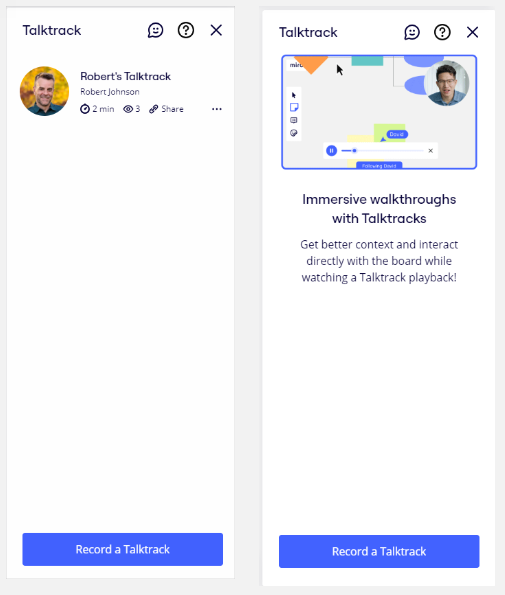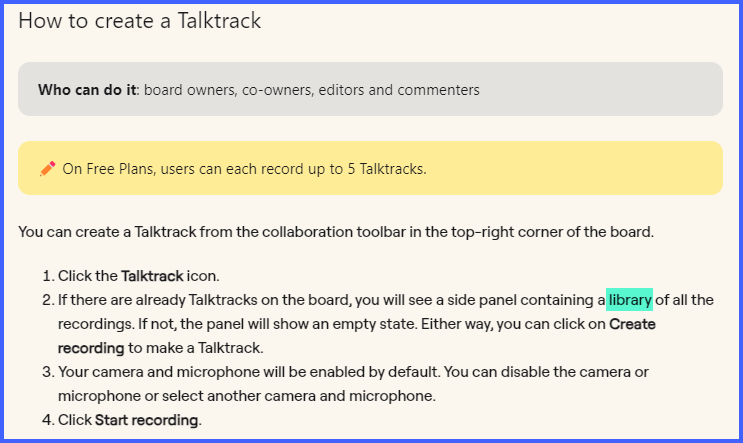If I make a copy of a board that contains a talktrack, and later I want to delete the talktrack on the duplicate board, will that delete the talktrack entirely (i.e., from all boards) or just from the board that I am using/deleting it from?
When I select to delete the talktrack from the duplicate board, I get this window message:
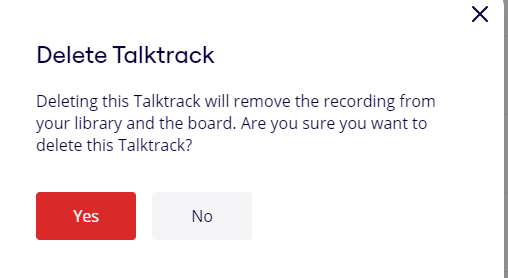
I don’t know if library means for all other boards the talktrack is on?
Alternative question: how do I delete talktracks from only one board (i.e., not from all boards where the talktrack is located)?
Thank you!
Best answer by Robert Johnson
View original