Hi I am really impressed with Miro - but I want to do some screen recordings in which I will need to draw a pile of arrows. Is there some way to stop the toolbar popping up every time I draw one - its really distraciting
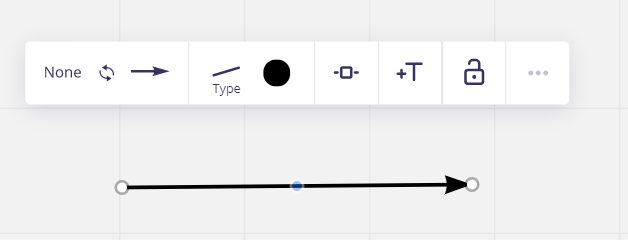
Hi I am really impressed with Miro - but I want to do some screen recordings in which I will need to draw a pile of arrows. Is there some way to stop the toolbar popping up every time I draw one - its really distraciting
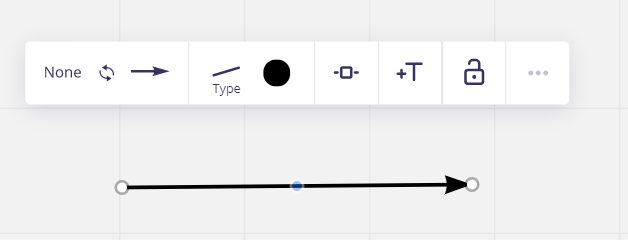
Enter your E-mail address. We'll send you an e-mail with instructions to reset your password.