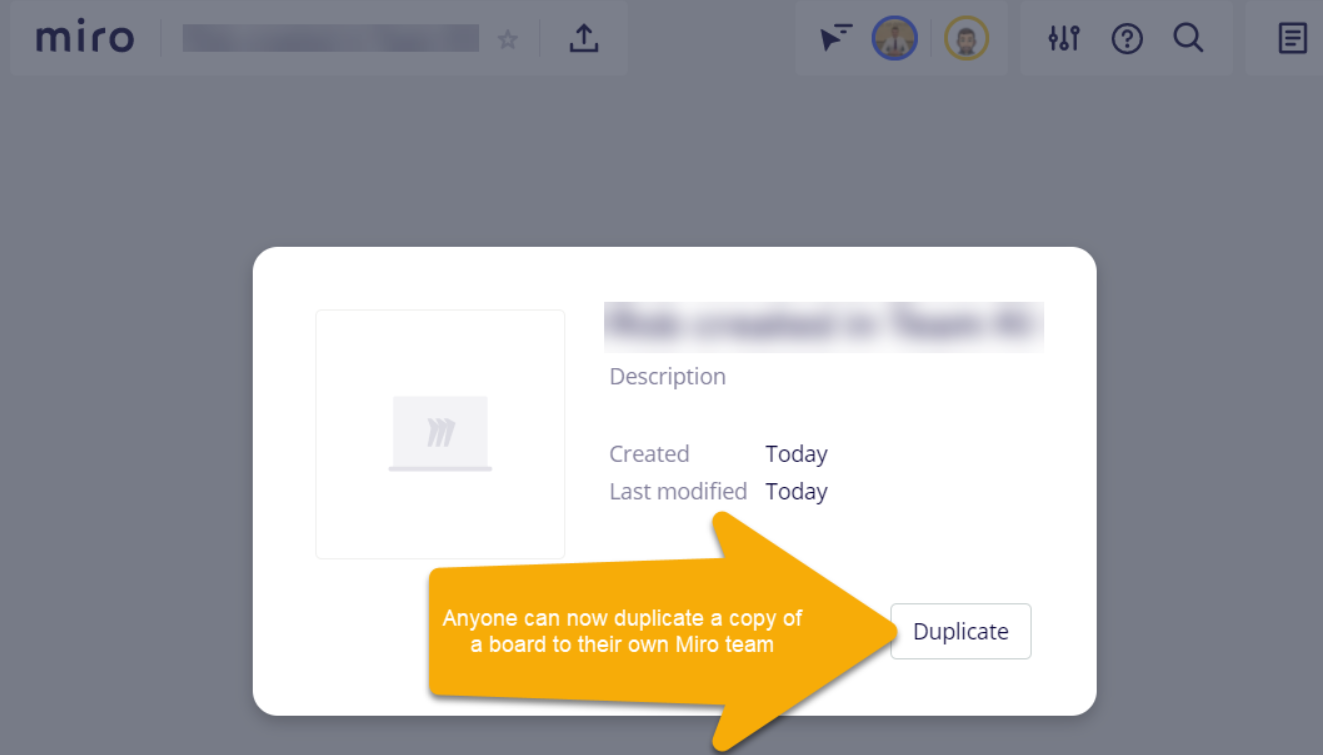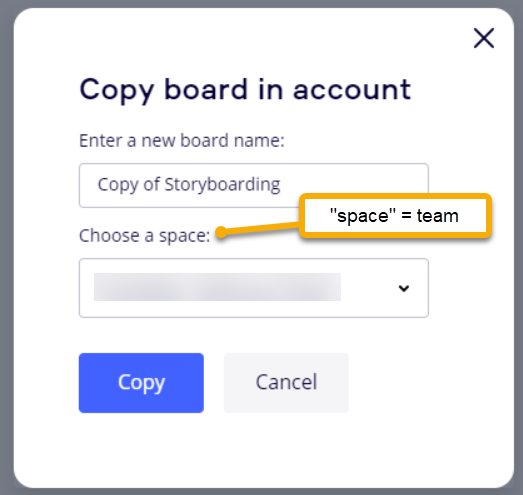I own a board and am teaching. up until just now, I can post or upload a document, slides, etc. and people can download. Now...I still see the download icon but my participants can not, so they can’t download anything. HELP!!!!!!
Answered
downloading docs, pdfs etc.
Best answer by Robert Johnson
https://community.miro.com/changelog-feedback-31/new-feature-board-content-copy-permissions-2499
To fix this:
From the share popup, click on Sharing settings:
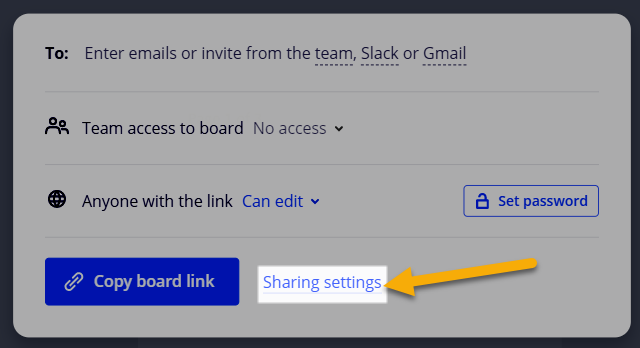
Then Permissions:
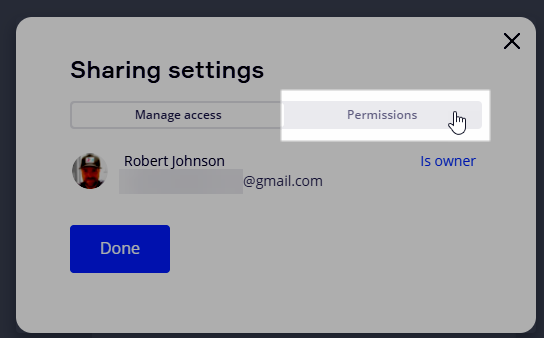
And make sure that Who can copy board content is set to Anyone with the board access:
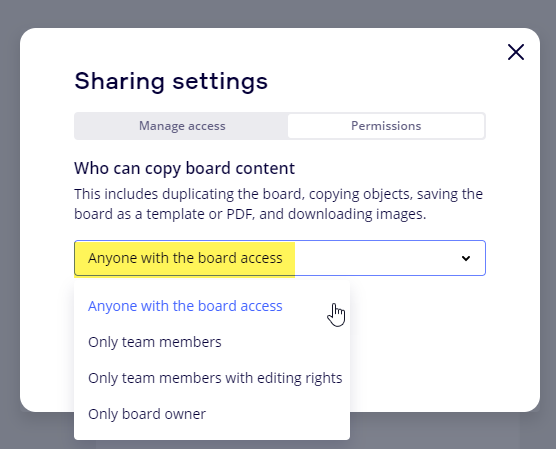
Example - before:
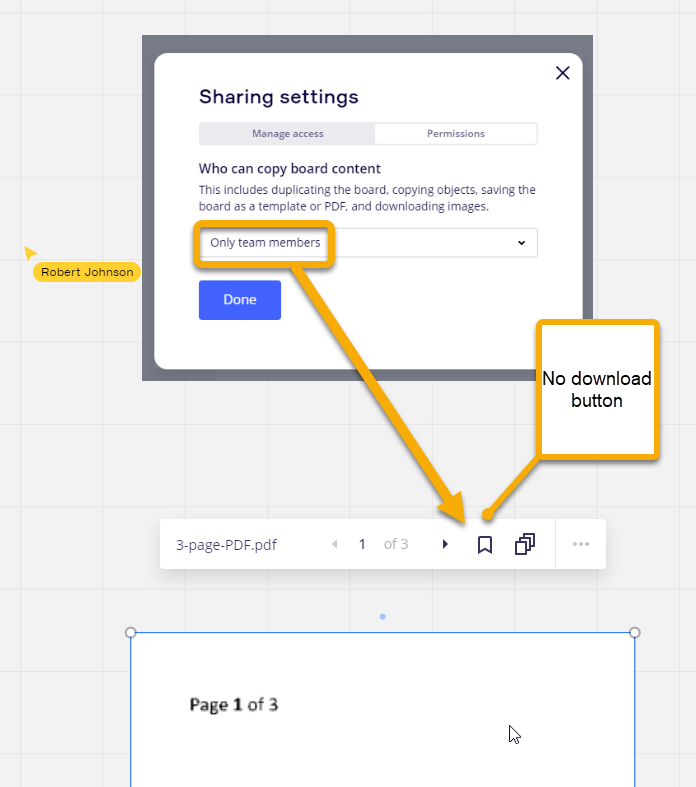
And then after:
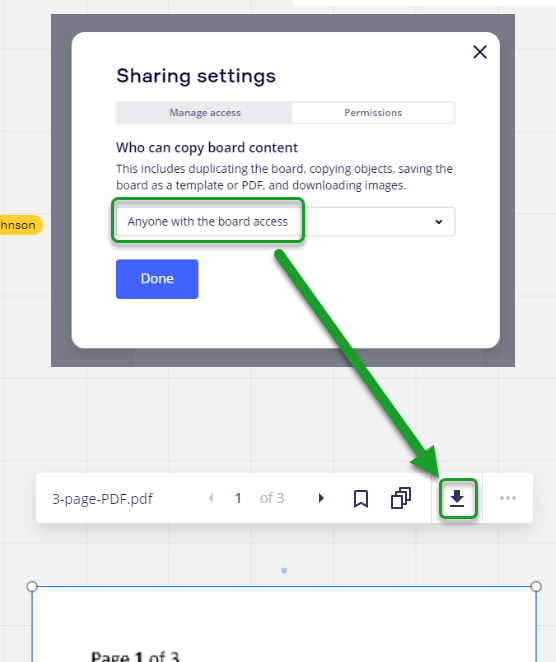
This topic has been closed for replies.
Enter your E-mail address. We'll send you an e-mail with instructions to reset your password.