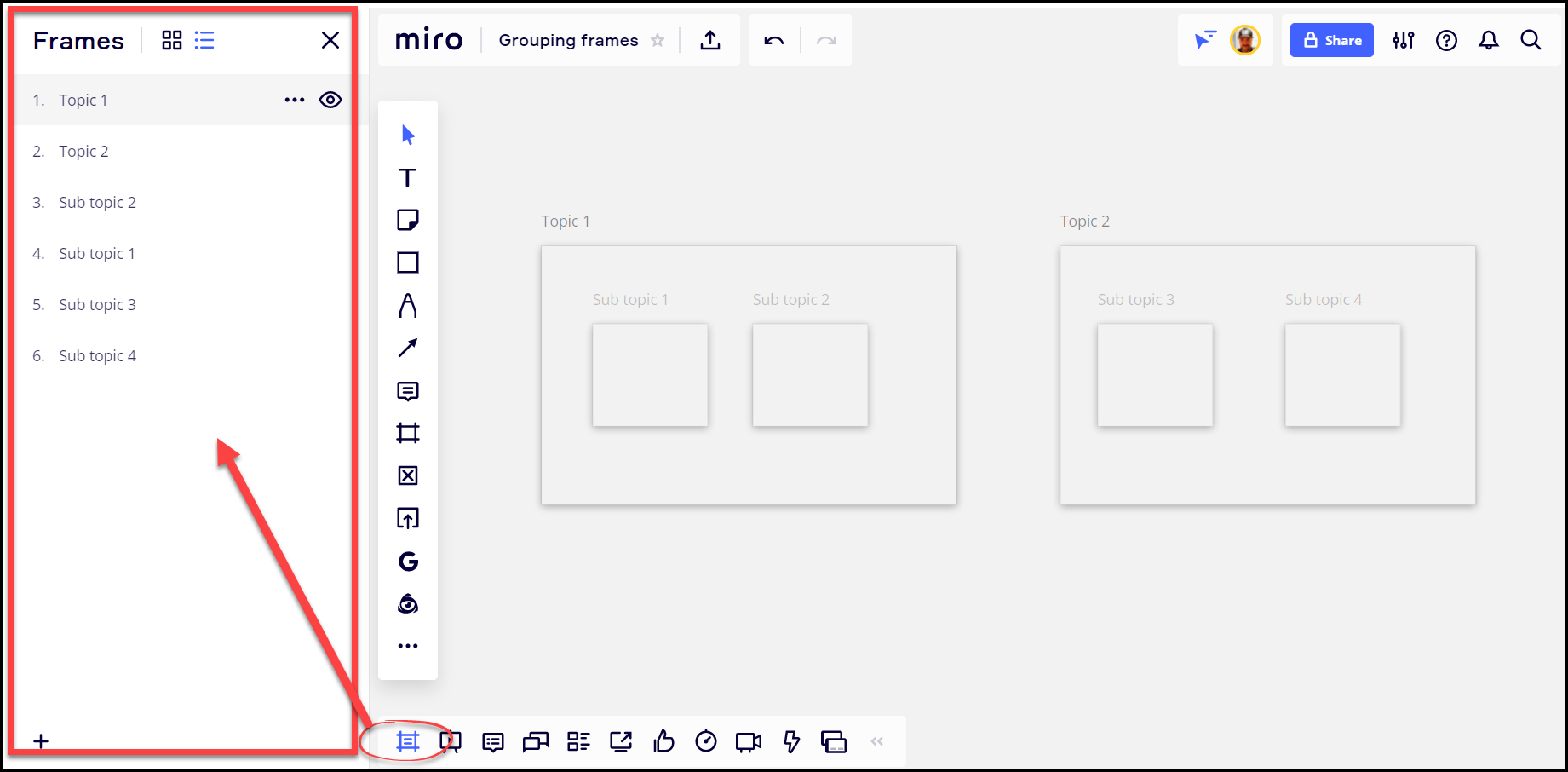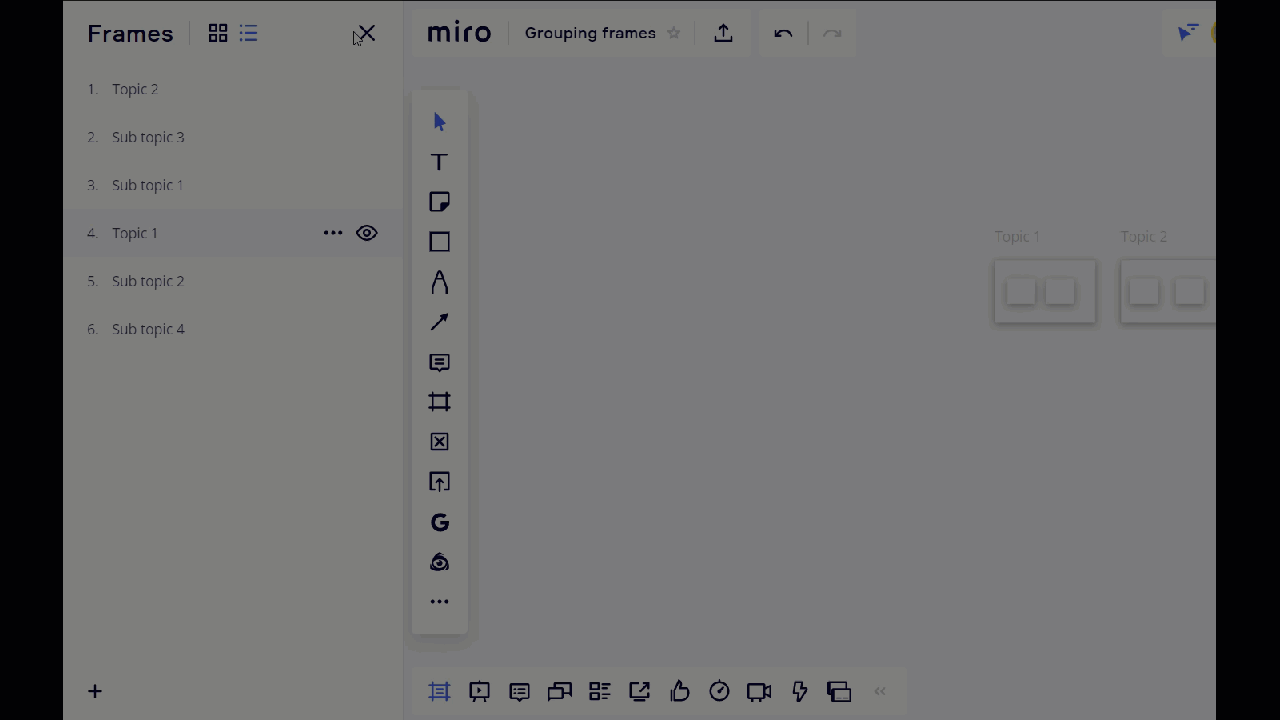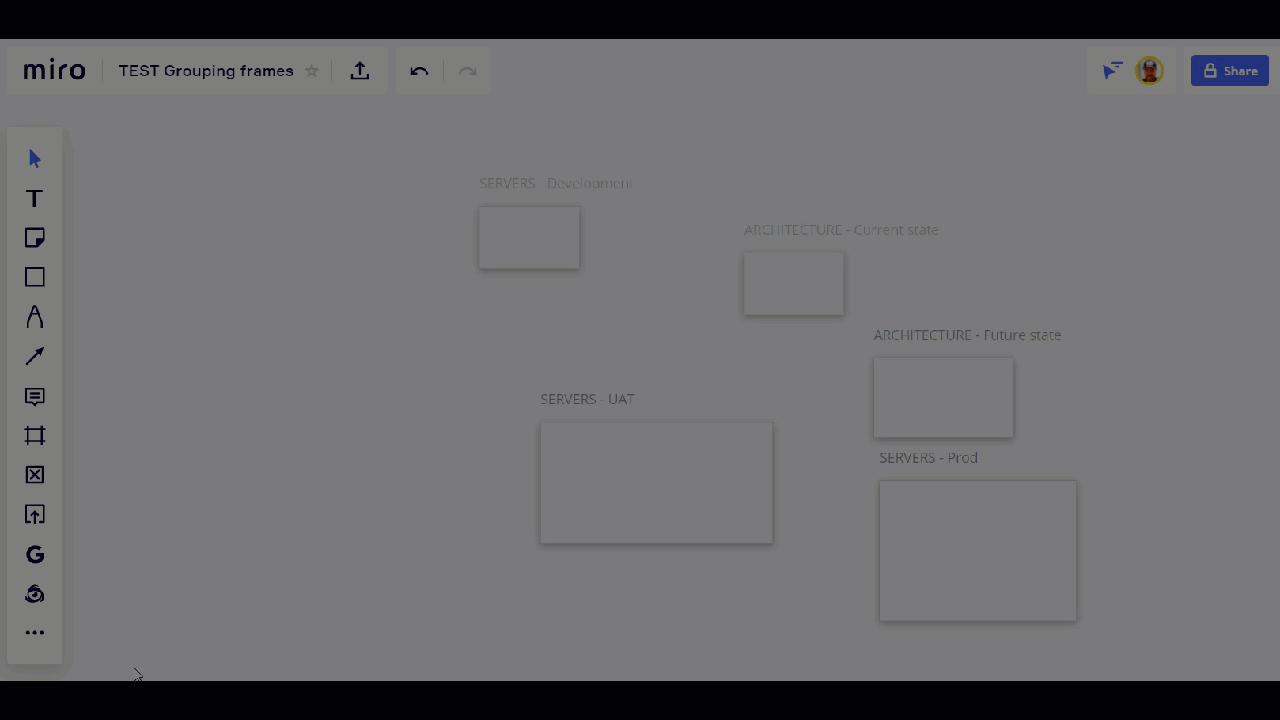Miro Team,
First and foremost, thank you for such a great product! Miro has become invaluable to day-to-day work with this crazy pandemic going on.
I have a feature request that has been communicated by a lot of folks within VMware. Would it be possible to introduce collapsible Frames? A lot of us primarily are using Miro for doing remote workshops with customers. Conducting remote workshops involves a ton of content that we must cover. So, sometimes we have around 80+ frames. If we could group these frames by topic, it would be more comfortable and less scrolling to find the right frames/topic that we need to cover with the customer.
Setting up LINKs is a temp option, but our workshops are typically dynamic and free-flowing, so this means sometimes we are not going from Frame1 > Frame2, sometimes it might be Frame1 > Frame50.
Here is a picture of what we are envisioning:
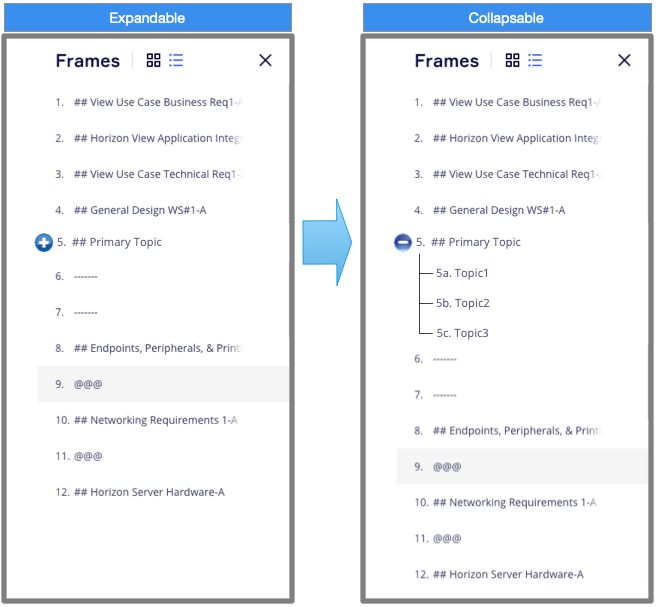
Wishlist post for voting:
https://community.miro.com/wish-list-32/collapsable-frames-2709