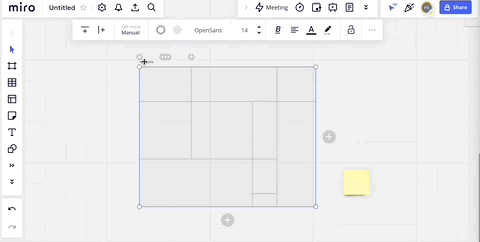Hello All,
I have an issue with the cells resize feature.
I typically use tables and a combination of different shapes. I select the cell resize MANUAL setting and I use the CTRL key to resize when necessary; however once this is done I cannot change that cell anymore (hence column and row) even if I remove the cell. I would need the flexibility of doing so.
Can you help?
Thanks alot