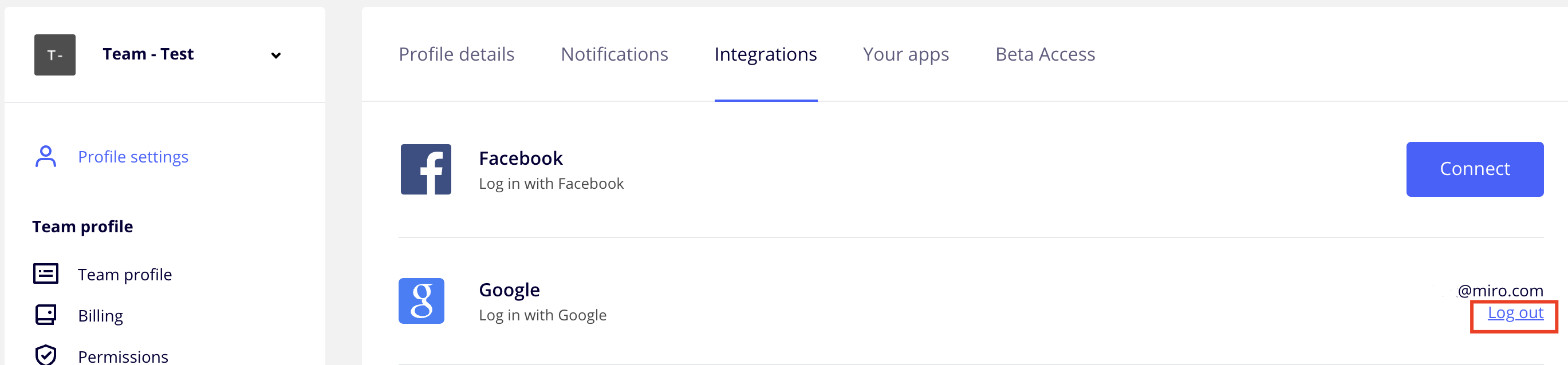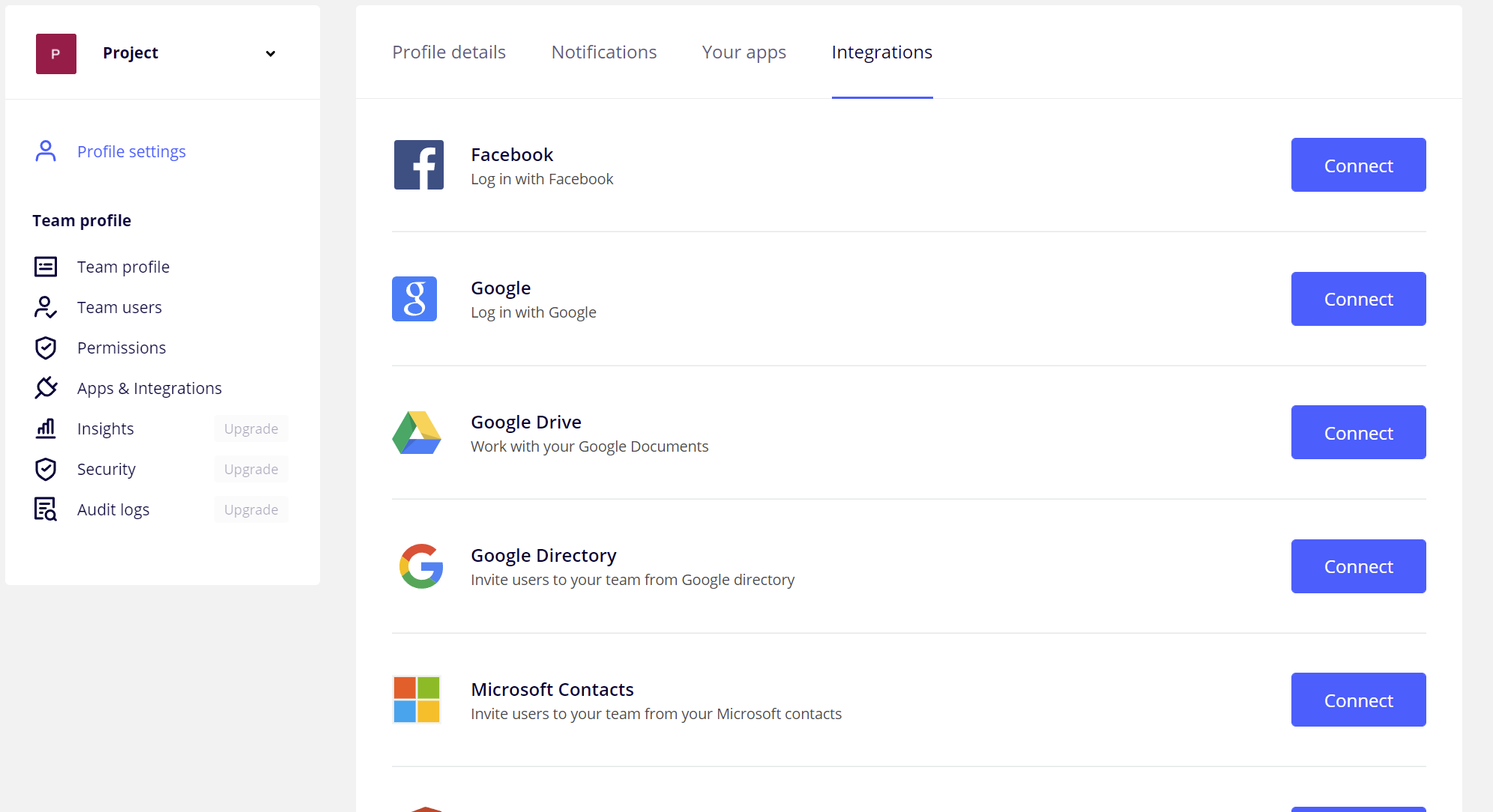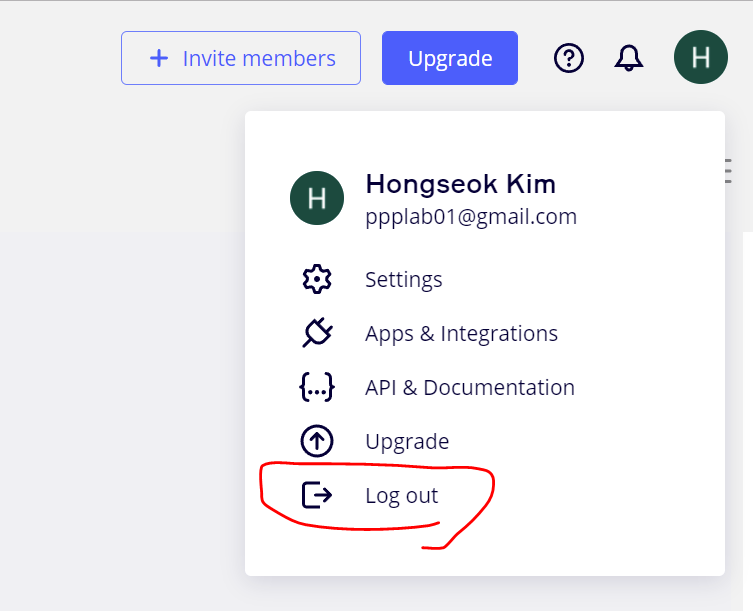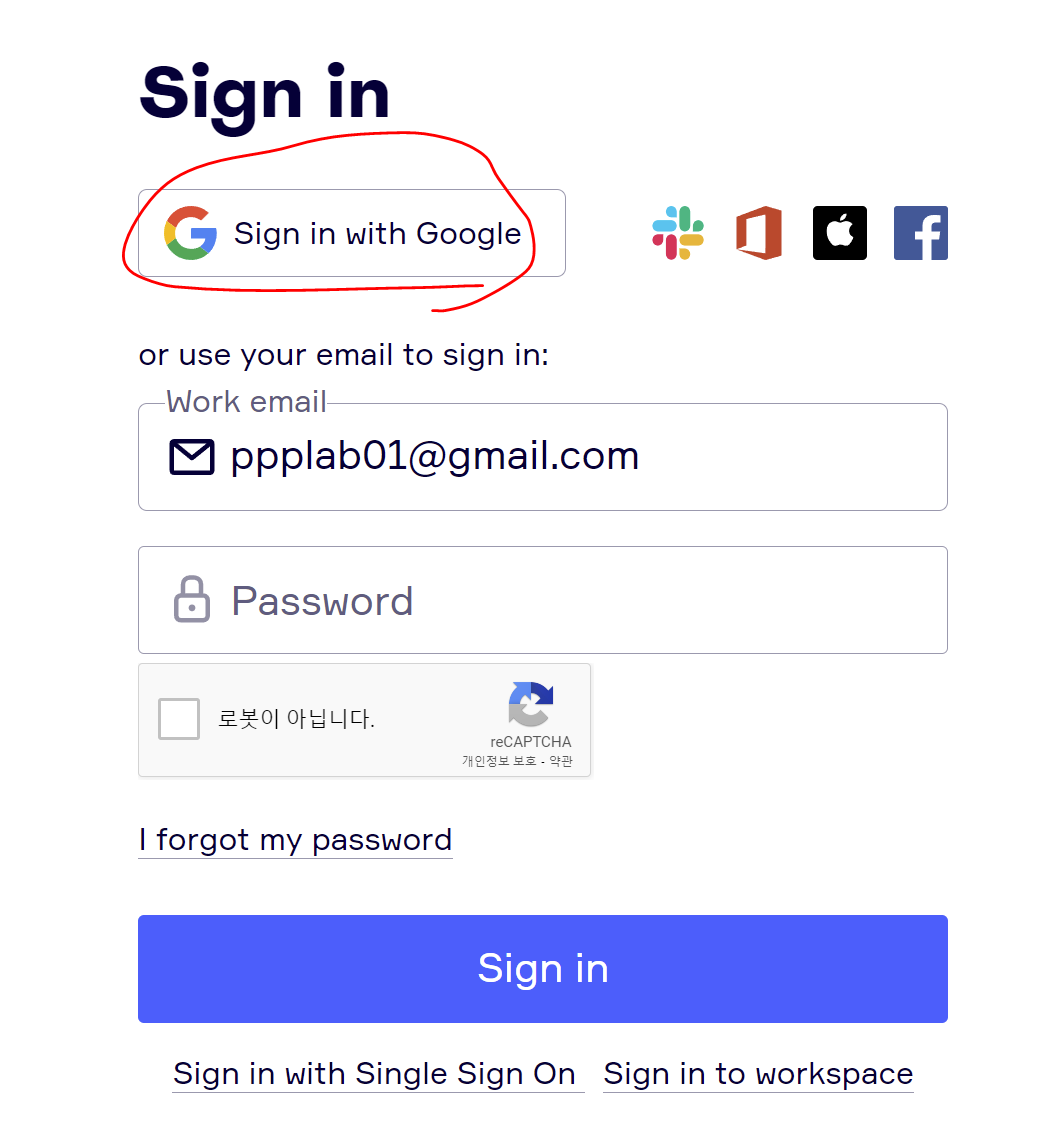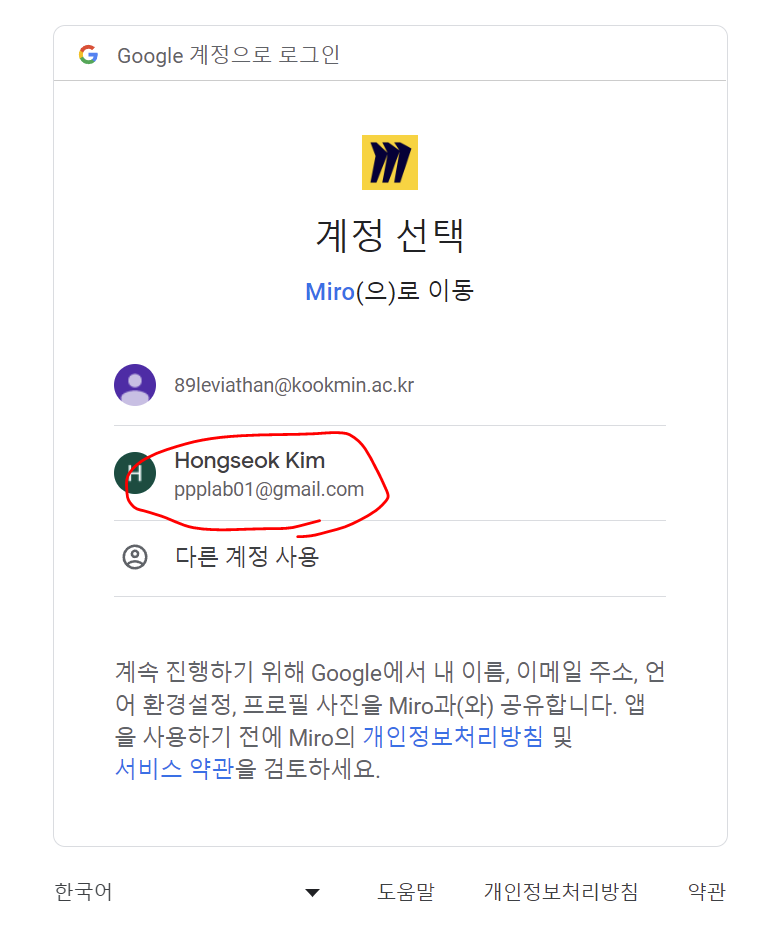I logged in by mistake with another google account instead of my main account, so i logged out from that account but when i press log in to use my main account, it logs in in the wrong account, doesnt give me the option to choose the google account which i wanna log in.
I tried uninstalling the app and clearing the windows registry but when i reinstall the app and press log in with google still auto log me in with the old account