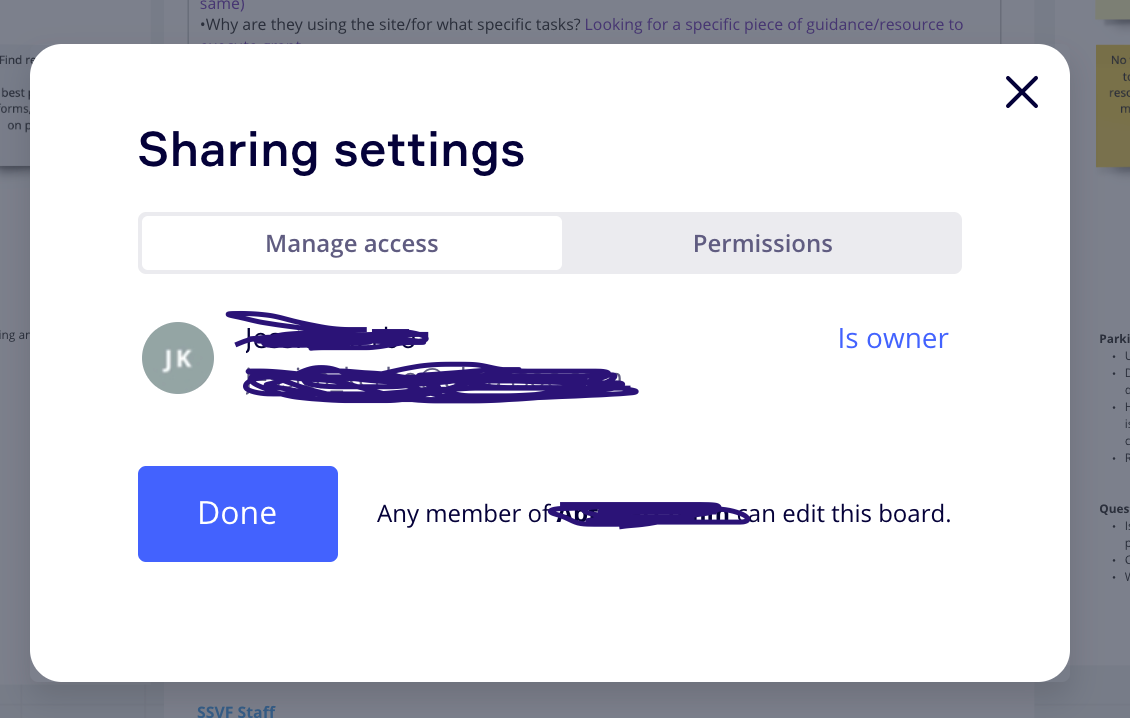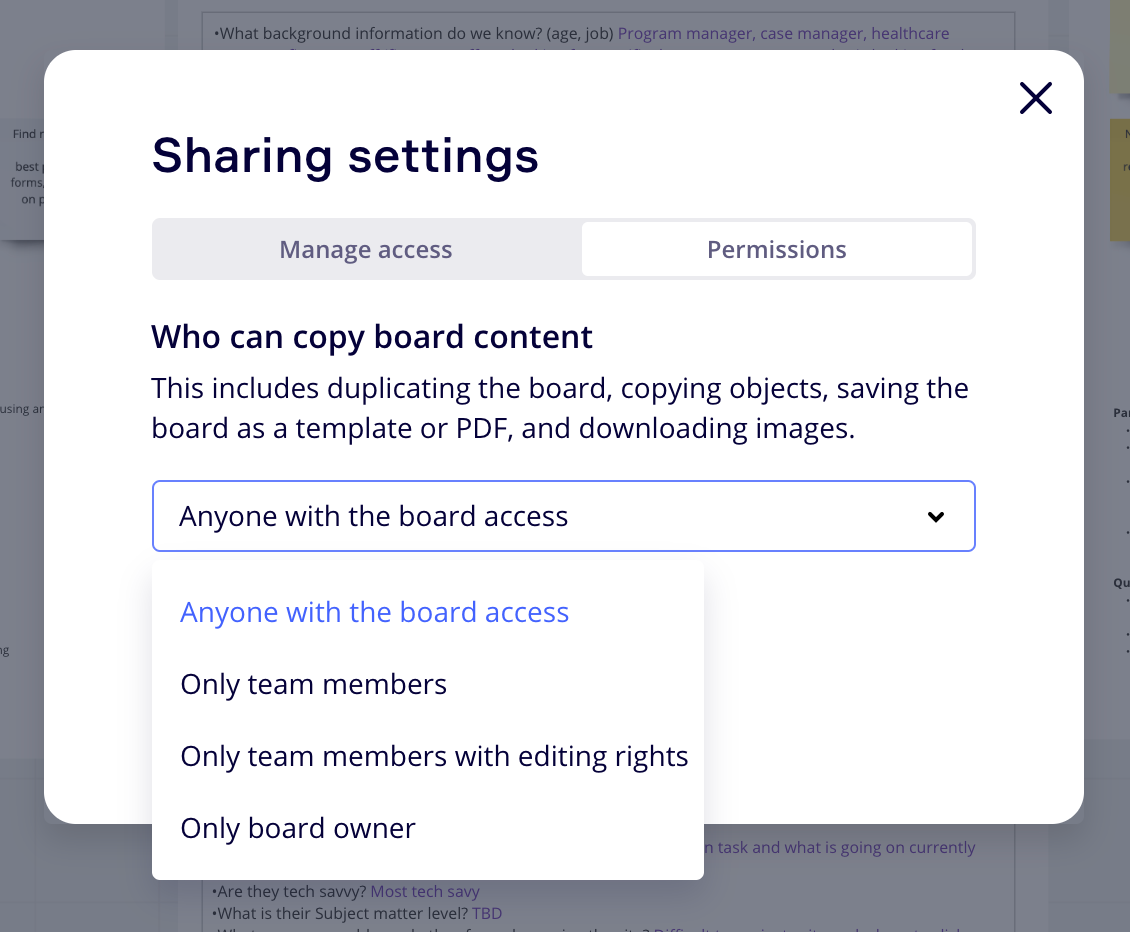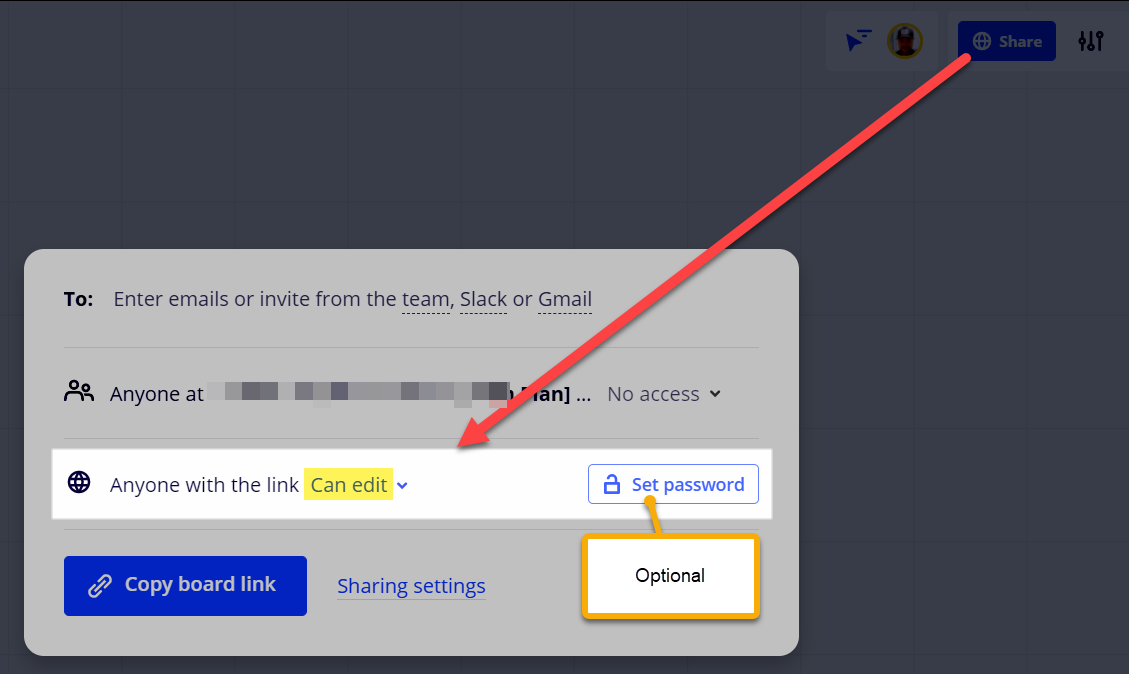Hi all,
My boss recently got our team access to Miro. She sent me an invite to join (its a paid version).
I created a board, and tried to share it (by using the “copy board link” button) with 2 clients. They cannot access the board without creating an account. When they created the account, Miro asked me if I wanted to send them an invite - but it looked like it was more of a permanent “invite them to our team” invite. Isn’t there a way to add them as just a guest editor?
I tried to follow these instructions but my profile settings looks different (it says “Team profile and there isn’t much there) and https://community.miro.com/ask-the-community-45/board-visibility-to-guest-invited-to-a-particular-board-3922
I don’t even have the part, under the share link settings, that has the globe and has the “anyone with link” dropdown. This is what my “copy board link” settings looks like: