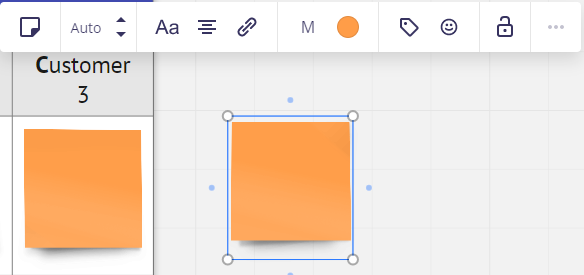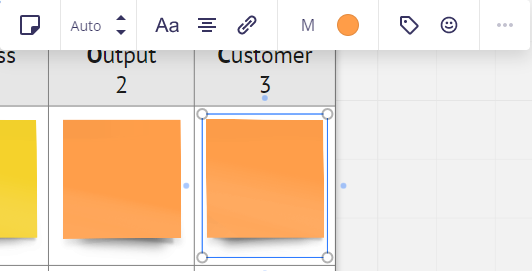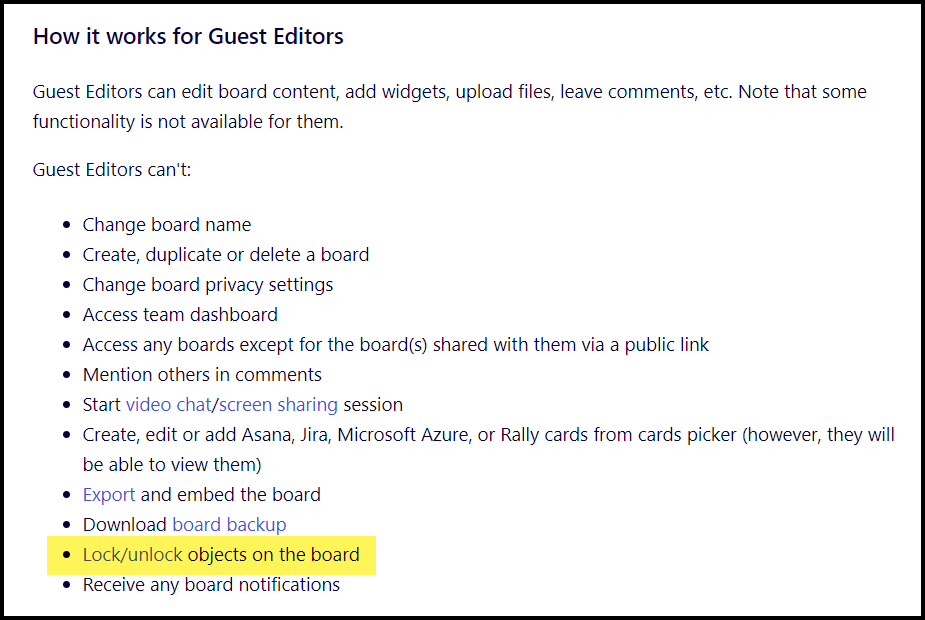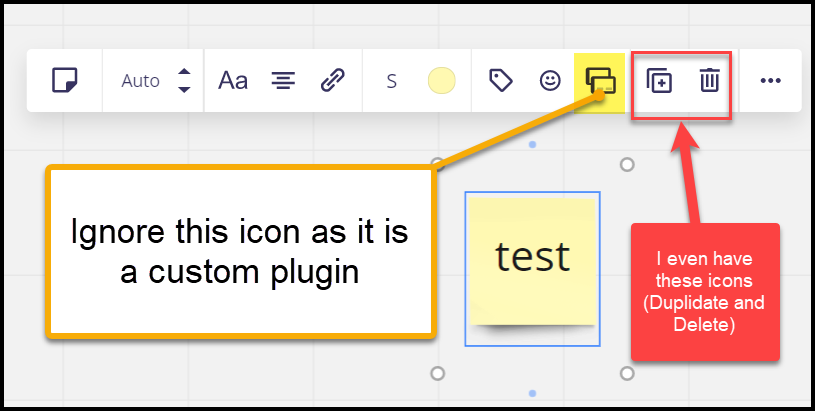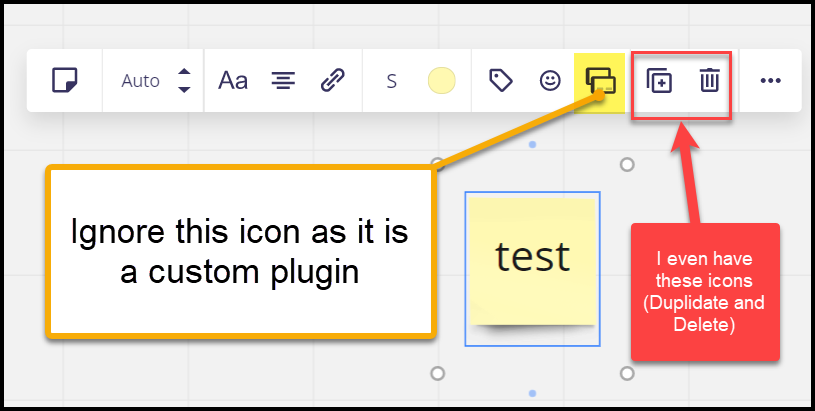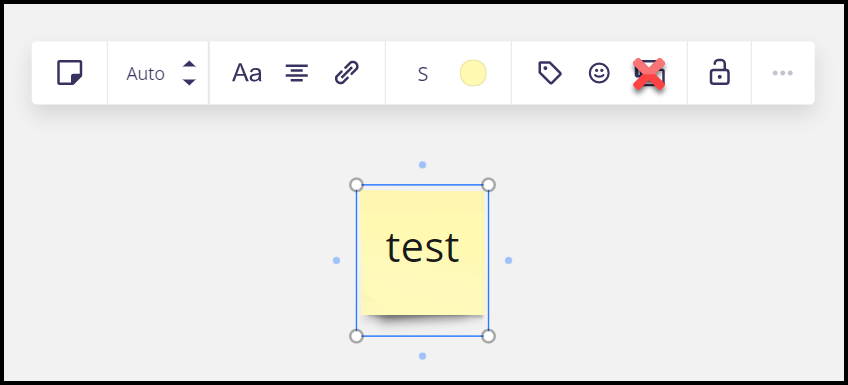It seems that I can lock some sticky notes and not others. In the image these two sticky notes are right next to each other and one has lock function while the other doesn’t. Is this an issue or am I missing something? The one without lock doesn’t have it in the menu either.