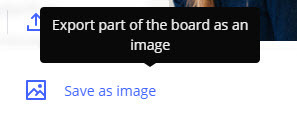In my daily work it might be a game changer if i could select multiple items and export them as image in a batch ...
Can I select multiple items and export them as image in a batch?
Enter your E-mail address. We'll send you an e-mail with instructions to reset your password.