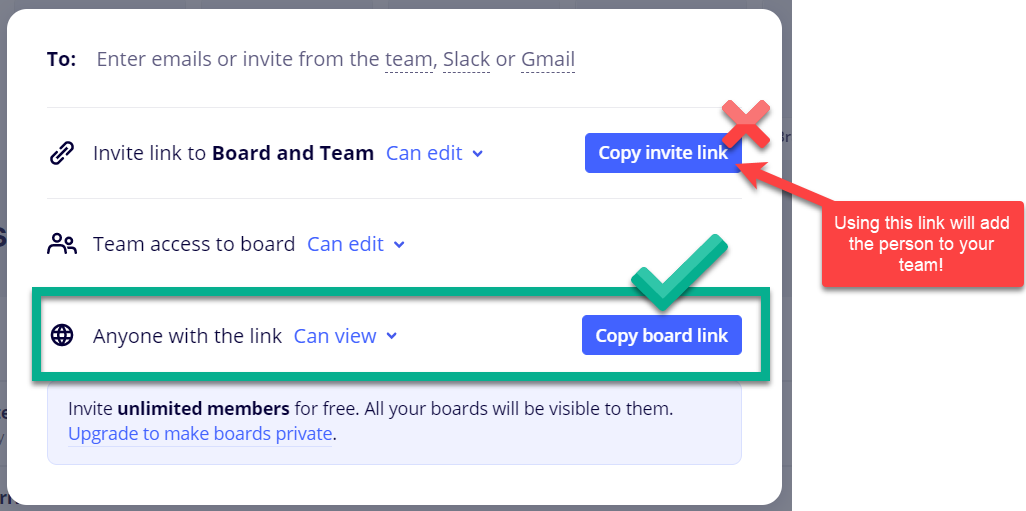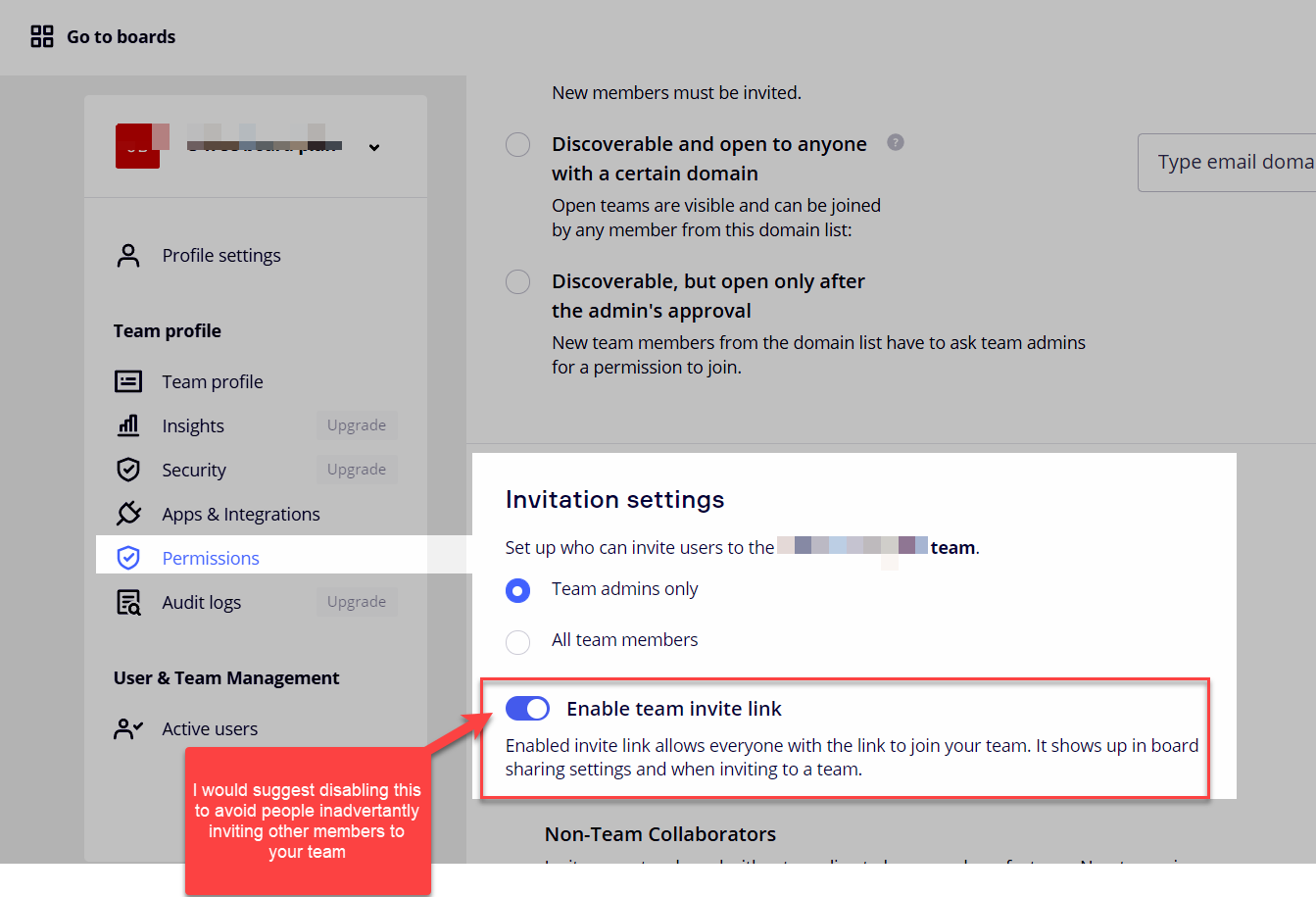I have read some responses about board sharing but am still unsure.
I have made three boards on the free plan. I want to make Youtube videos presenting one of the boards and have a link to that one board in the description so people can look at it. If I post the link from the “anyone with the link (can view)” option for that board then anyone who clicks on that link will be able to see all three of my boards? Clicking the link is the same as “inviting members”?