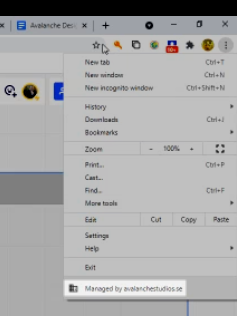While in Chrome (the app works), nothing on the board is interactable. As you will see in the video, the buttons on the interface works but i can’t interact with the actual board and this includes navigation. I have opened new links, refreshed the website, toggled navigation modes, close chrome down completely and opened it again, but nothing works.
See Example: