Some PDFs and JPEGs which are 300 or sometimes 600px resolution that I upload are blurry at any magnification. What to do? : )
I have the same issue since this morning when pasting PowerPoint Slides. It has not happened before but now nothing seems to fix the blurriness.
I have the same issues as well
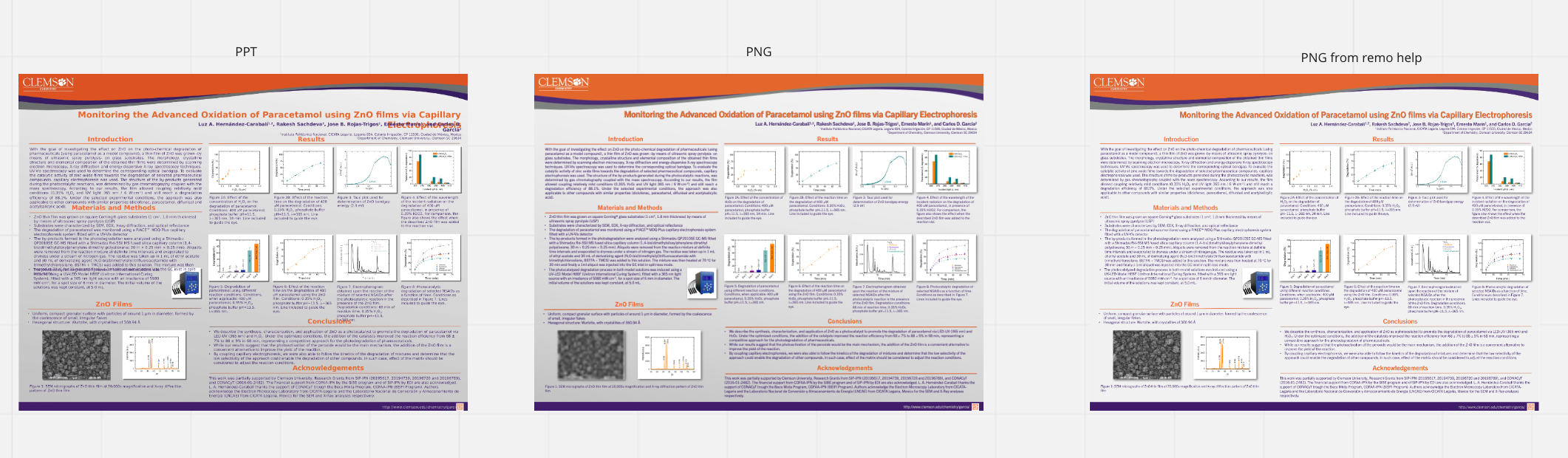
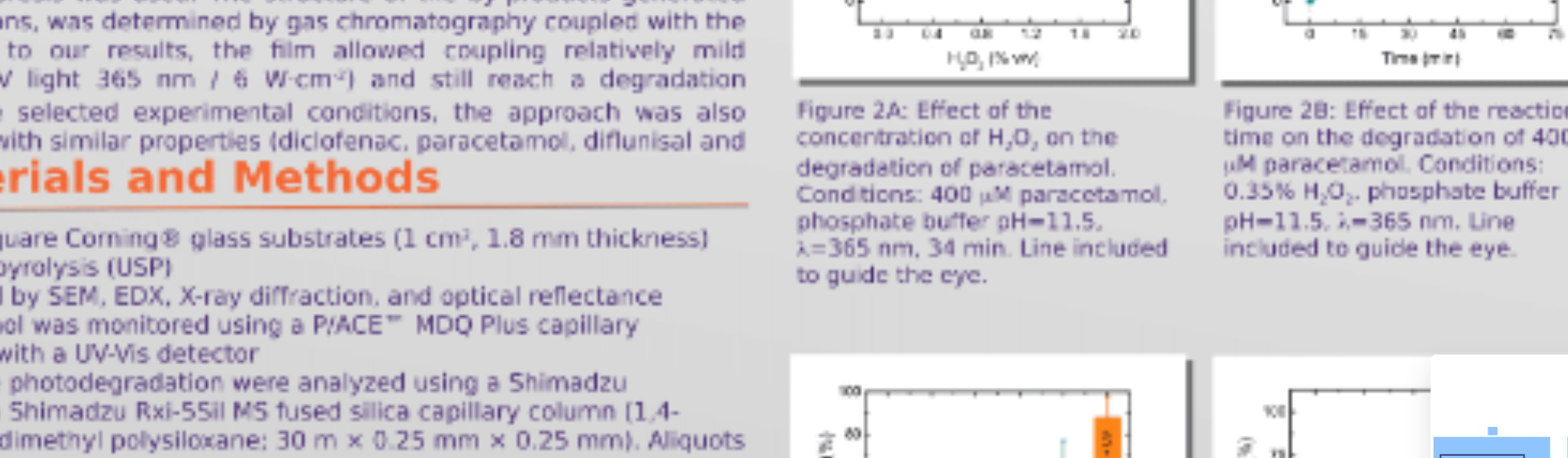
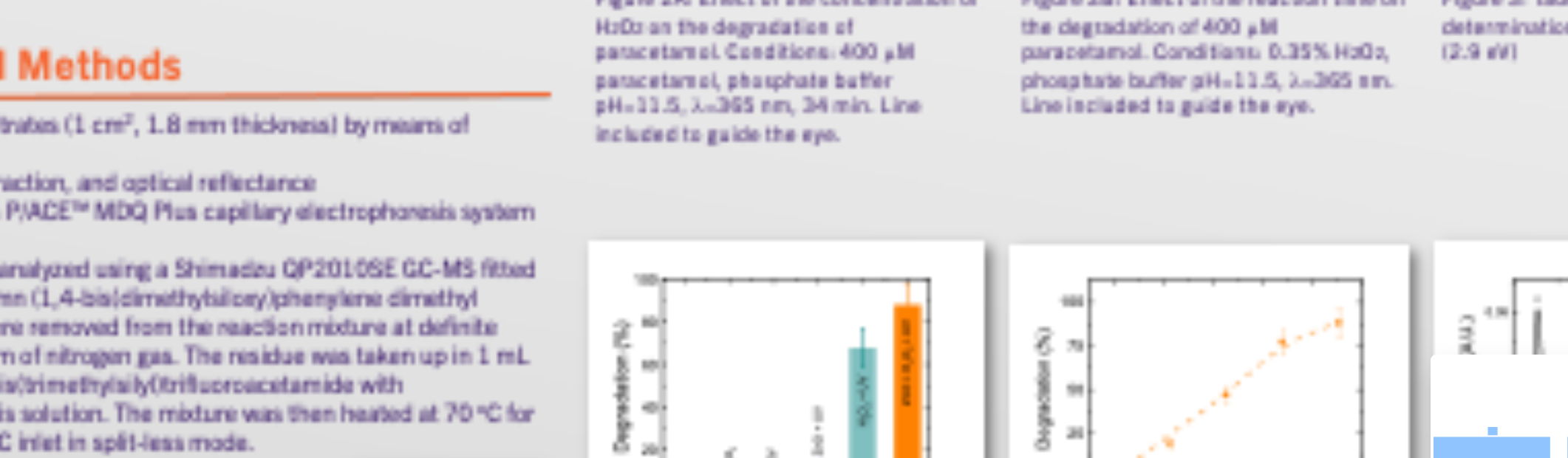
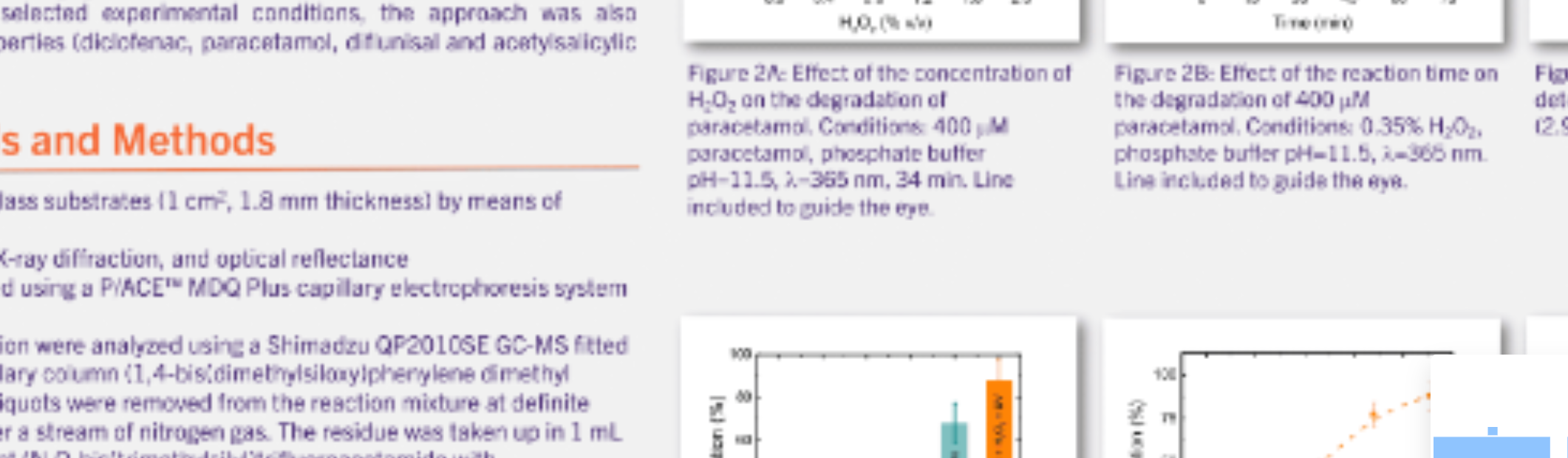
I have the same problem as described by
Thanks Cathline.
edz
I still haven’t figured out an answer, Ed. Still often have the same problem. Miro, can you please chime in?
Thank you.
-cathline
I am using MIRO with my new Macbook Pro and Big Sur. Whether I use the on-line Chrome version or the desktop version, my images are showing up blurry. I am using PPT slides, positioning them, and making notes. When I place them, they are clear as a bell. When I come back after closing and re-opening the application they are blurry. I don’t think it is a latency problem; no amount of waiting seems to change the result. I am not getting a little blue circle either. What’s happening? How can I correct it? I have done a “Refresh Current Tab” with no change. I can re-insert a ppt slide that is perfectly clear, come back awhile later, and it will be blurry as well.
Maybe there is an answer to this already - but should I really create all powerpoints to PDF before I can actually read the slides in MIRO? - Another way of asking: is there any way I can improve the slide quality when copy/pasting directly?
/C
cathline
There might also be occasional latency in rendering detailed images - for example, there were some performance “hiccups” this morning which led to certain images in one of my boards remaining blurry for a while but the loading “meter” (the blue circle) did show up when that happened so I knew they were still rendering.
If this is happening ALL the time, that definitely sounds like a support call might be in order...
Kiron
Hi
You probably need to say a bit more if a solution is to be forthcoming
If i drop a pdf on a board there are 2 dynamics - how big I expand it to be by resizing using a drag on the corners and the zoom level of the board.
In all cases I can resize and zoom in to the point where i get a super sharp result. At 400% I can resize the pdf down to illegible but I can resize up to sharp - pretty much the same at 1%
a pdf will be different to a jpg as pdf will always have potential to render sharp. With a jpg that has a sharp render at some balance i can get sharp results all the way from 1% to 400%
Works in the app and a browser for me
Obviously your milage is varying - perhaps you can explain a little more
Reply
Enter your E-mail address. We'll send you an e-mail with instructions to reset your password.



