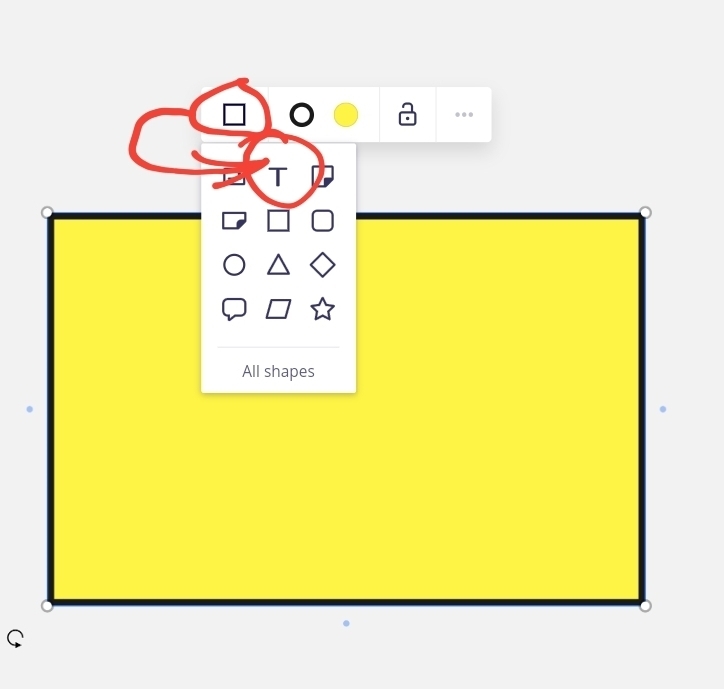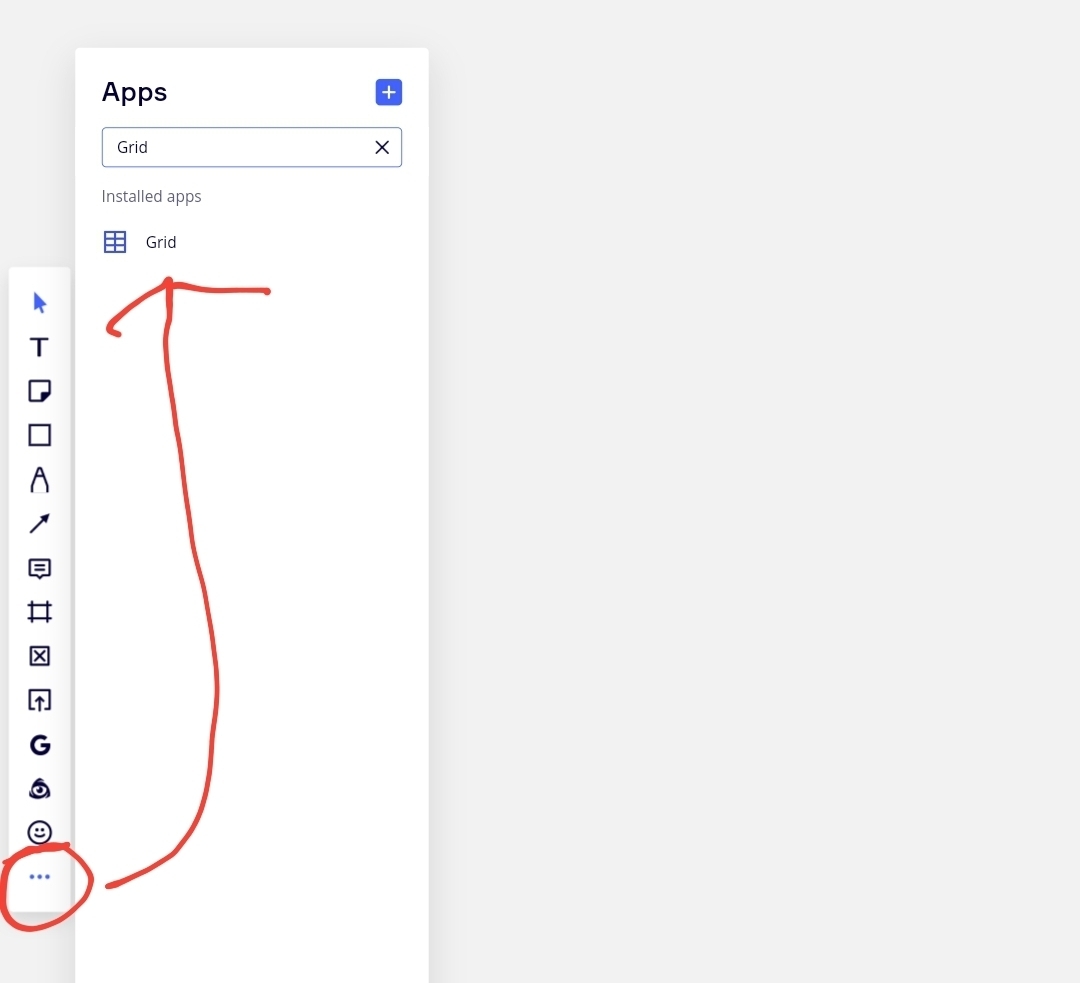I’m trying to have a shape with a static font size but make the shape itself automatically expand vertically to accommodate the text entered. This is going to be a board that I’m using for a brainstorming session, and many people are going to be entering text into different shapes at the same time.
I want to avoid:
- people having to resize shapes
- differing font size from one shape to another
- text being cut off at the bottom of a shape
Here’s what happens currently when the text exceeds the size of the shape:

What I want to have happen is have the shape get taller (instead of having a down arrow to indicate that there is more text than the shape can accommodate).