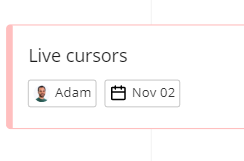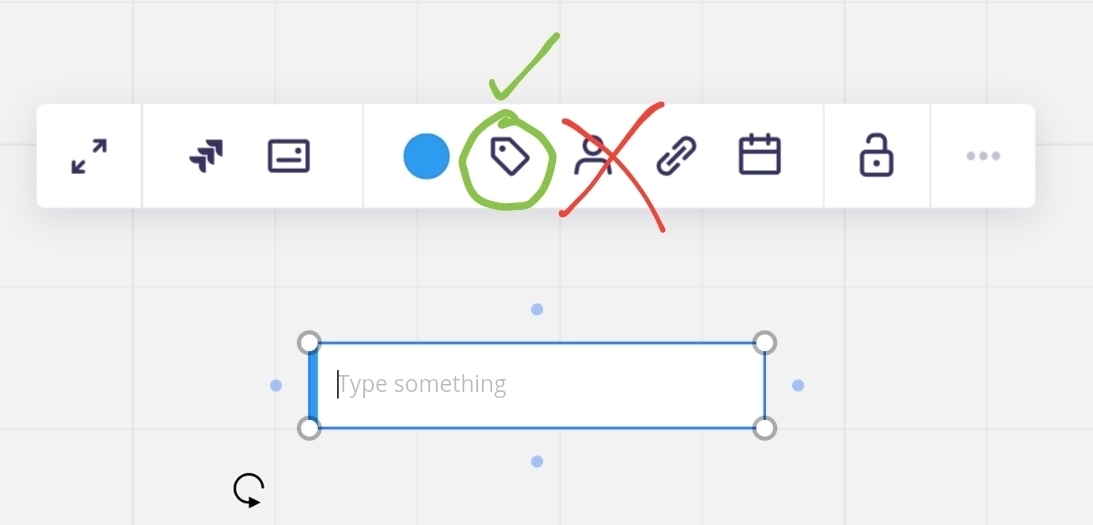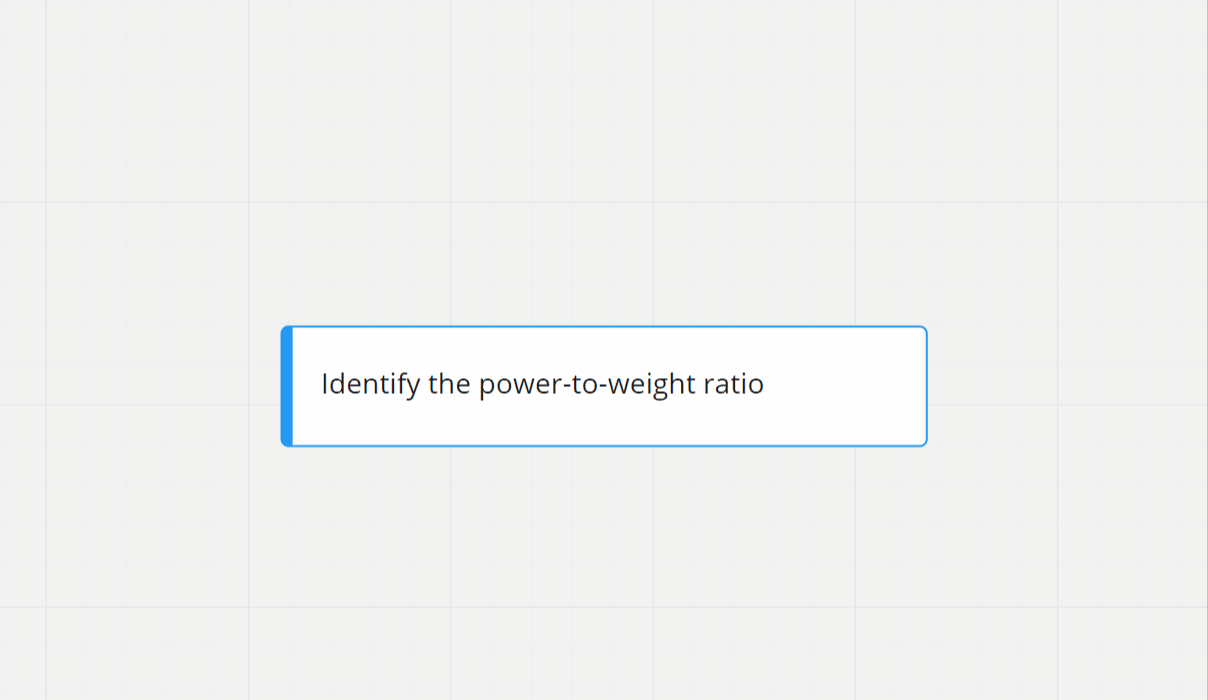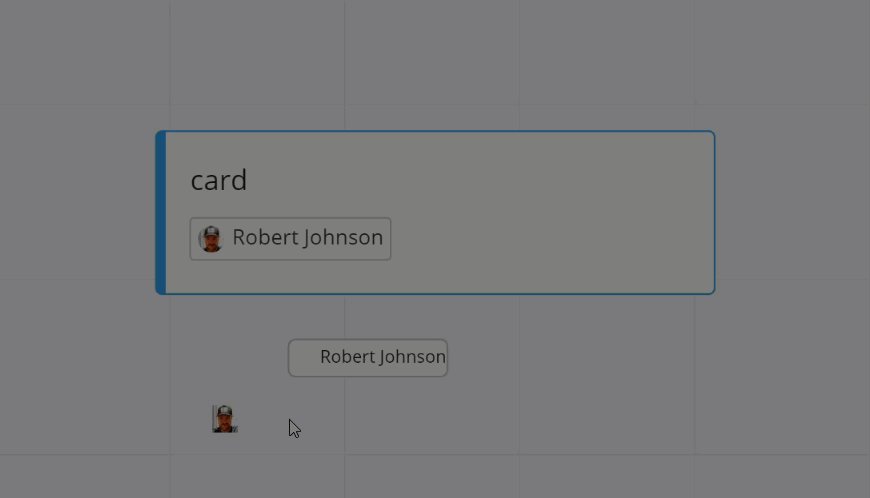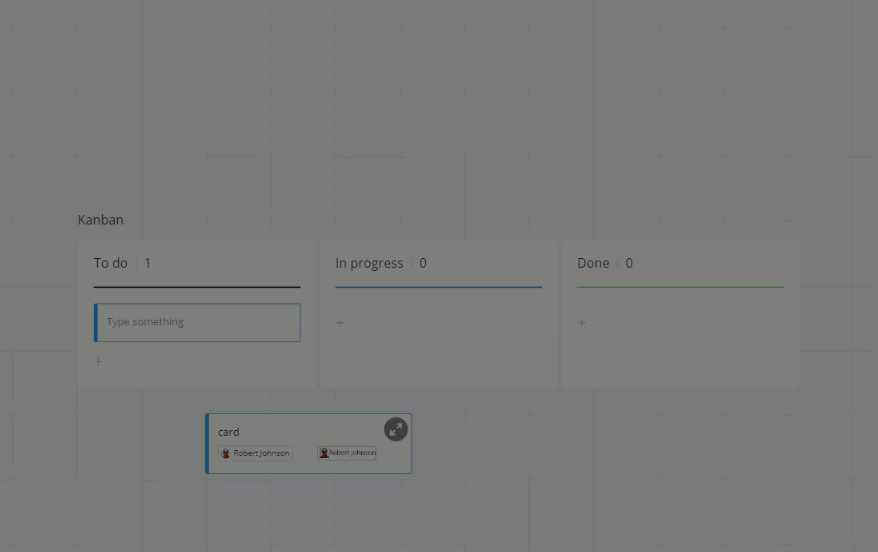How can I change the person assigned to a task without them having to be a team member. I just want the tag for visual representation not for any action. When I download the sample boards they have “random” names in them but I cannot change them without needing to add a team member.
In the picture below the sample board has the team member “Adam” shown as tag. I want to change that name without actually creating any one. Use case is a title like “Tech Lead”