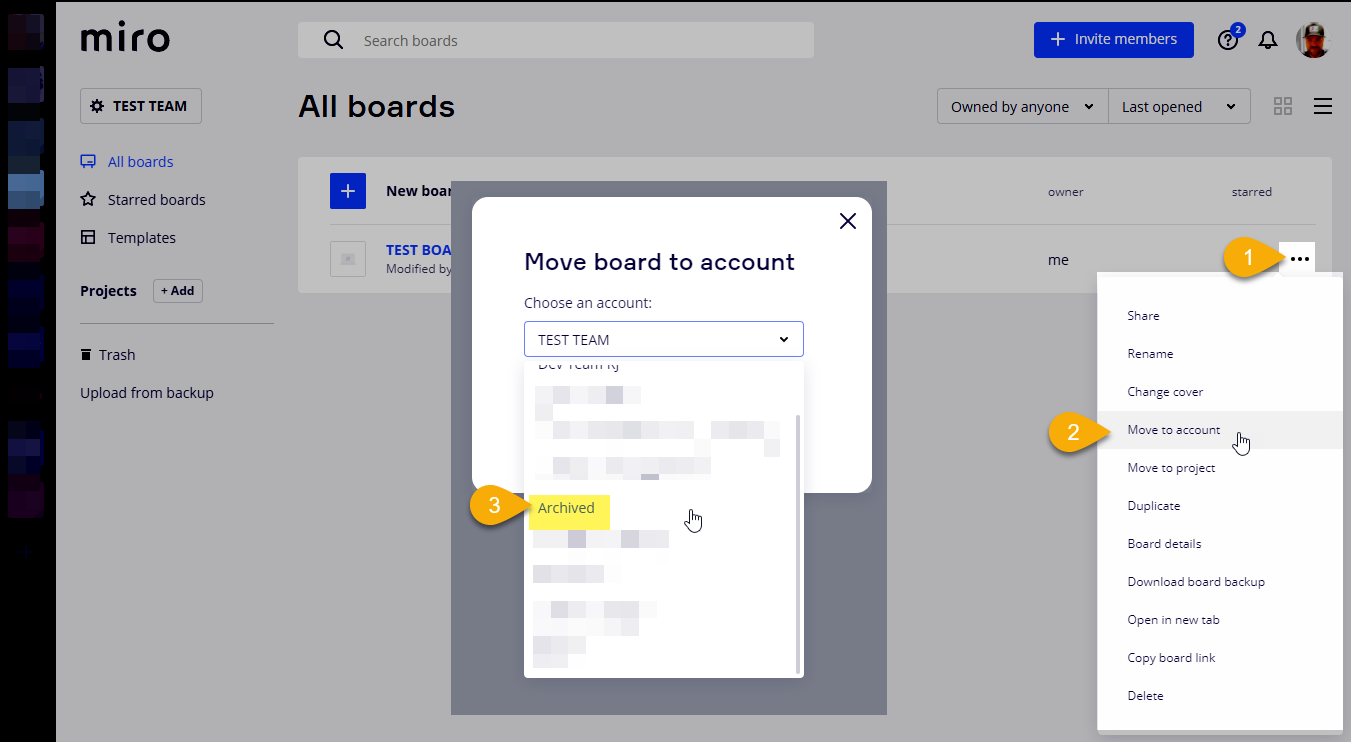Hi guys,
Your suggestions please. I’m on a Consultant plan and I create new Teams whenever I work with a new client. For that group I create team and for that ‘team’ I create (usually 2, sometimes 3) boards.
Now, after a while, I have a huge list of teams in the left hand column, many of which I will rarely ever visit again, if only to copy some stuff I can re-use for another session with another team. And of course to keep a record of what I’ve done with them.
This is why I would like to archive the teams (with the related boards). I do NOT want to delete ‘cause I want to keep the option open to re-use stuff I developed for a certain team and if, some years later, I ever work with them again (which happened very often over the years) I don’t care to look smart :-) having all the info from last time available.
But I also only want my ‘active’ clients in the left hand bar!
How could I solve or work-around this issue?
Many thanks in advance!
A very happy and satisfied ambassador forMiro,
Luud