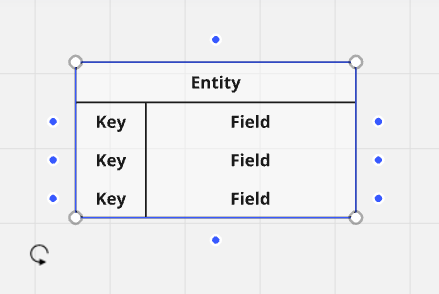Hi,
I am new to Miro. I have one object shown below shared by one of my colleagues. It seems not a standard object from Miro.
May I know what object it is? Sounds like a table as I can add rows but not able to add columns where you can see there is only plus sign under the shape.
The reason I am asking this as I want to explore some features for this object. e.g. I want to copy the rows from a spreadsheet by batch but not able to. I can only add them row by row which is very time consuming.
If you are familiar with this object and know how to do. Appreciate you can share.
Thanks in advance.
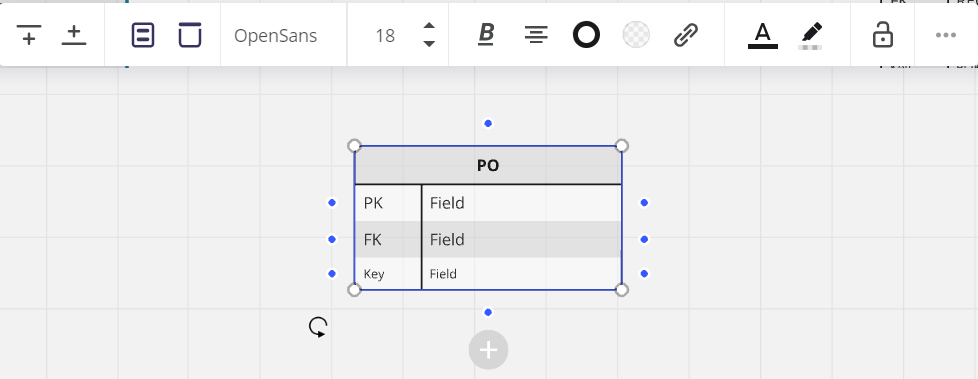
Frank