I've been experiencing an issue for the past two days where all my boards seem to have disappeared, regardless of the projects I access.
I have full access, I am the admin.
The only way I can find them is by individually searching for each board by name in the search bar.
This is extremely problematic when dealing with hundreds of boards.
Can anyone assist me with this?
Page 1 / 1
My only suggestions here are:
- Make sure your dashboard filter is set to either “owned by anyone” or “owned by me”:
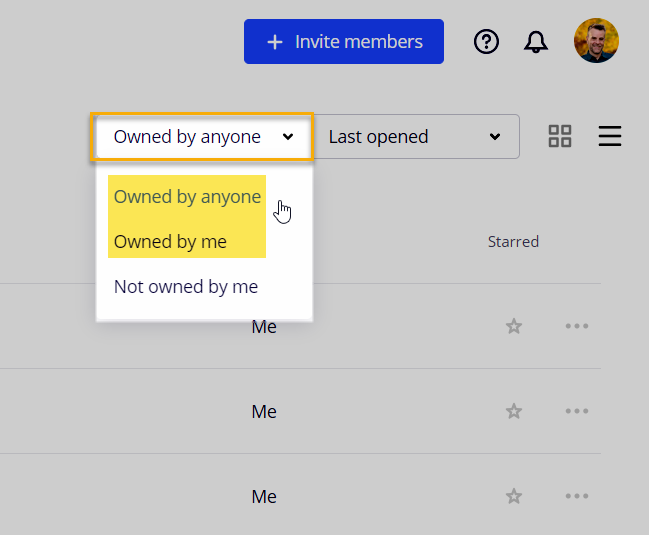
- If the first suggestion did solve your issue, and if your Project-enabled account is not an Education Plan, then you can open a Miro support ticket by following these instructions:
Oh my god… I feel #blond!
Thank you sooo muchhh!
Oh my god… I feel #blond!
Thank you sooo muchhh!
Haha - you’re welcome! It’s perhaps a bit of mystery of how the filter gets change if one did not intentionally change it.
Icy Montreal
I am old enough to remember the big one of ‘98!
From Kingston, back when when I had to get the picture “developed”:

Reply
Enter your E-mail address. We'll send you an e-mail with instructions to reset your password.


