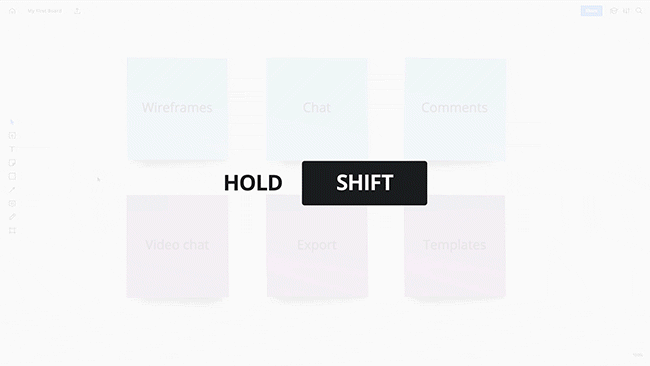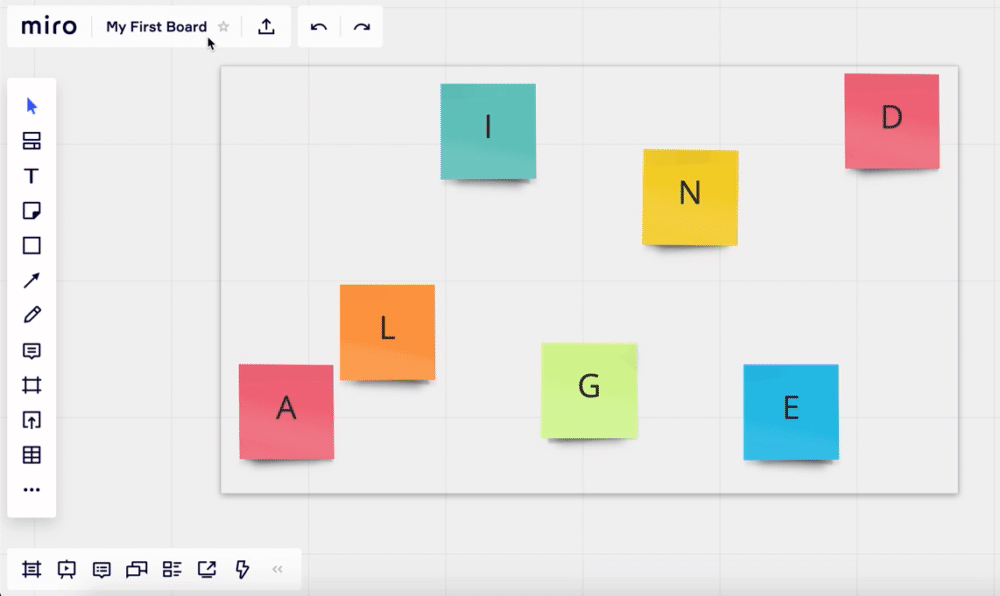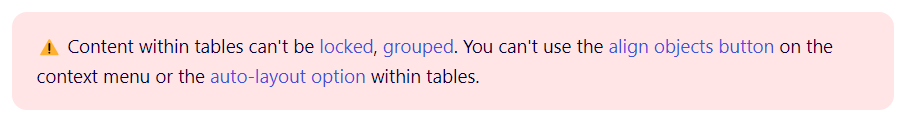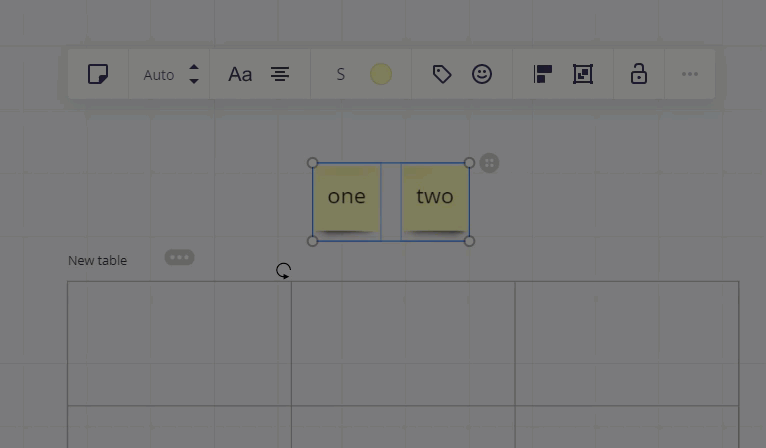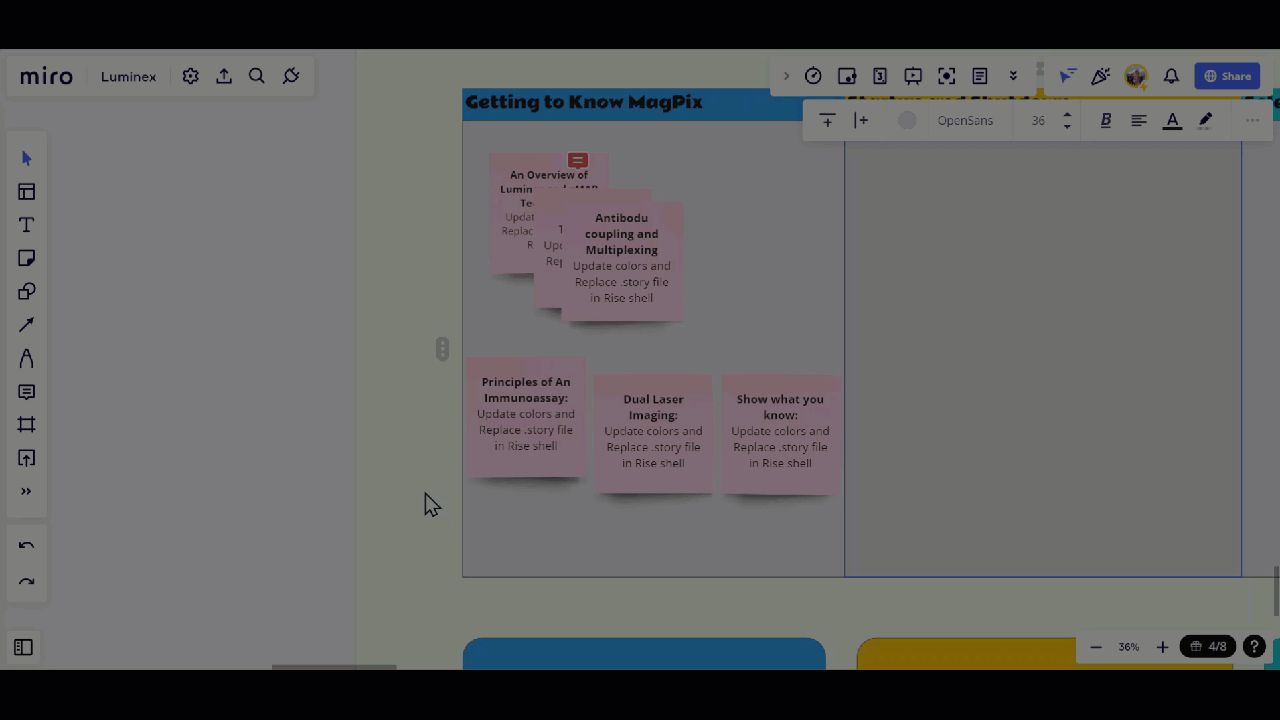I am unable to swipe to select multiple items with my mouse (have to hold down key and click each one). Also, I have no alignment tools. When I finally get multiple items selected there are now alignment tools (I can align text but not items).
Alignment Tools Missing
Enter your E-mail address. We'll send you an e-mail with instructions to reset your password.