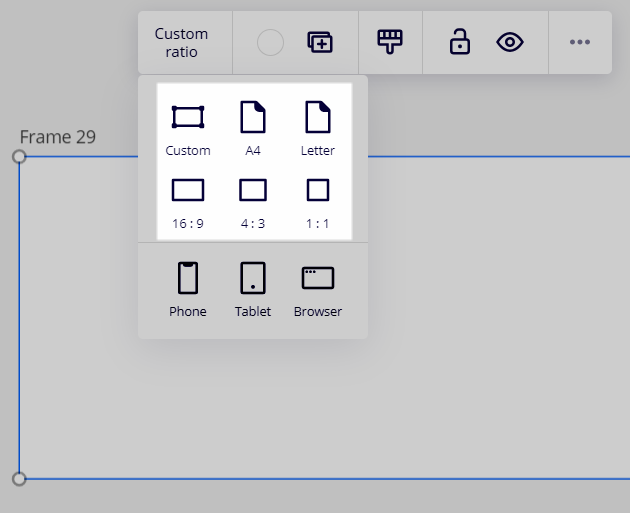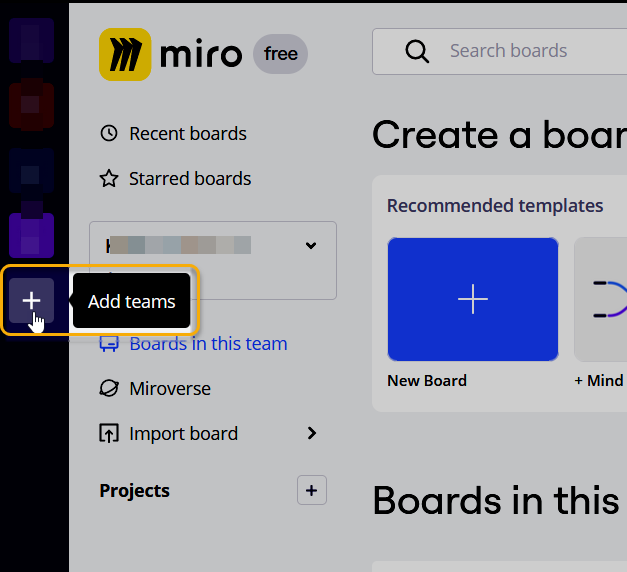Hi there,
We are currently using the free version of Miro, and use it a lot for process mapping. Unfortunately, at the moment, once complete, we find it difficult to share our work as people don’t have access to Miro, and the download options available on the free version don’t provide good enough quality. The downloads also end up not fitting well onto A3, and if they do, they are illegible.
If we were to upgrade, will we have better access to good quality downloads with various sizing options?