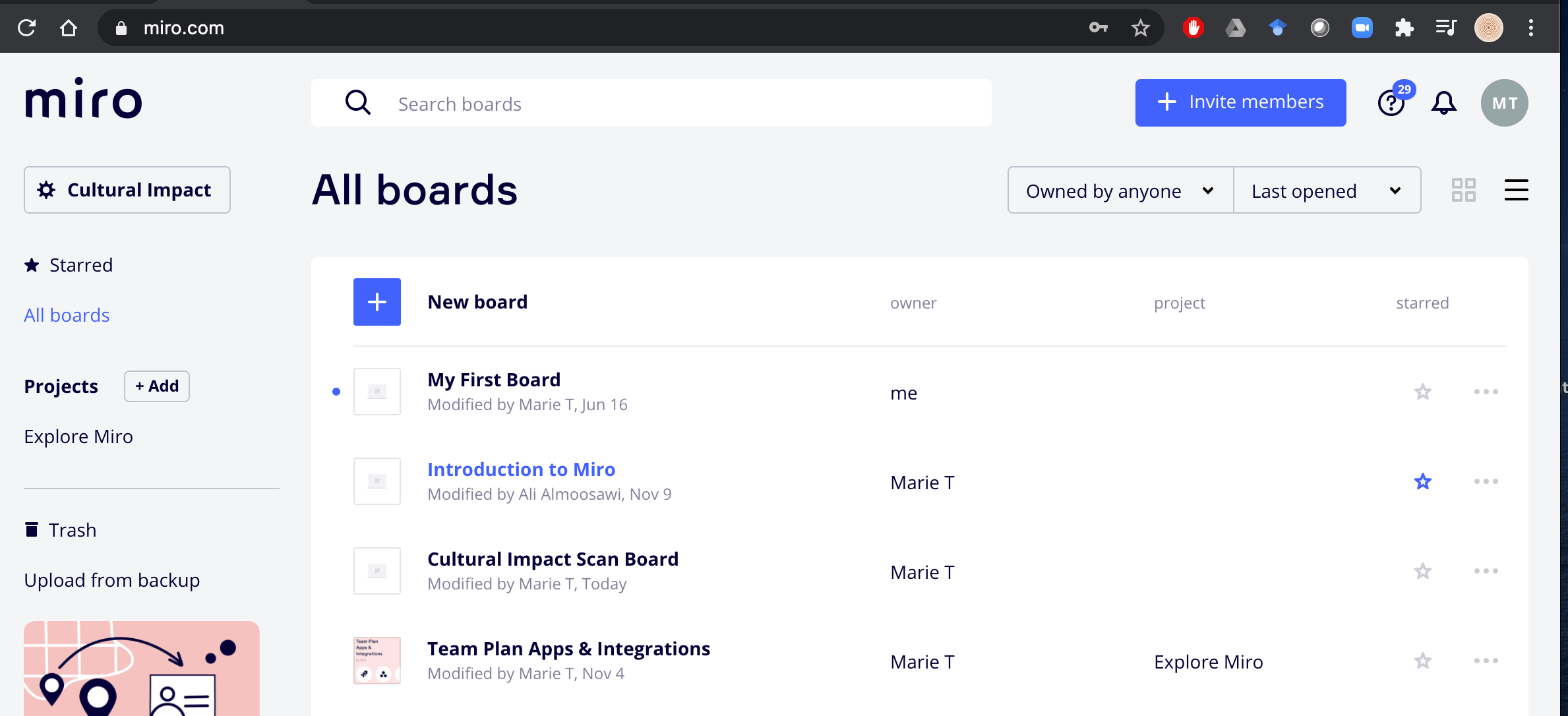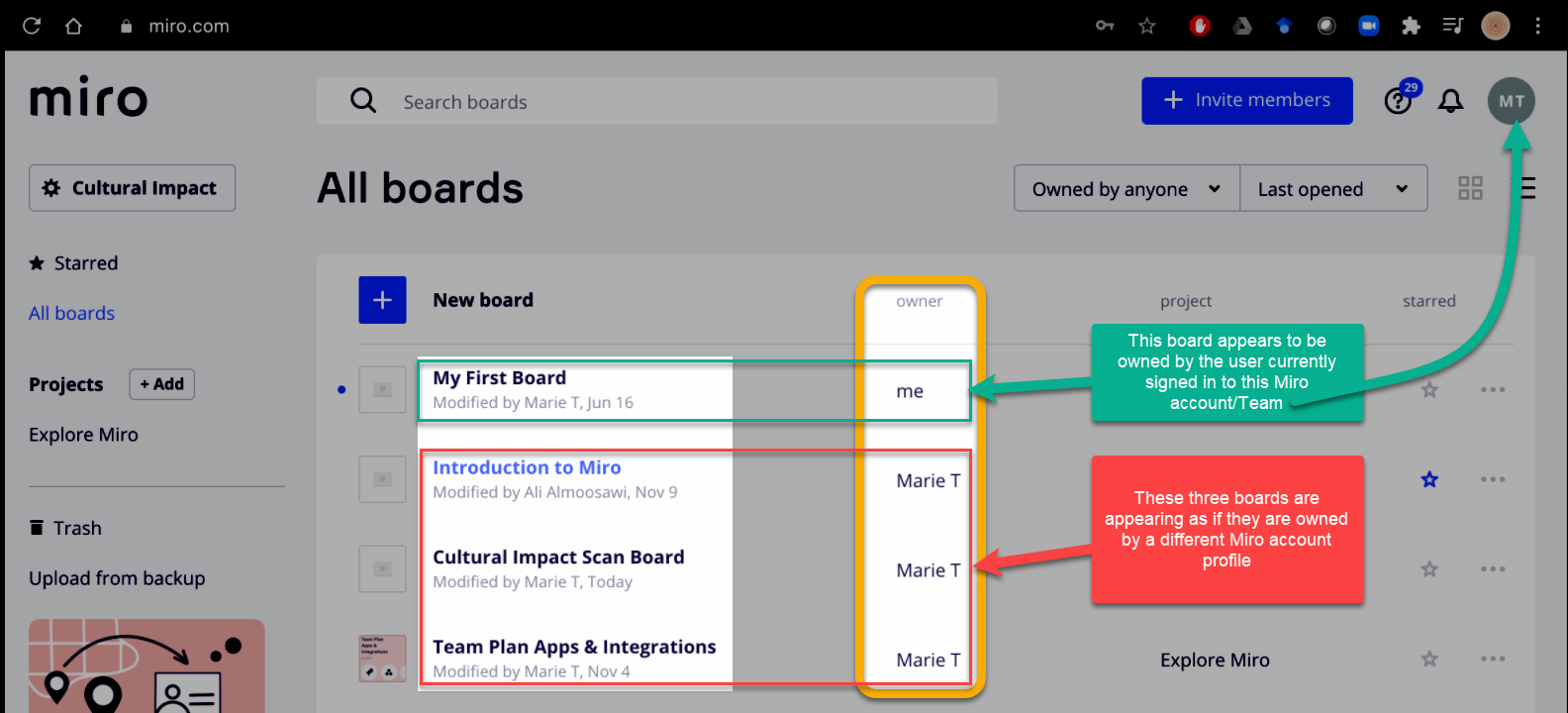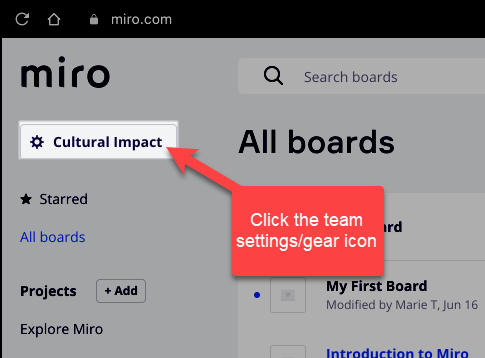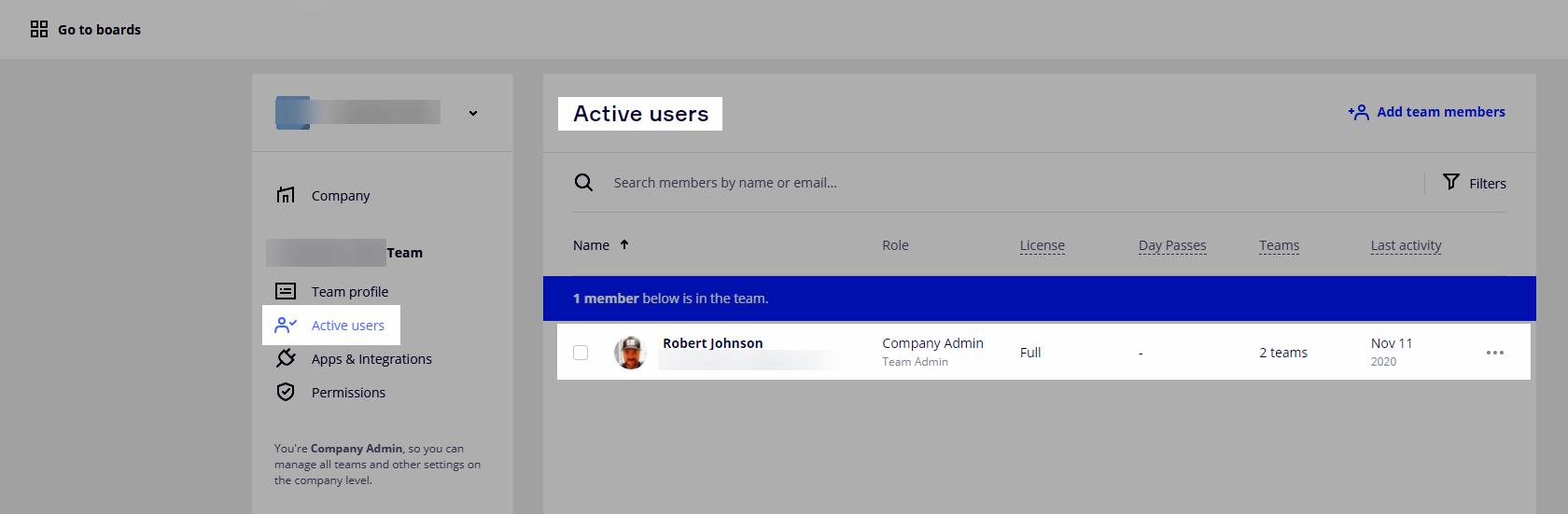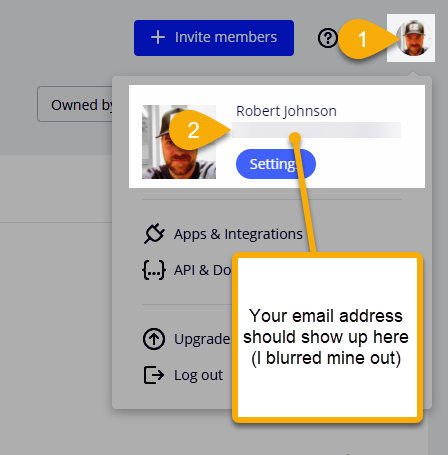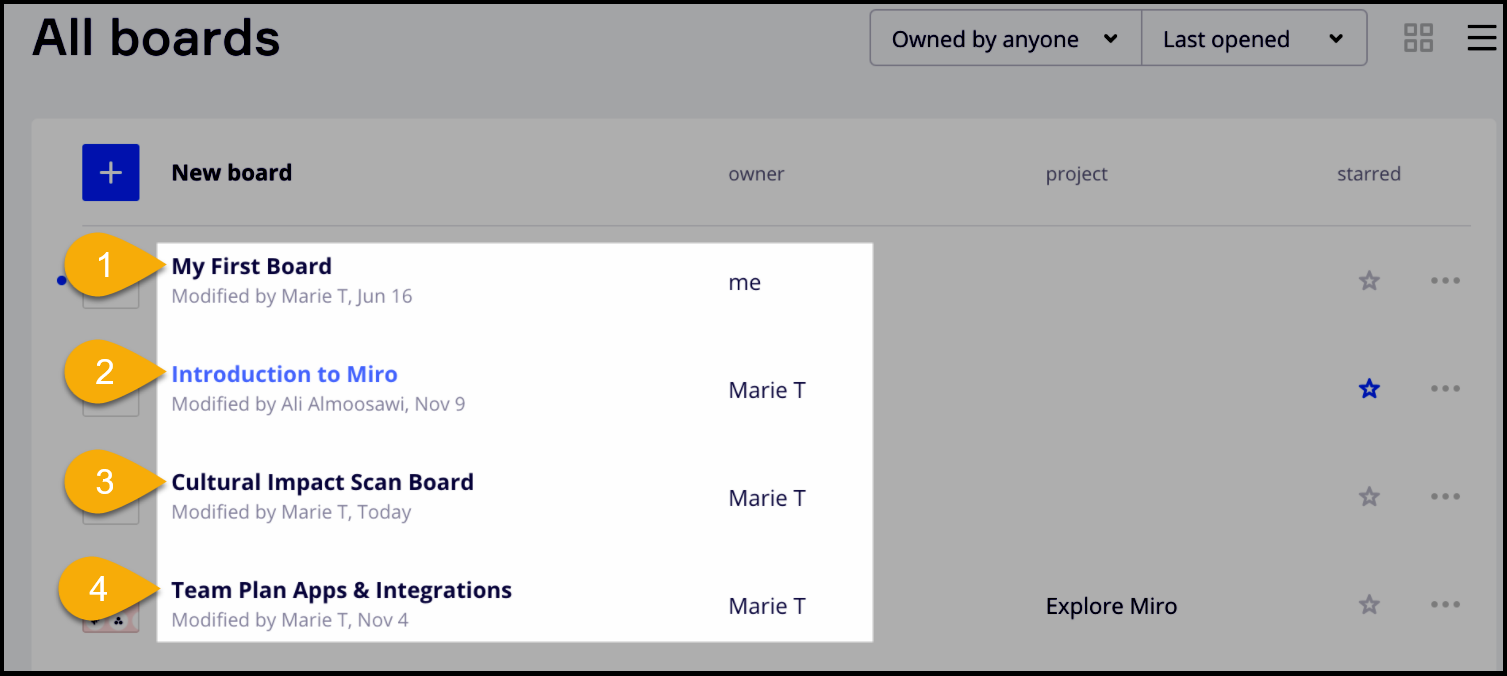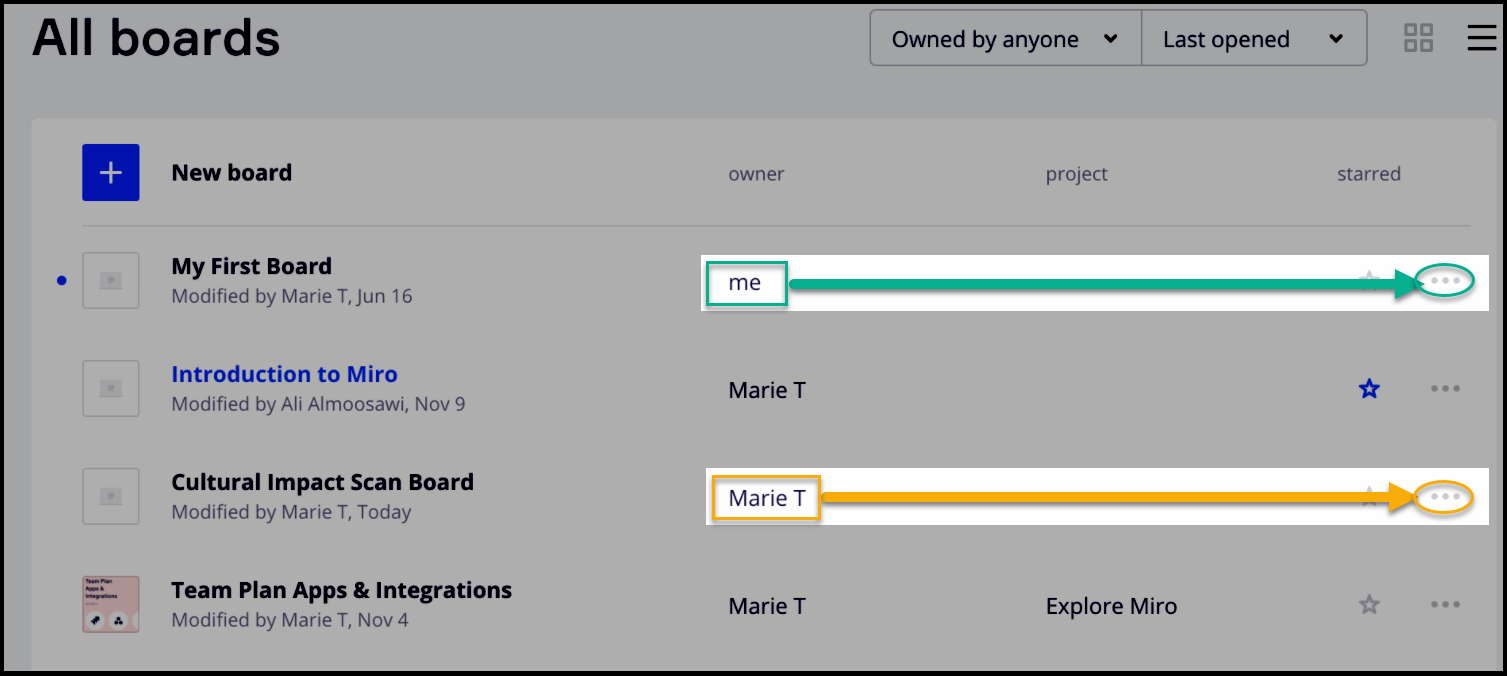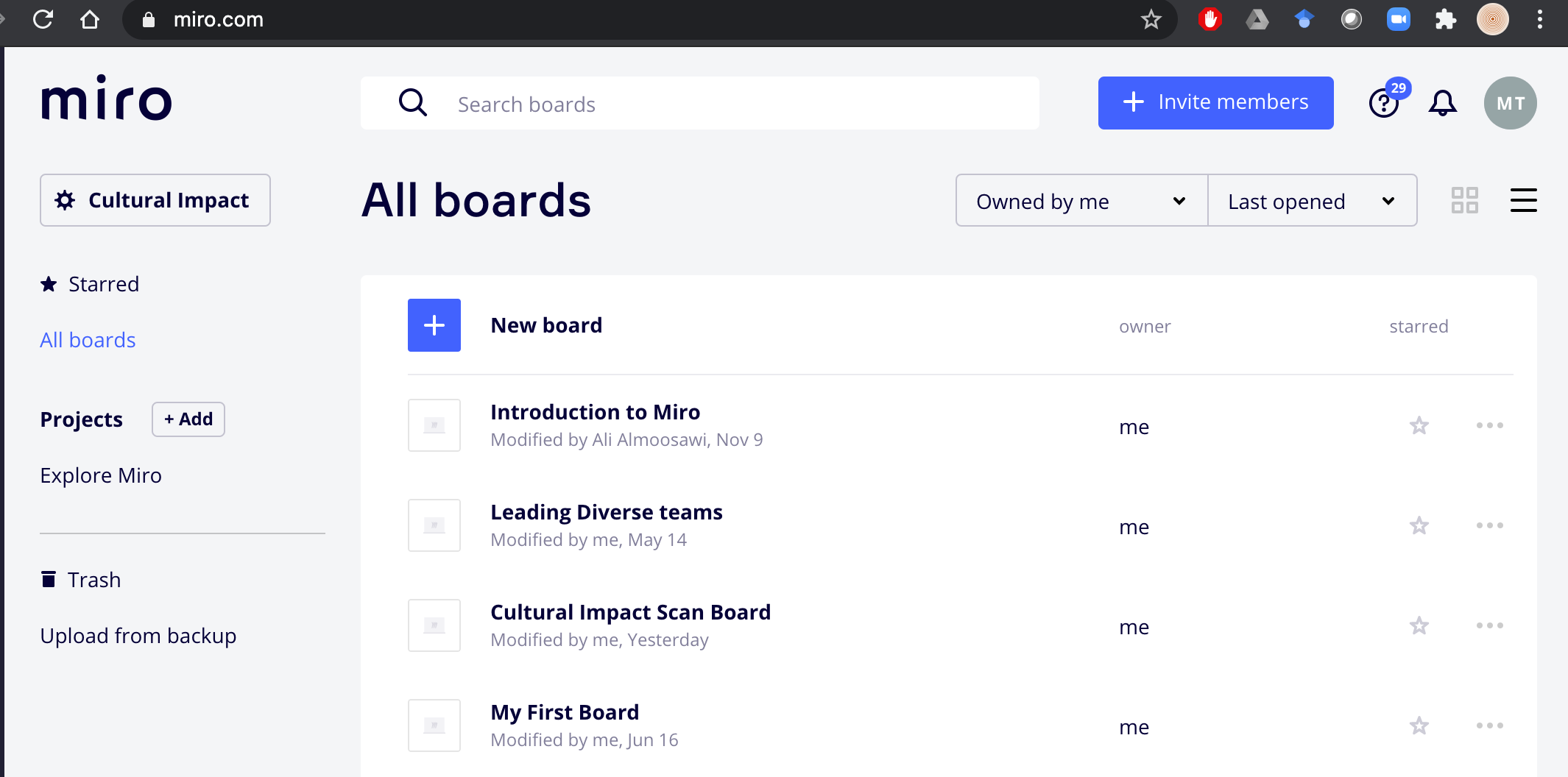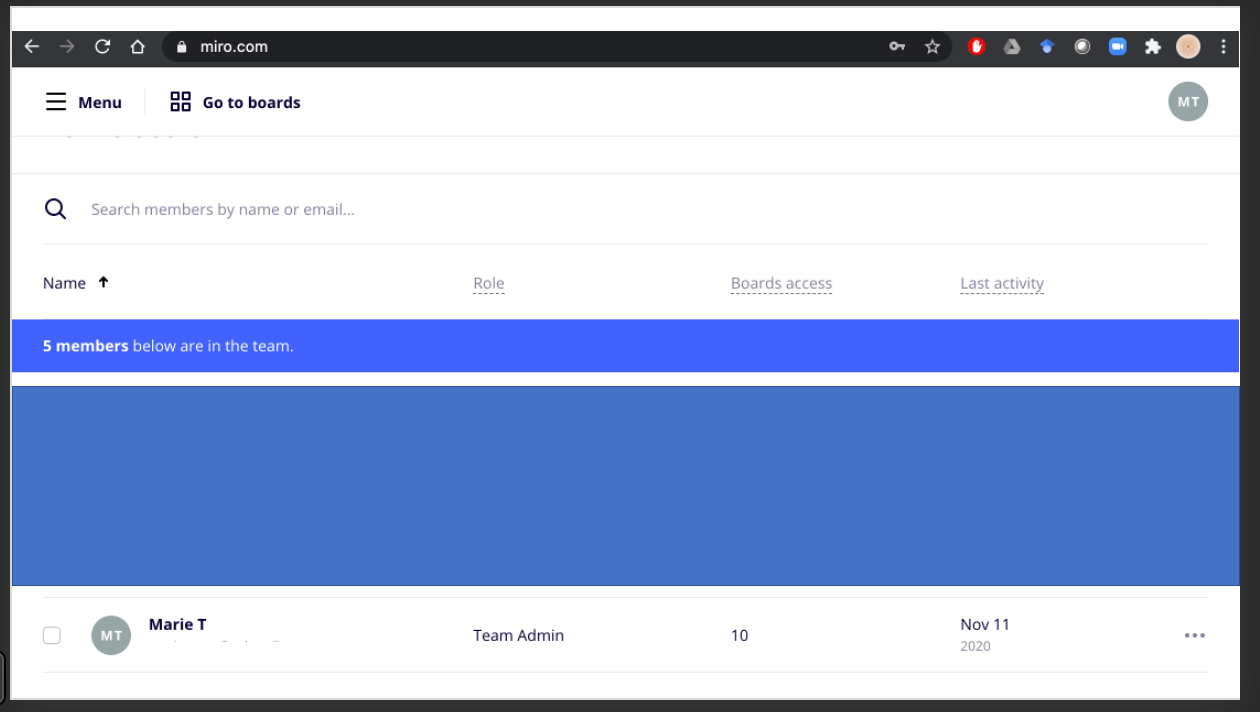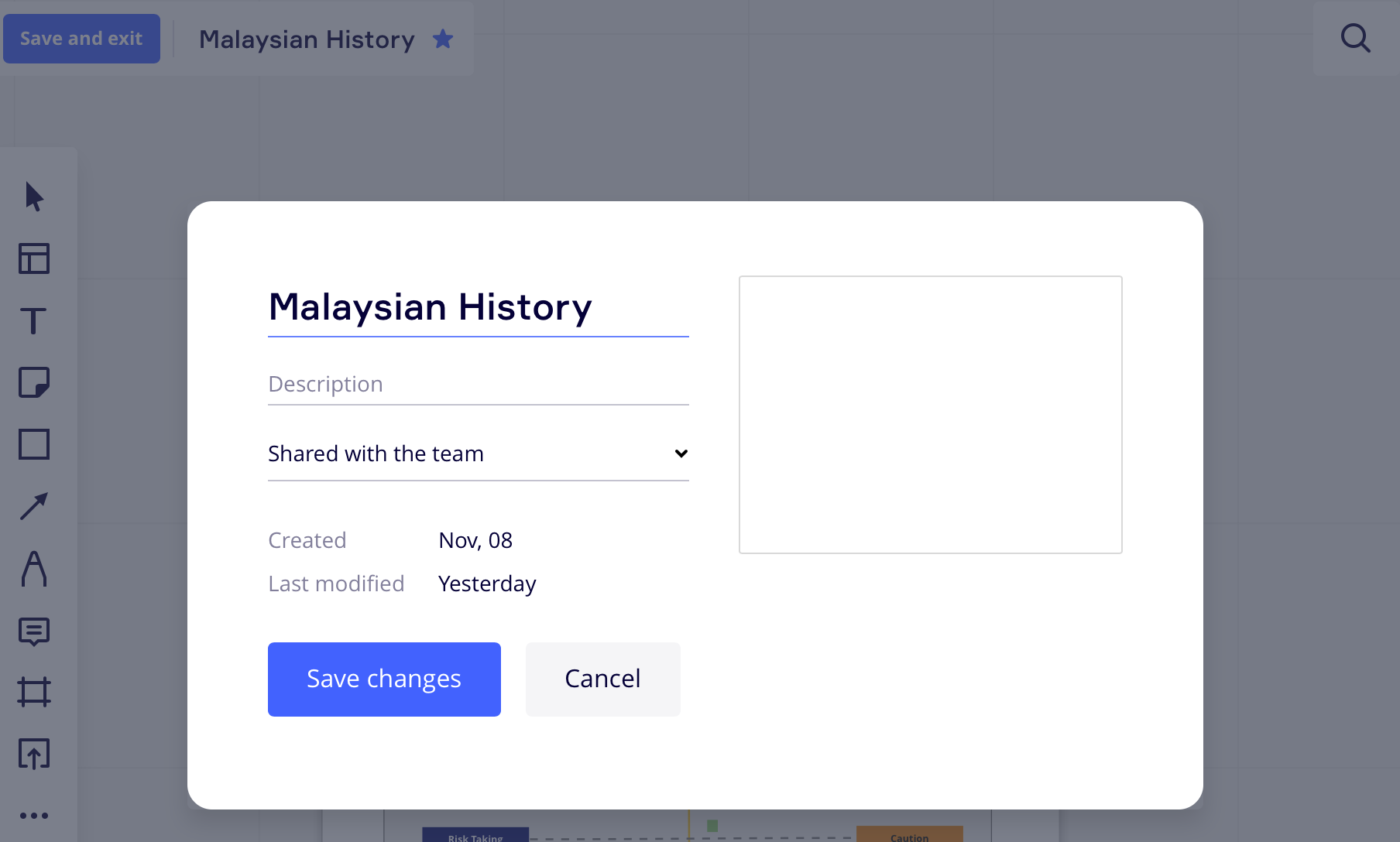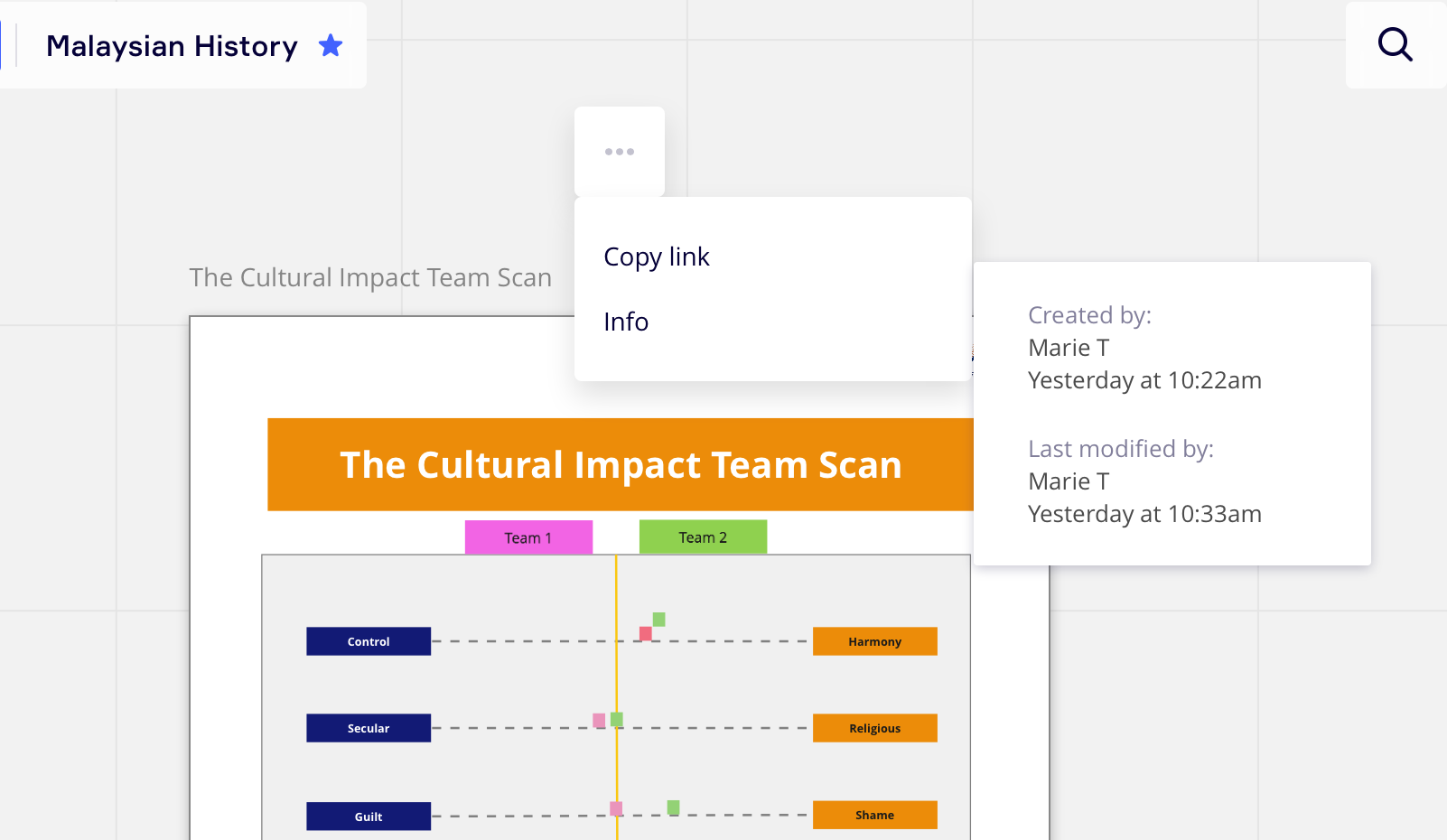I create a new board. It says it is created by me but it doesn't appear in my dash board and I am not about to edit it ?
Access to a board I created
Best answer by Robert Johnson
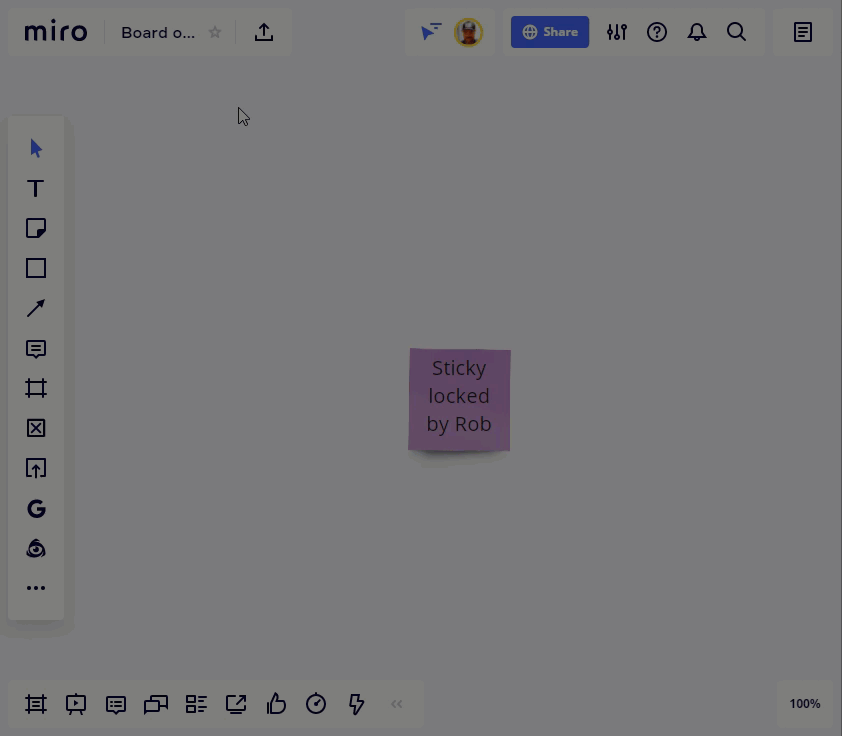
So, these are not “boards” that you will share with team members. A template would be something you would use over and over again. Any team member that wants to use your template would add it to a board. NOTE: Only the templates that are in the Shared area will be visible to the rest of the team. You may, for example, want to keep templates in Personal while you work on them, but alter moved them to the Shared area:
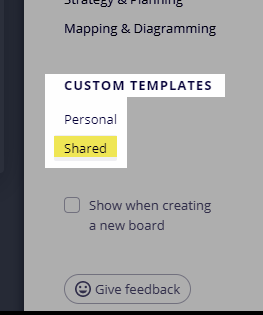
To move a template between Shared with team and Personal:
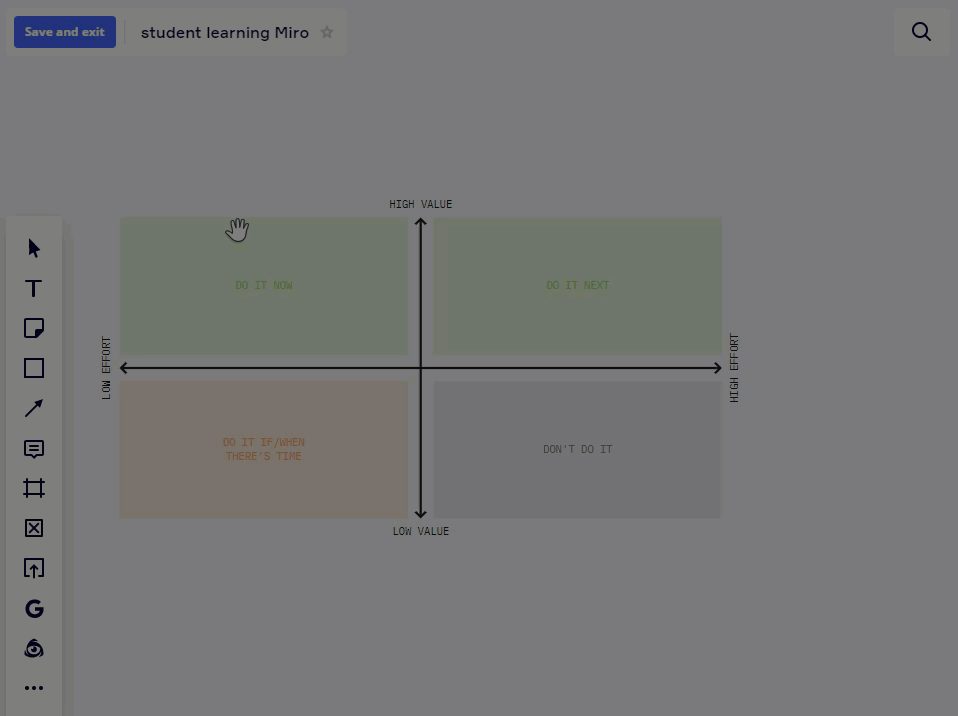
And then as someone on your team who wants to use this template:
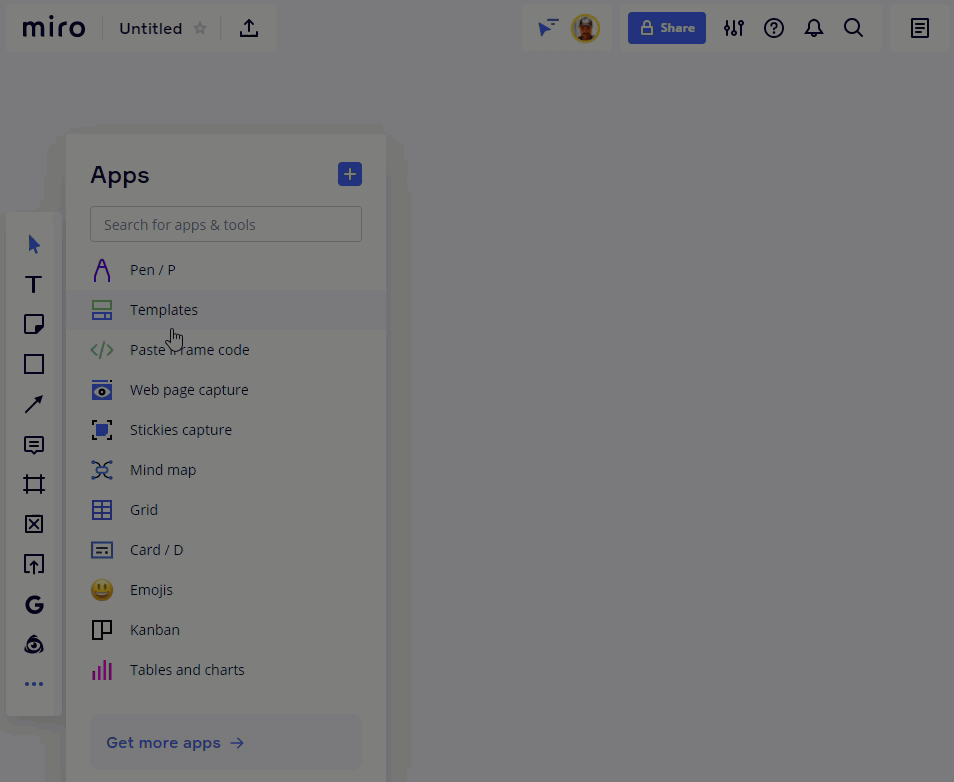
So now you will want to create a new board called Malaysian History, add your template to that board, and then you will see this board in your Dashboard and will be able to share it with your team 
Enter your E-mail address. We'll send you an e-mail with instructions to reset your password.