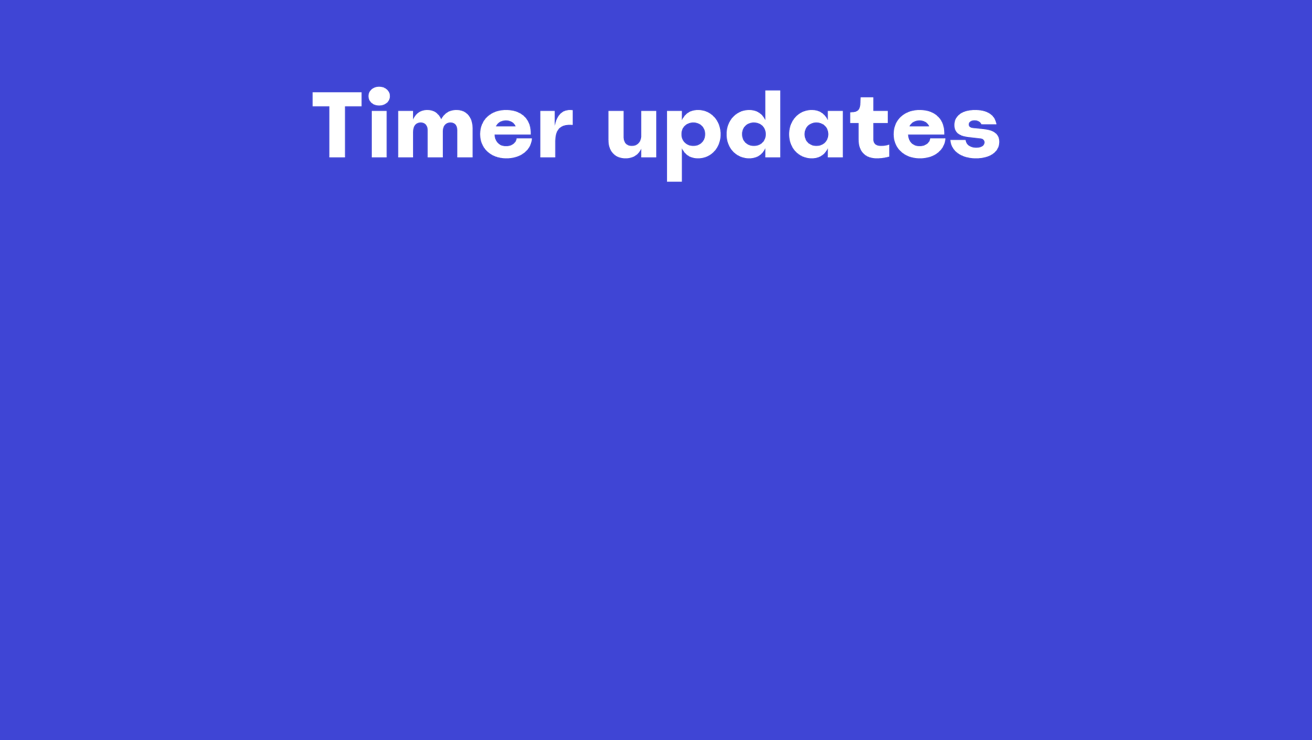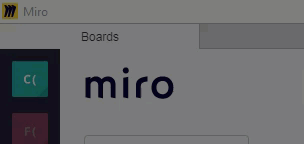Take control of your (virtual) space with Miro’s improved timer plugin! Set your timer during group activities to keep everyone on track and play background music to get people in the right mindset.
The improved timer allows you to:
- Time box an activity such as brainstorming or voting
- Pause the timer when needed
- Add time to the timer with the click of a button
- Choose royalty free background tunes
The new timer plugin is available on Education, Team, Consultant, Business, and Enterprise plan.
![]() Visit the Help Center to learn more.
Visit the Help Center to learn more.