Nice addition @Lena Shenkarenko !
That's great, @Lena Shenkarenko! This was a quirk when I used to demo to participants who joined my Miro training ie. "you can't set up a vote in advance" :)
@Lena Shenkarenko this ability was removed last week (around 10/14/21). Please return the ability to pre set and name voting sessions.
@Lena Shenkarenko I agree, this feature was recently removed and it’s going to make it incredibly hard to setup multiple voting sessions during a presentation. Please return this feature IMMEDIATELY.
Hey Folks, we've heard your feedback and the save for later feature will be available again in our future iteration, so stay tuned!
Any update as to when this feature will be available again
@julia_rudge @Lena Shenkarenko : Do you have an update on setting-up a dot-voting in advance or leave the voting open a longer time? In the previous update you could set the max time to 99 hours, but in the most recent update it is limited to 99 minutes.
@julia_rudge when is the next iteration due? I’m preparing a meeting for next week and like to know of the iteration will be in time. Tnx.
+1 to adding this feature back. It’s perfect when prepping a workshop board. Please bring it back
Being able to prepare voting sessions in advance of a workshop is fundamental to making a workshop run smoothly, especially when you have multiple elements that people can vote across a board. The feature Miro used to have worked great - can’t understand why they disabled it...
@Lena Shenkarenko Please can you update us all on when you’ll be bringing that feature back?
Many thanks.
@Lena Shenkarenko : and can you at least respond  .. even if there is no solution available yet. It has been over a month with several customers asking for an update, but no reply from Miro.
.. even if there is no solution available yet. It has been over a month with several customers asking for an update, but no reply from Miro.
Hey @NielsCB and @Dee Miro, unfortunately I’m not working on this feature any longer so don’t have an update for you. Will make sure to ping the team working on it now to try and get your questions answered.
@Lena Shenkarenko - appreciate your response  Look forward to hearing back from you after you’ve spoken with the team now working on the voting functionality.
Look forward to hearing back from you after you’ve spoken with the team now working on the voting functionality.
Hi all,
@Lena Shenkarenko please bring the preparation of votes back! Its annoying and incomprehensible, why this killerfeature isn’t available anymore.  :-( Otherwise we have to switch to others WB tools like Mural but we love Miro.
:-( Otherwise we have to switch to others WB tools like Mural but we love Miro.
Thanks
Günter
@NielsCB @Dee Miro @Guenter S. Bachbauer the latest update from the product team working on this feature is pinned in this thread – please, check it out!
Any plan or workaround to make this feature available again? Thanks.
Please bring this feature back, it is very challenging having to set this up during a workshop when you have no co-faciliator. Why remove it in the first place?
A year has gone by and this feature hasn’t been re-instated? Please Miro team, this is important! (The third thing like this I’ve come across today that makes me wish my client was using Mural…..)
Hey Miro @julia_rudge , it’s been a long while. Please move the reintroduction of this feature up your prio list, it’s obviously important for many of your users, including myself. It’s essential to prep a smooth-running workshop, especially when using more than one voting session.
Thanks, appreciate your work!
Been a month since the last message - any update on this feature? @julia_rudge
Hi everyone,
Thank you for taking the time to submit your thoughts on this feature. We can see how this would be helpful to you.
While this feature may not yet be available, it helps our team to hear about your various use cases. Please continue to vote and share your use cases with Visio, as we continue to review Wish List requests.
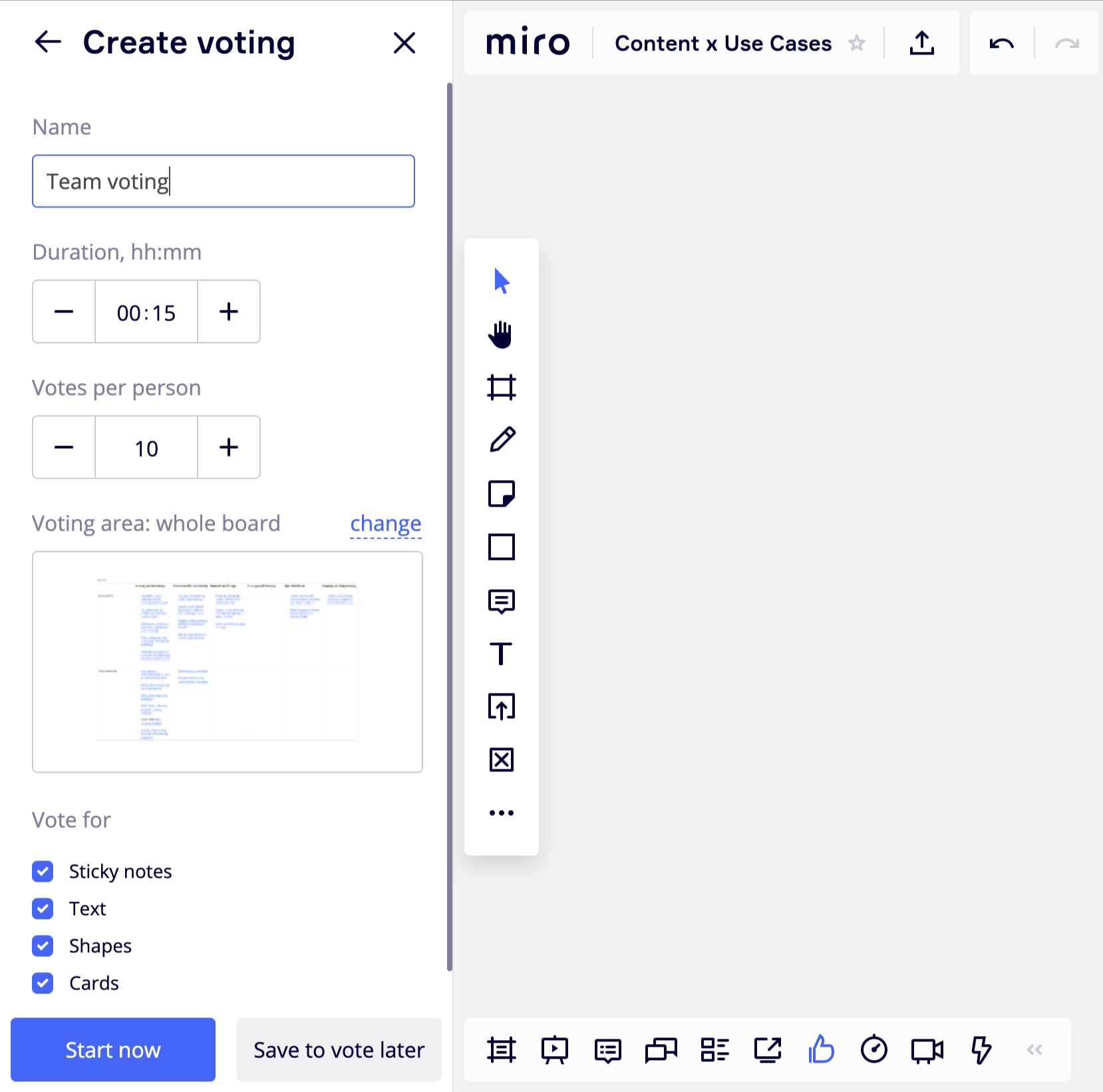


 .. even if there is no solution available yet. It has been over a month with several customers asking for an update, but no reply from Miro.
.. even if there is no solution available yet. It has been over a month with several customers asking for an update, but no reply from Miro.  Look forward to hearing back from you after you’ve spoken with the team now working on the voting functionality.
Look forward to hearing back from you after you’ve spoken with the team now working on the voting functionality. :-( Otherwise we have to switch to others WB tools like Mural but we love Miro.
:-( Otherwise we have to switch to others WB tools like Mural but we love Miro.
