This just in, after months of beta testing with our customer partners, we just released a new and improved interactive display experience, now available with an expanded list of user preferred devices from Neat, Dell, Vibe, and DTEN.
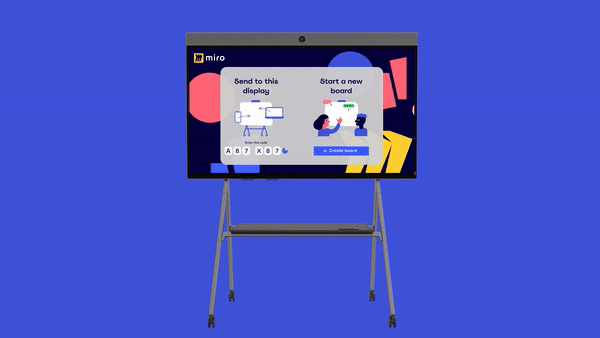
- 👆 The new app for interactive displays allows you to start the board with a tap so you can seamlessly jot down your ideas and let your creativity flow.
- 🖍️ And whether you prefer using your finger or a stylus, you'll enjoy a frictionless drawing experience.
Want to create a more collaborative and creative brainstorming environment for your office?
Let your IT team know they can (and should) enable the Miro experience, so you can just jump on a board with your team (sitting anywhere), sketch out your ideas and save them digitally.
You can learn more about interactive displays on Miro in our help article.
Questions, comments or ideas? Let us know in the thread below ⬇️



