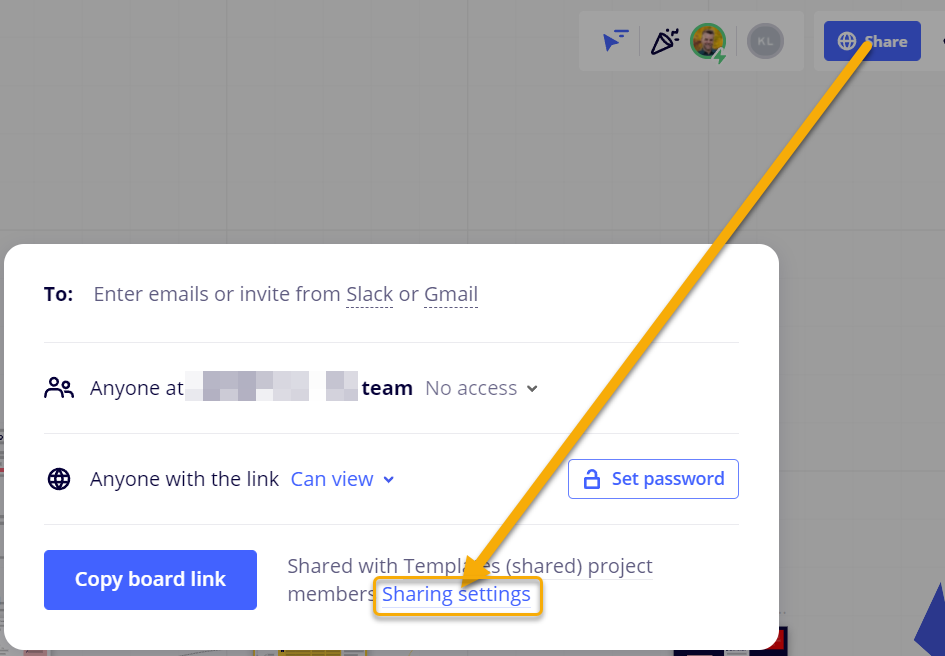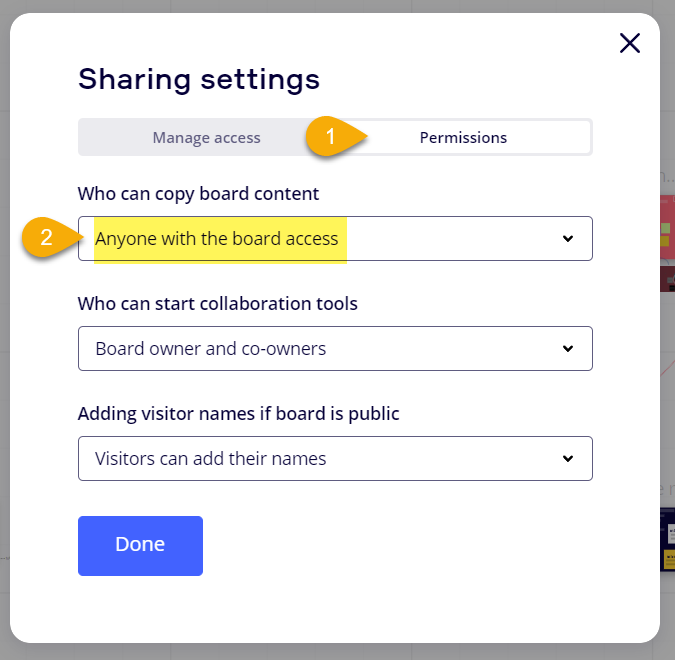Hello Miro Friends ! I tested it today with a friend who I invited as a guest editor to my Miro board and asked her to copy and paste the content but she can’t. I updated the permission settings to allow team members and users outside the team to copy content a few days ago. Why is this happening ? Is anyone else having this issue?
Thanks !
Vicky