Is there a way to export a list of users in a single Miro team to a CSV or similar format? Or a potential workaround?
Is there a way to export a list of users in a single Miro team to a CSV or similar format? Or a potential workaround?
Hi Jared!
Thanks for your post and apologies for the late reply - it’s been rather hectic here and we’re trying to reply to everyone one by one!
You can download a list of users in your account - for multi-level plans (Consultant and Enterprise) there is unfortunately no option to export a list of users of individual teams. The list of users generated will be for the whole company.
Let’s take the example of an Enterprise plan:
To get to Company settings from Team settings, click Company in the upper-left corner.
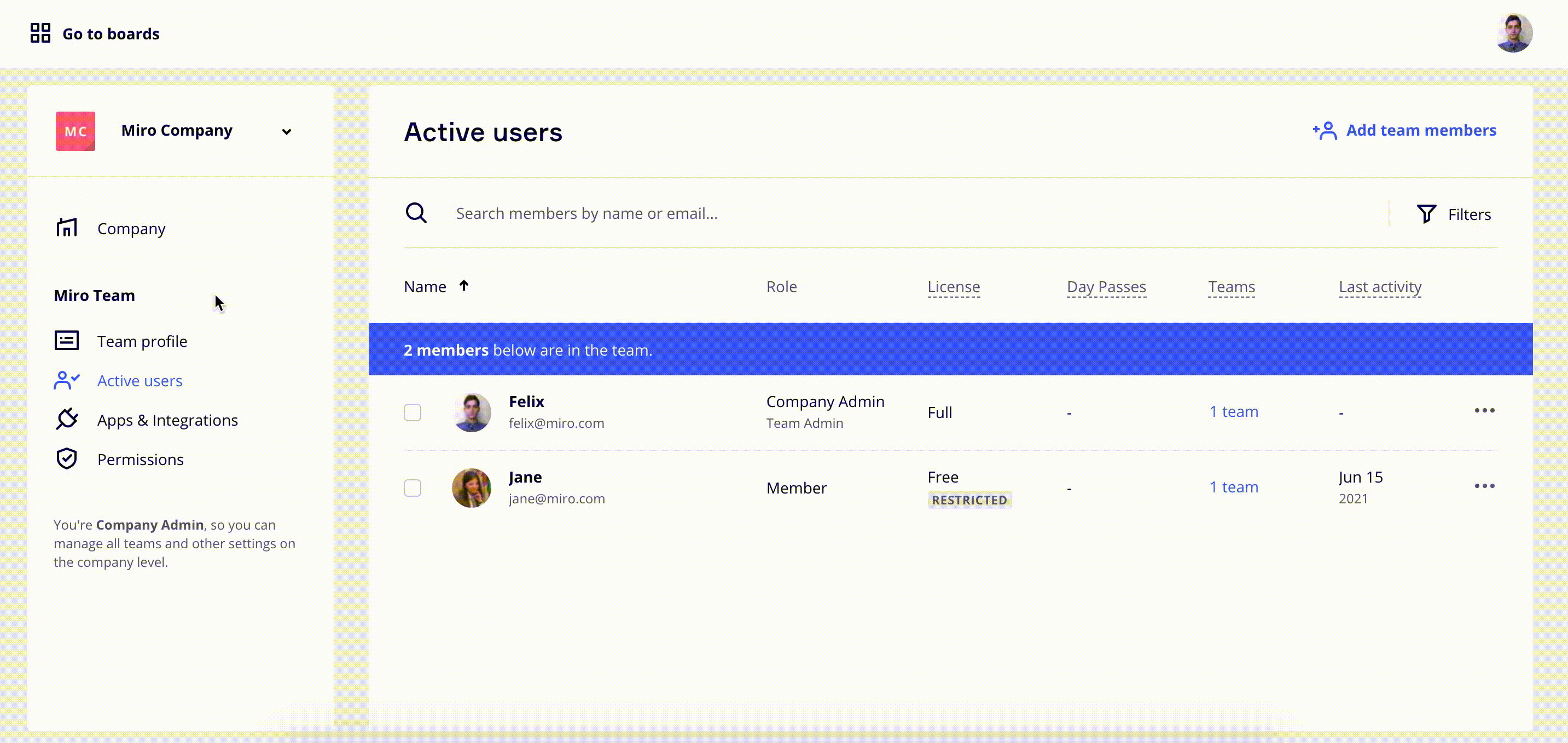
Getting to the list of Active users on Company level
💡 As a Company Admin, you can download a full list of users in your organization (filters don't apply). Find the Download button near the heading Active users.
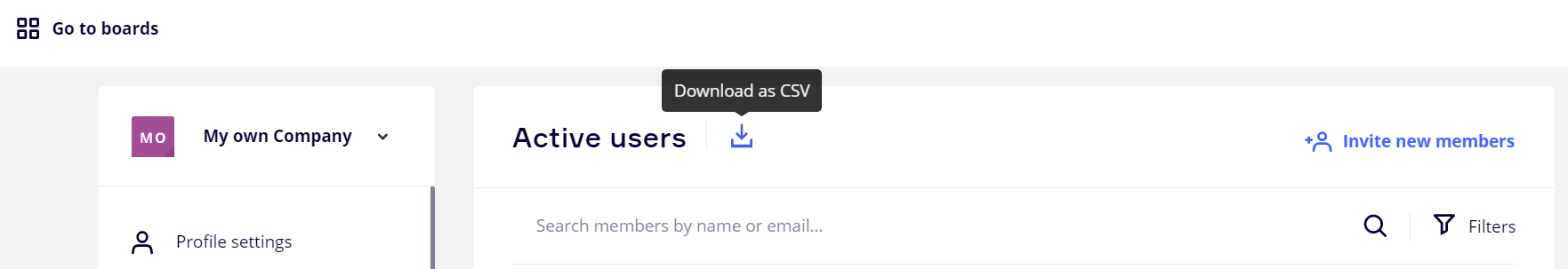
Download a list of active users in CSV
In the Active users section, you will see the entire list of users separated by Role, License, Teams, and Activity.
I found your idea submitted to our Wish List already: Export / Download Team Members
Make sure to upvote the features you’d like to see in Miro (Each month, ideas with 100+ upvotes are reviewed by the Product team)!
Here is a handy guide to get you started on how to navigate the Wish List: Wish List: Everything You Need to Know.
I hope this helps! Happy whiteboarding!![]()
Enter your username or e-mail address. We'll send you an e-mail with instructions to reset your password.