I have created boards and invited the users. One team member shows always up as Guest and not as Invited user. This person cannot register, it has pre-populated website registration with the name of another team member, which is grayed out and cannot sign up. I have tried uninviting this guest and re-inviting, but still shows up as Guest and cannot access. How to get this Guest changed to normal team member?
When you say the person can’t register, do you mean you don’t want them to create a free Miro user account or that they are having difficulties in doing so? In general, once someone has created a Miro user account, logs in with that and then accesses a board which is shared using the anonymous guest editor access method, they would show up with their account name in place of the generic “Guest <Role>”.
Kiron
Dear Kiron, I have 7 team members, which I was able to invite normally, and they registered - created free Miro user account and are in my board. However, the 8th person when I create invite for this person, the registration site of Miro pops up, but he cannot put in his email address andd complete registration. I see him as “Guest” in the team view, even though I invited him with “edit” rights.
What browser is he using - is it different than what his colleagues are using? Can you ask him to try to register using a different browser or device?
Kiron
My colleague is using the Edge, as the other colleagues are. I think the problem starts, already when I am inviting him - he shows up immediately as Guest, not as Invited user. Have you seen anything like this before?
Are you able to post some screenshots or a Loom video of what is happening as that might make the issue clearer?
Kiron
Steps I take: I klick on the name of my team, I go to User and team management, I click on Active users, I click on Invite new members, I type in email address, click on Send the invitations, and then this new member shows up on my list as Guest rather than Invited user, as was the case with the other team members. He then does not receive the invite and cannot work in the board.
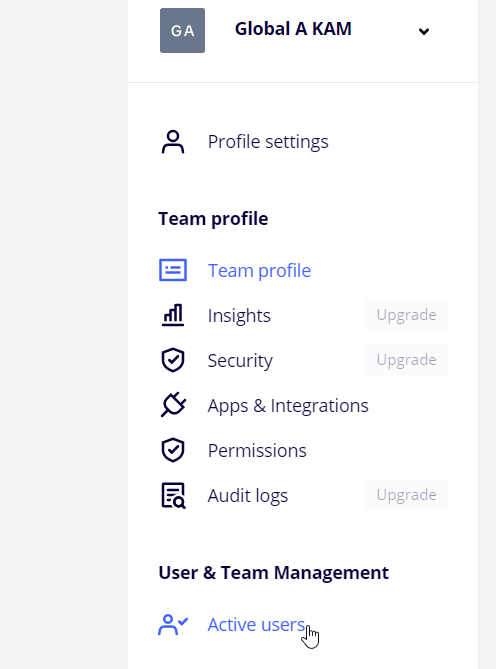

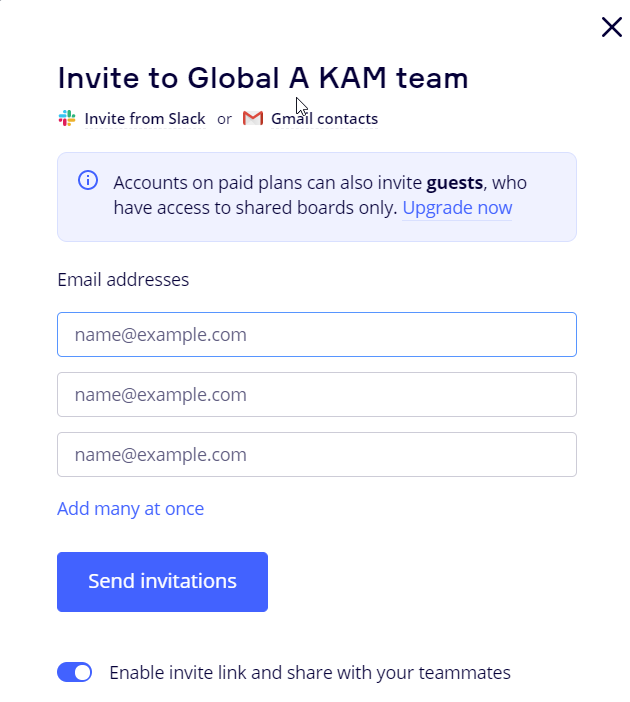

However, if no Miro account profile exists for the email address, Miro displays Invited User.
For example, I sent an invite to an email that I know does not have an account profile in Miro’s system, and I see:
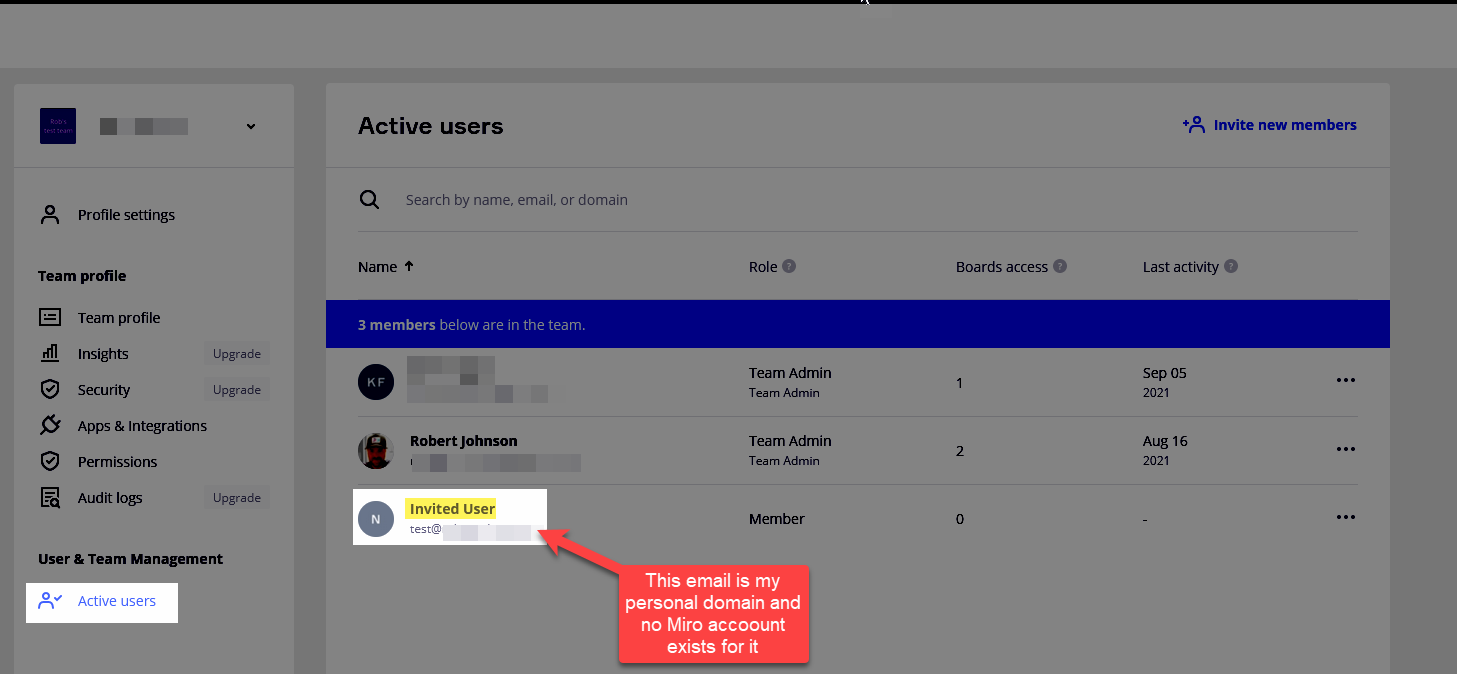
And now let’s look at my personal account profile name:
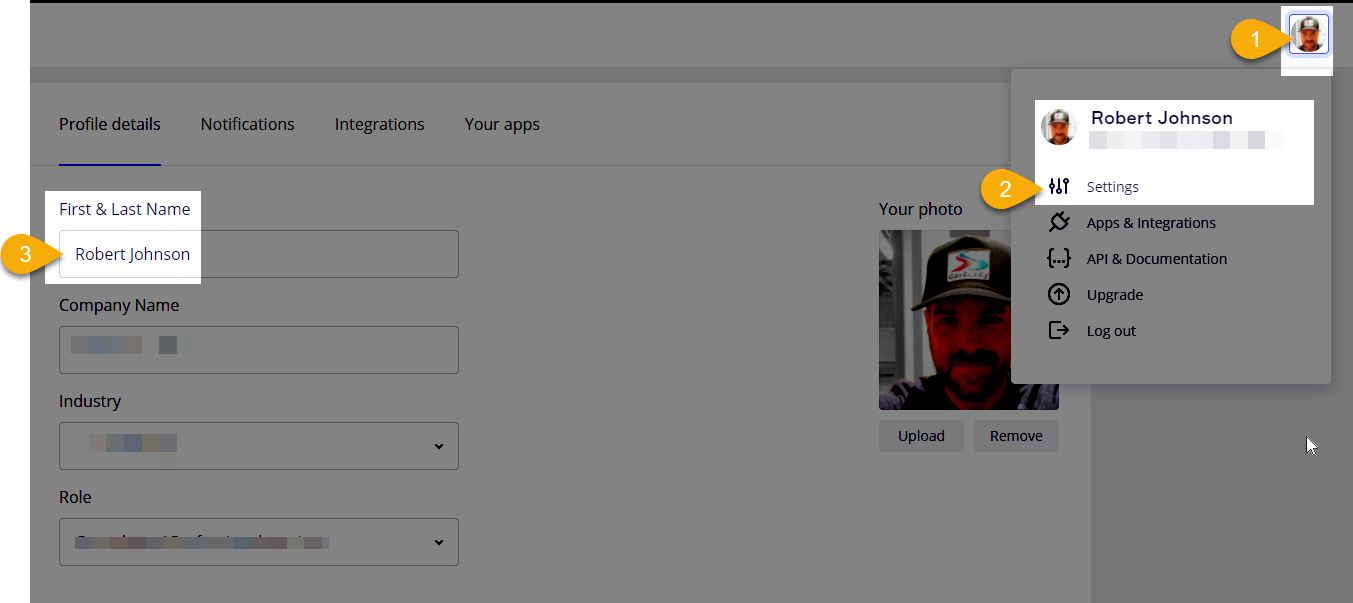
And I show up as Robert Johnson on another team:
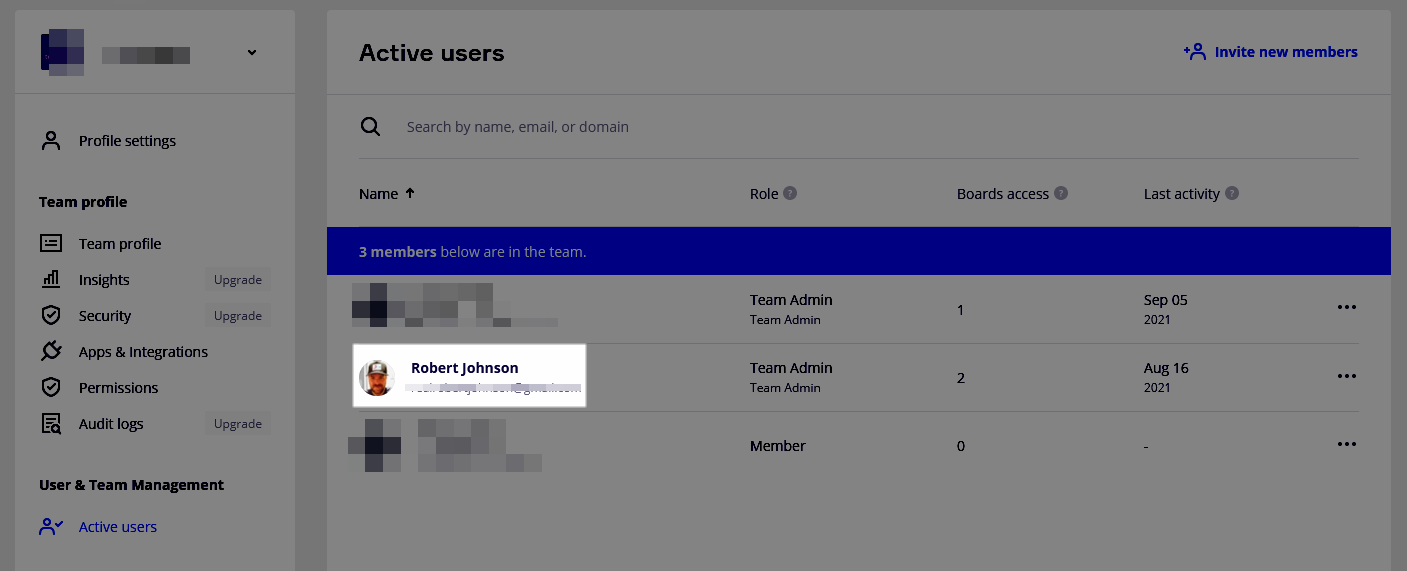
But if I change my account profile name to “Guest”, now I show up as “Guest”:
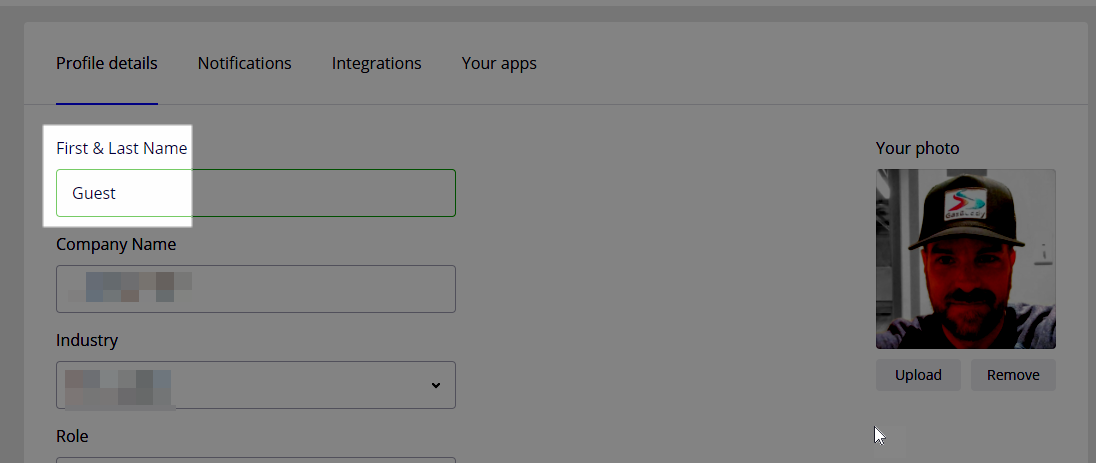
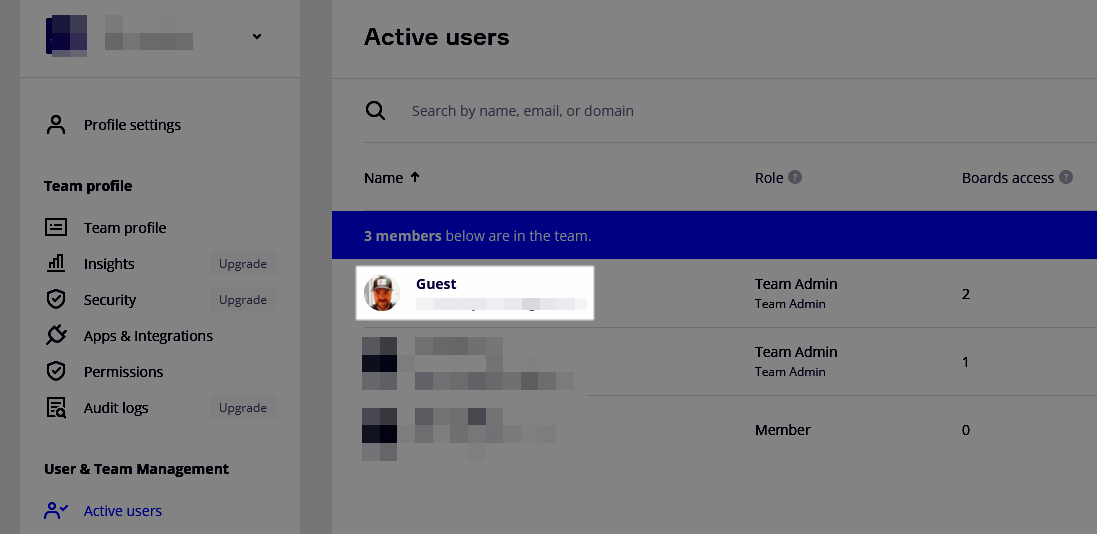
As for your colleague not being able to sign into Miro using Edge, I would suggest that they try a private/incognito browser window, another browser, or another computer altogether.
They should should also use the “forgot password” option with the email address that you hid in your previous screenshot:
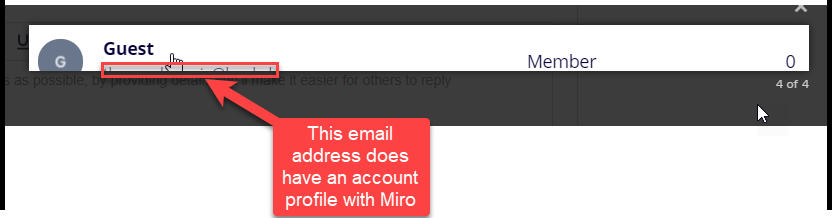
Reply
Enter your username or e-mail address. We'll send you an e-mail with instructions to reset your password.





