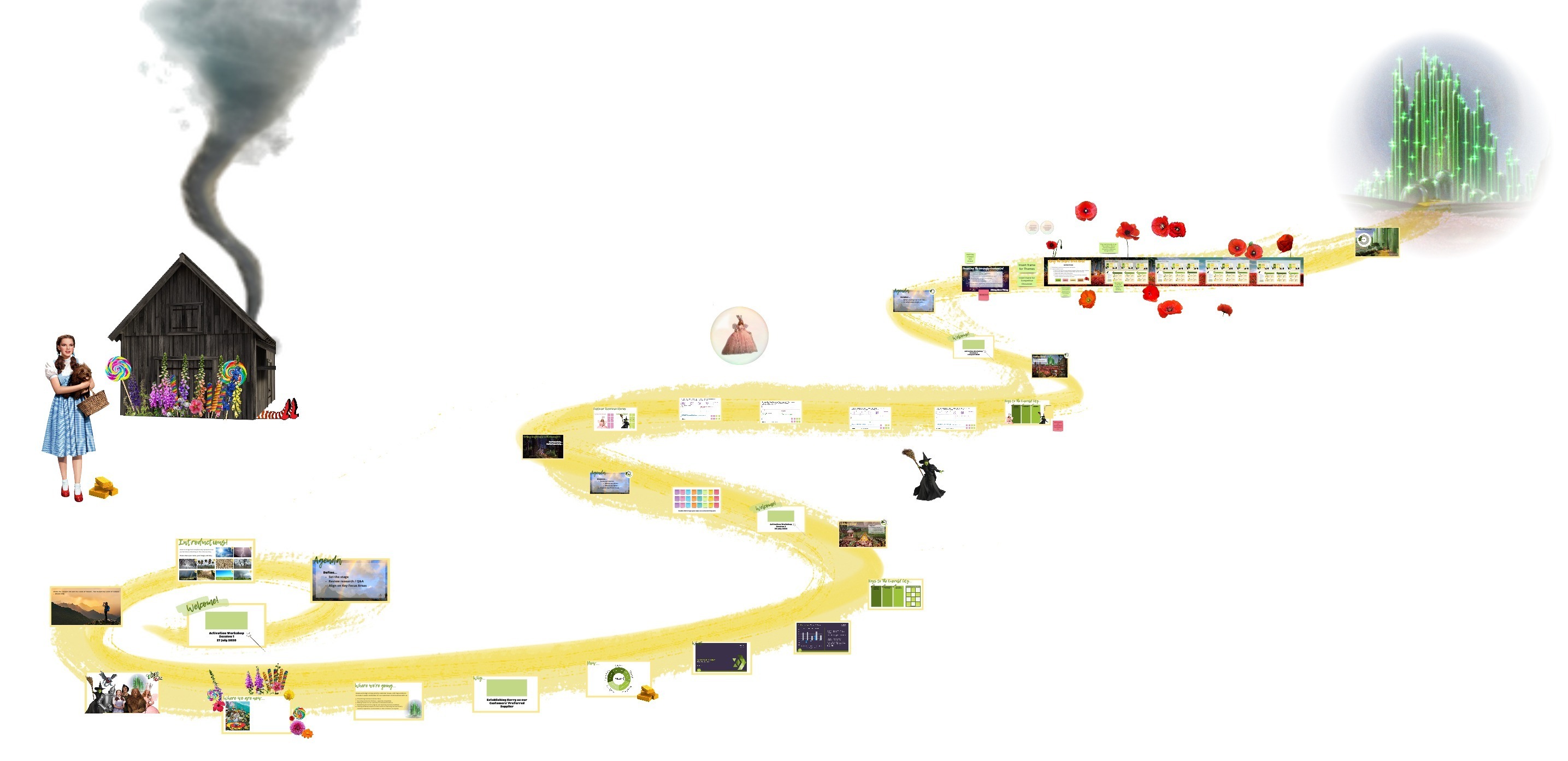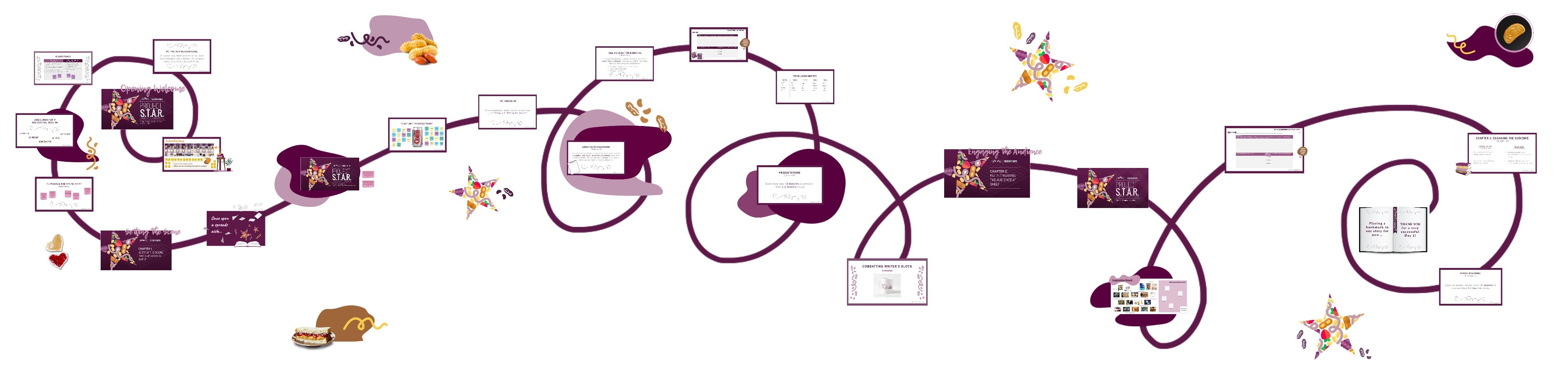Hi All,
I am using Miro a lot for my work: i love it, and love sketchnoting.
Also using the Miro App on Ipad with the apple pencil, I find it a bit limited. For example if i doodle something and I need to select it and move, it is not very handy.
Anyone is including sketchnote on Miro? what would you recommend to use? Do you have any video or material to see specifically?
Even better if I don’t need an additional tool!
Thank you
Ilaria