Remember last week when we were talking about Miro in different departments? Well, we’re still super curious to hear from you all.
The scoop
We asked if departments other than EDP(Engineering, Development, and Product) use Miro.
So, we teamed up with a sales team struggling with account planning and needed a way to visualize their processes. Here’s the scoop:
-
Customer info was everywhere in different tools, making it tough to get a clear picture.
-
Manually updating Salesforce data in Miro was a pain; time-consuming and error-prone.
-
Without automatic data sync, they often had outdated info, which slowed down decision-making.
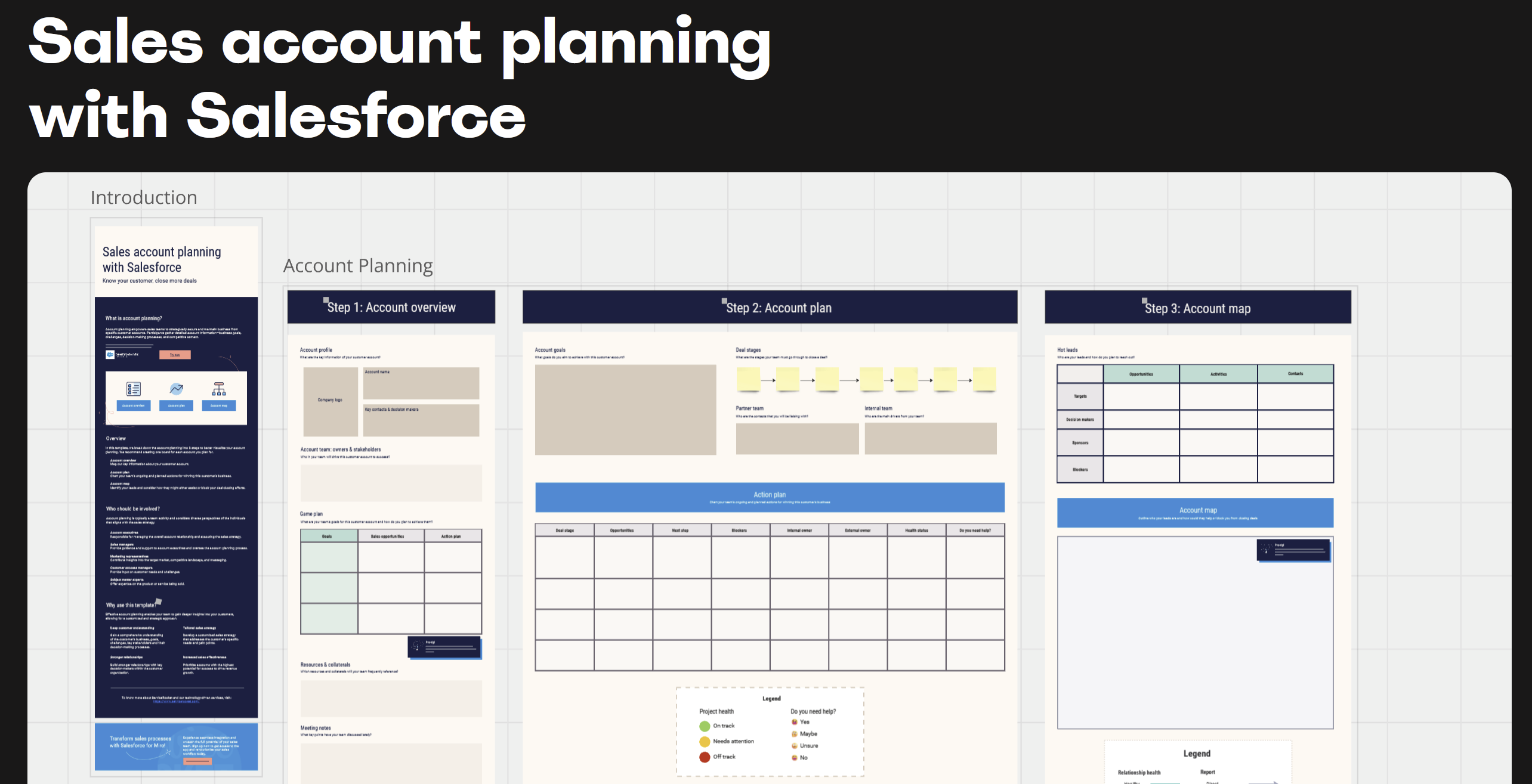
The big difference
These issues didn’t just slow them down, they also made it harder to strategize and close deals. To fix this, in addition to Salesforce for Miro app, we also created the Sales Account Planning with Salesforce Miro template, and it made a big difference. Here’s how:
Account overview: The template helped the sales team map out key info about their customer accounts, making a visual representation that was easy to understand and share.
Account plan: The sales team plotted ongoing and planned actions, set clear goals, and outlined steps to achieve them. This helped the team stay focused and aligned.
Account map: By identifying leads and mapping their relationships, the team could see who might help or hinder their efforts. This gave them a strategic edge in navigating customer hierarchies.
The ask
The availability of all three elements in the simple template helped an overall simplification of the sales team’s workflow. We’d love to help more sales teams with similar challenges and would appreciate your input on the kind of features or templates you’d like to see.
Drop your thoughts in the comments below!


